Display of personal data (names and e-mail addresses)

Persons with the role Student or Extra User only see the first name, surname and e-mail address of other participants with these roles in the participant list of a course room if they work together in the course room in a group of up to a maximum of 10 people. This serves to facilitate contact in the context of group work. The course groups transferred from RWTHonline are excluded from this, as they primarily serve organisational purposes.
Display of the data can be prevented by managers if, for example, the groups do not explicitly serve collaboration purposes. Outside of the aforementioned groups, the data is only visible if the persons concerned have allowed this in their profile settings via opt-in.
So-called "Privileged Persons", i.e. Managers and Tutors, always see the names and e-mail addresses of all course participants.
1. Displayed data
It depends on the role users have in a course room if they are allowed to see other participants' names and e-mail addresses.
- Within the context of a course room users with the roles "Manager", "Editing Tutor" (role only available until winter semester 2020/21), and "Tutor" are so-called "Privileged Persons". The names and e-mail addresses of all other users in the course room are always displayed to them.
- At the same time, the name and e-mail addresses of privileged persons are always displayed to all participants in the course room. Like this, the students can contact the persons responsible for the course.
- Persons with the roles of "Student" and "Extra user" only see the names and e-mail addresses of other participants with these roles in a course room if they work together in the course room in a collaborative group of up to 10 people. This applies to submission groups for assignments, for example. This serves to facilitate contact in the context of group work.
The course groups transferred from RWTHonline are excluded from this, as they primarily serve organisational purposes. If groups of the above-mentioned size do not serve the purpose of cooperation within the framework of the course, managers can withdraw the authorisation to display this data from the two roles in the participant list. - Outside of these groups, the "Students" and "Extra Users" can determine as opt-in in their profile settings if their name and e-mail address should also be displayed to other "Students" and "Extra Users" in a course room. By default, names and e-mail addresses are not displayed to these persons.
The following table shows the possible display settings for a course room regarding names and mail addresses:
Name and e-mail address by ... | Students & Extra Users see … | Tutors see … | Managers see … |
|---|---|---|---|
Students & Extra Users |
| always | always |
Tutors | always | always | always |
Managers | always | always | always |
2. Change display settings in the profile
Students can change the display settings can be changed as follows:
- Click on your name in the upper right corner and choose "Profile".
- On the profile page, click "Edit Profile" in the upper right corner.
- Now choose one of the following options from the dropdown menu "Name/Email display":
- Display only to privileged persons (default)
- Display to all RWTHmoodle users
- Display to privileged persons and other course participants
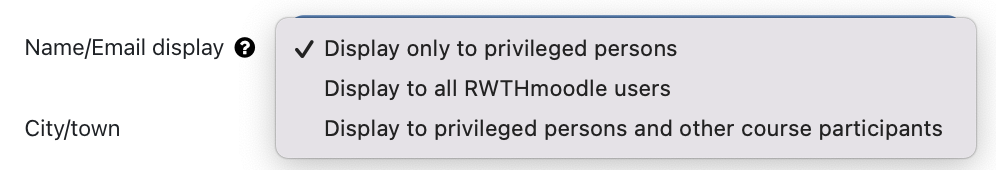
- Save the changes settings by clicking "Update profile".
Additional information:
- Names and E-mail addresses
- Roles and permissions
- Change permissions for students
- Privacy notice - RWTHmoodle (only available in German)

