General info on the Board activity

Note
The collaborative tool "Board" enables course participants to work together on a common digital "whiteboard". On the "Board", teachers and students can add notes ("digital Post-its") together and anonymously. Text can be placed on each post-it, along with an optional link, image, or YouTube video. In addition to sharing resources, the "Board" has numerous other uses, e.g., this can be an alternative to the traditional "tell us about yourself" forum by having each course participant briefly introduce themselves on a digital Post-It.

Contents:
1. What is the board activity?
2. Board functions
3. Group boards
4. Tipps und Tricks
1. What is the board activity?
The Board module for Moodle is an activity that allows digital Post-Its to be added to a virtual whiteboard. This is a collaborative activity where instructors set up a series of columns with optional labels and then students add posts to a column. Students cannot see who wrote which contribution in this process.
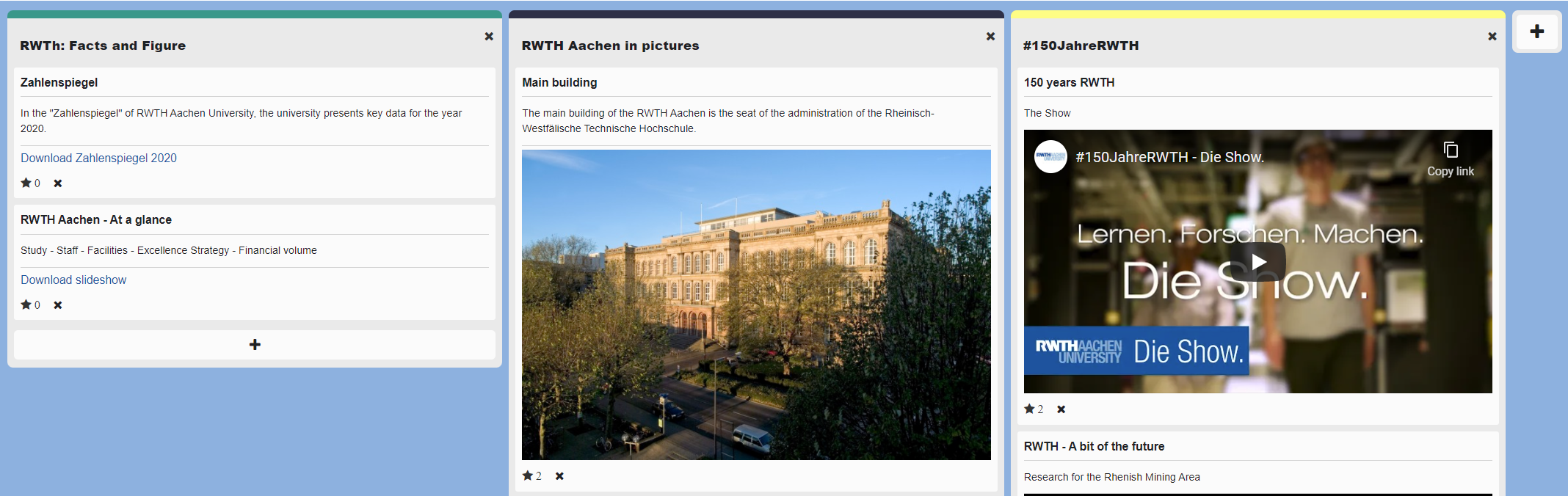
2. Board functions
Here, students can do the following:
- Add a new post with some of the following elements:
- Headline
- Text
- Link
- Image
- Youtube-Video
- Edit or delete your own posts.
- Move own notes between columns.
- Star
 others' posts if grading is enabled for all or for students.
others' posts if grading is enabled for all or for students.
Lecturers can set up the activity with the following options:
- Set editing deadline for new contributions.
- The set sorting order of posts in a column: by creation date, number of stars, or in any order.
- Whether contributions can be starred - by students, lecturers or by no one.
By default, all posts on the board are visible to all users. If the group mode "separate groups" or "visible groups" is set, the board becomes a space for collaboration in group tasks or for breakout groups. Students can then create and modify posts only in their own group and, if necessary (i.e. in "visible groups" mode), view the posts of the other groups.
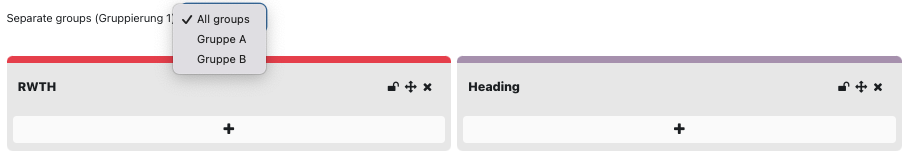
The board activity has a variety of uses, not just sharing resources. It can be an alternative to the traditional "tell us about yourself" board that launches many courses, or a more permanent alternative to a shared whiteboard. Dr Mark Glynn of Dublin City University, one of the early adopters of the board plugin, shares some ideas in his post 5 Uses of the #Moodle Board to Engage Students.
Further ideas are for example question collection, showcase, present prior knowledge, learning reflection, weekly plan, book review/analysis, initial reactions, share tips, video playlist, introductions, share bookmarks, SWOT analysis, evidence gathering, Kanban board, pros and cons discussion, group project, wish list, goal list or collect notes.

Read furthermore:

