Upload videos as File resource

Managers can upload and integrate video files directly into the course room as a file. The maximum file size for videos uploaded as files is 250 MB. You can provide larger videos via the Opencast streaming server.
Note

1. Uploading videos as files
The easiest way to upload video files to the course room is via drag and drop. Please proceed as follows:
- Switch the course room to edit mode using the "Edit mode" slider next to your name in the upper right corner.
- Drag the video file to the desired position in the course room and then drop it.
- After that you get two options to choose from:
- Add Text and media area (label resource) to the course page: With this option, the video can be played by a player directly in the course room (see below).
- Create file resource: With this option, the video is only saved as a file and cannot be played directly (see below).
- After choosing an option, click on "Upload".
Alternatively, you can upload the video files as a file via "Add an activity or resource".
2. Add Text and media area (label resource) to the course page
Videos added as Text and media area (label resource) to the course page will be shown like this:
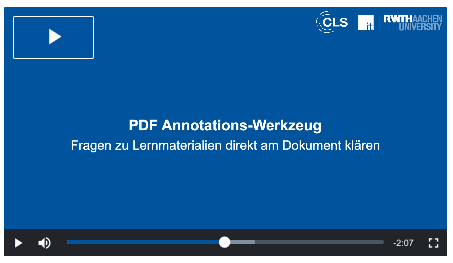
Please note that the image shows a video being played. When visiting the course page the videos are shown without thumbnails only as a play button on black background.
3. Create file resource
Videos integrated as a file resource will be shown like this.

For more information:

