Change permissions for tutors

For tutors who are to provide support within a learning room, the role of Tutor is available in RWTHmoodle. Persons with this role can, for example, view, download, correct, and evaluate student submissions in the activity "Assignment" or manually correct free-text questions in the activity "Test".
Managers can customize the permission for tutors so that they can take on more tasks. They can also set whether the names and email addresses of the tutors should be displayed to students. Especially in large courses, it is often not desired that students see this data by default.

For tutors who are supposed to assist within a course room, RWTHmoodle offers the role of Tutor. People with this role can, for example, view, download, correct, and evaluate student submissions in the activity "Assignment" or manually correct free text questions in the activity "Quiz".
If the tutors should have more rights in the course room, please proceed as manager as follows:
- Click on "More" in the center menu and select "Change permissions for tutors".
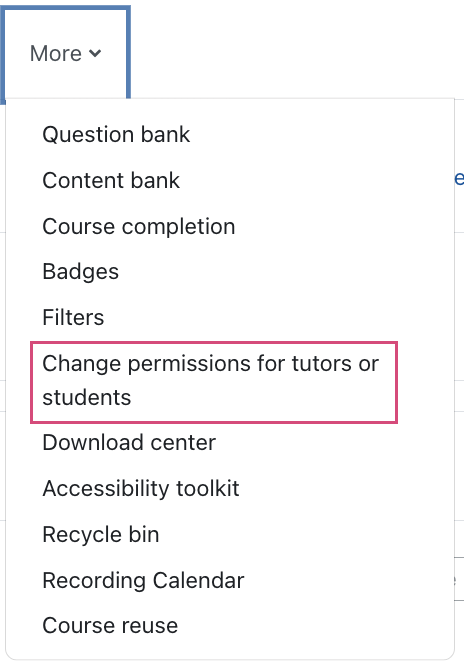
- Select the different permissions for the person with the role of tutor. For additional information on the individual permissions click the question mark icon.
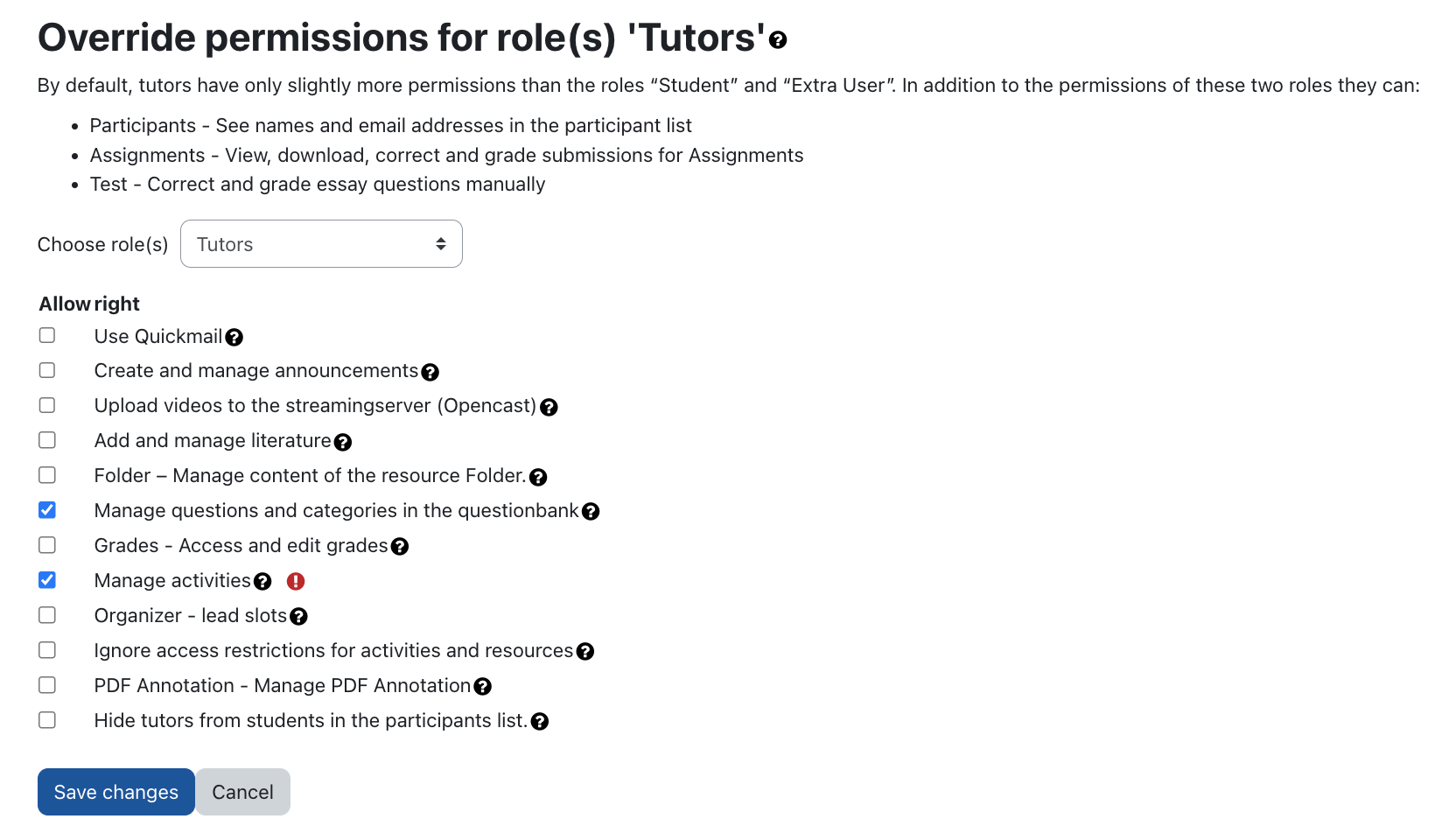
Notes
- The option "Add activities and resources" gives tutors extensive permissions to manage the course room. They can then add, edit or delete all activities and materials. Therefore, it is important to assign these permissions carefully.
- The option "Hide tutors from students in the participants list" does not grant tutors additional permissions, but takes away the students' default right to see the names and mail addresses of the tutors.
- Click on "Save changes".
The persons who have the role of the tutor in the course room or who will be added to it in the future as a tutor will then have the predefined permissions.

For more information:

