Scenarios for checking off elements of the checklist (Lecturers)

The activity "Checklist" offers different setting options for checking off the list items. For privacy reasons, only students currently have the ability to independently update list items. Separately, the checklist can be configured to automatically check off list items if the items are course room activities for which activity completion has been enabled. List items that are automatically checked off can also be manually overridden if needed.
The setting option "Check off when activities are completed" results in three different scenarios that may lead to undesired results. Therefore, these possible scenarios are briefly described below for better comprehensibility. This can also serve you as a basis for deciding which setting option seems suitable for your purposes.

Note
Only students can mark the completion of items on their own checklist
Since the option "Only student" must be selected in the settings under "Updated by", you as a manager do not have the possibility to make markings in the checklist or to overwrite existing markings of students. For data protection reasons, you also cannot display an overview of the items marked as completed by students.
If you have selected the option "No" under "Checkoff when the activity is completed", the students must independently make the markings in the checklist. Existing activity completion
 (in the example "Glossary" and "Wiki") are not automatically transferred to the checklist but must be added manually. Students therefore also have the option of marking elements as completed even though there is no activity completion (for example, "Intermediate test).
(in the example "Glossary" and "Wiki") are not automatically transferred to the checklist but must be added manually. Students therefore also have the option of marking elements as completed even though there is no activity completion (for example, "Intermediate test).If you have selected the option "Yes, cannot override" under "Check off when activities are completed", the activity completions are automatically transferred to the progress list and cannot be changed thereby the students. Independently of this, elements from the progress list that are not based on an activity in the course room and were added manually by you (in the example "Results presentation") must be marked as completed independently by the students.
If you have selected the option "Yes, can override" under "Check off when activities are completed", the activity completions are automatically transferred to the progress list and can still be changed thereby the students as desired. Therefore, students also have the option to mark items as completed even though there is no activity completion (for example, "Intermediate Test"). Independently of this, elements from the progress list that are not based on an activity in the course room and were added manually by you (in the example "Results presentation") must be marked as completed independently by the students.
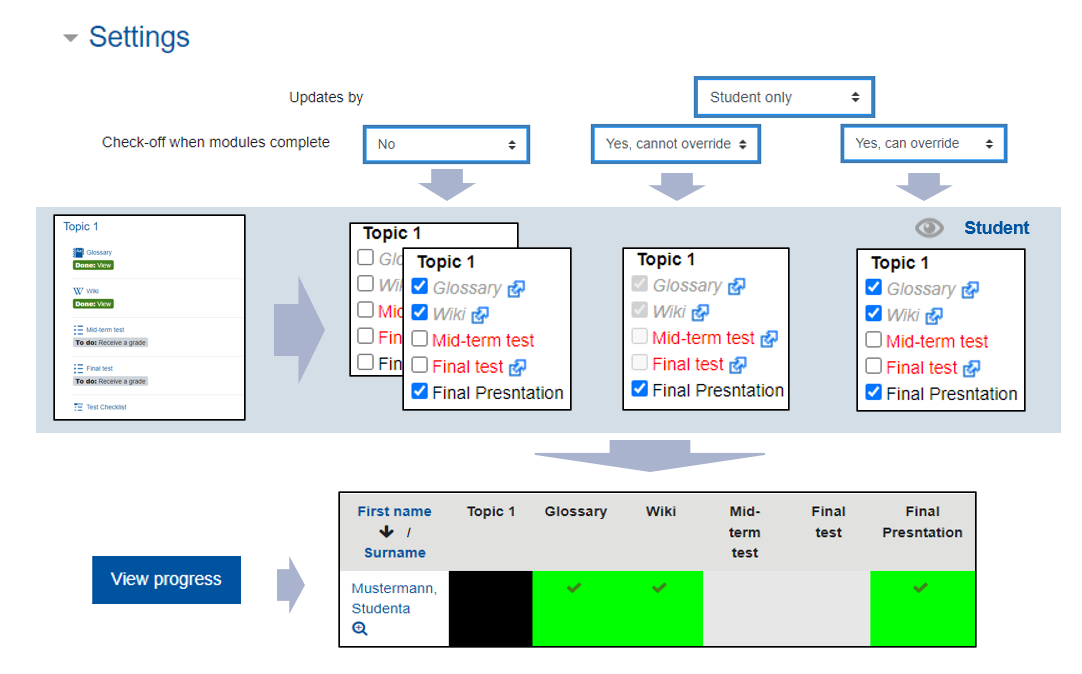

Read further:

