General information about using videos

Learning content is not only offered via documents but increasingly also via videos. These can be recordings of laboratory experiments, external learning videos, recorded Zoom meetings, classic lecture and exercise recordings or short videos in the sense of the Flipped Classroom concept, which breaks down the material to be taught into a series of shorter videos and combine them with self-tests for comprehension control.
In RWTHmoodle there are several options to provide such video files for the participants:
- Embedding of videos from the RWTH streaming server (Opencast). The videos are uploaded to the streaming server and then embedded, for example, in a Page resource. The videos are only available within their specific course room and cannot be downloaded without technical aids.
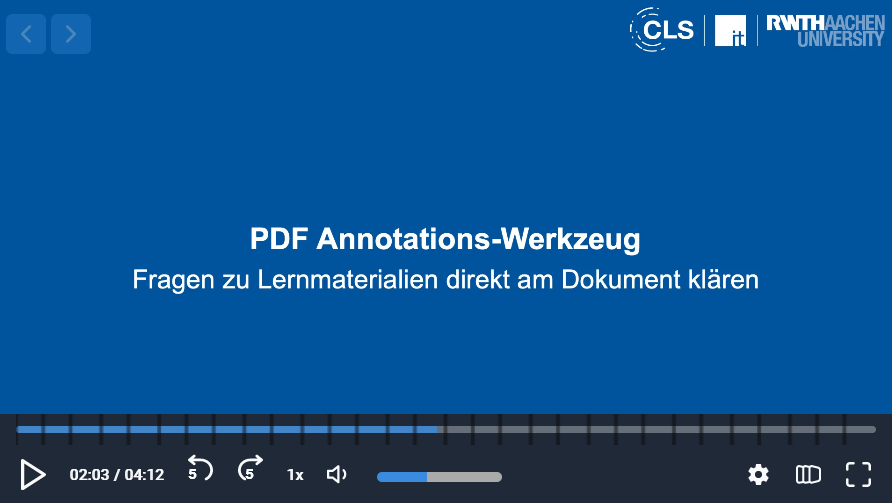
- Uploading the videos as a File resource directly to the course page is similar to PDF files and other documents. The videos can be played directly in the page and can be downloaded by the students. Please note that RWTHmoodle generally limits the file size to a maximum of 250MB.
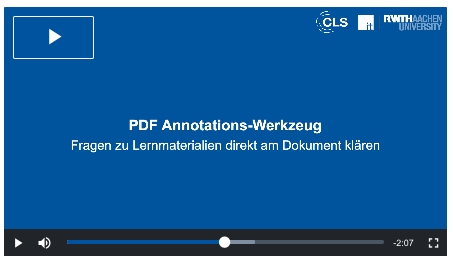
- Videos from external streaming platforms can be embedded directly into the course room via link (YouTube) or embed code (Vimeo and other providers). With YouTube, this is done using a two-click solution in compliance with data protection regulations.
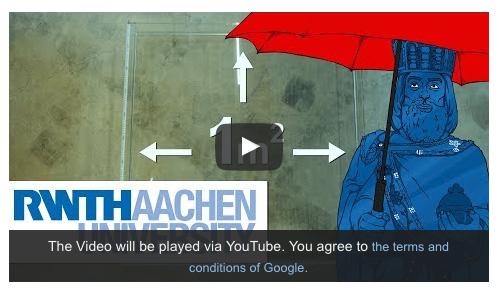
- Embedding them directly into moodle by using the video activity.
Note
Interactive videos with H5P are a special case. Here, quiz questions can be integrated directly into the videos to let the students check their comprehension of the content. The videos used can be
- linked from YouTube or
- uploaded as a file to the H5P content.
For variant 2, the maximum file upload limit of 250MB applies again as the file is stored in RWTHmoodle. Unfortunately, it is currently not possible to use videos from the RWTH streaming server in H5P.

More information:

