General info on the Wordcloud activity

Note
A Wordcloud is a visualization tool that displays collected words and terms in different sizes according to the frequency with which they are mentioned. Wordclouds provide a quick overview of key terms relating to a question or topic. By organizing the words in different sizes and colors, the Wordcloud enables an intuitive capture of the most important elements. Wordclouds are now a frequently used method for activating students in courses, such as lectures or seminars. With the "Wordcloud" activity, it is now also possible to create and integrate Wordclouds directly in RWTHmoodle without having to use external tools.

Contents
- What is the Wordcloud activity?
- Are there other activities in Moodle that can be used for questions and how do they differ from Wordcloud?
- Core functions of Wordcloud
- Possible uses for Wordclouds
1. What is the Wordcloud activity?
![]()
"Wordcloud" in RWTHmoodle is a graphical representation of the word frequency of texts. The words collected from the participants are displayed in different sizes depending on how often they are used. Terms that are mentioned more frequently are shown larger than terms that are mentioned less frequently. The frequencies are divided into a total of 5 levels. As Wordclouds are always created together, this is a collaborative tool. With "Wordcloud" it is possible, for example, to collect and visualize terms together with the participants of a course room in a brainstorming process.
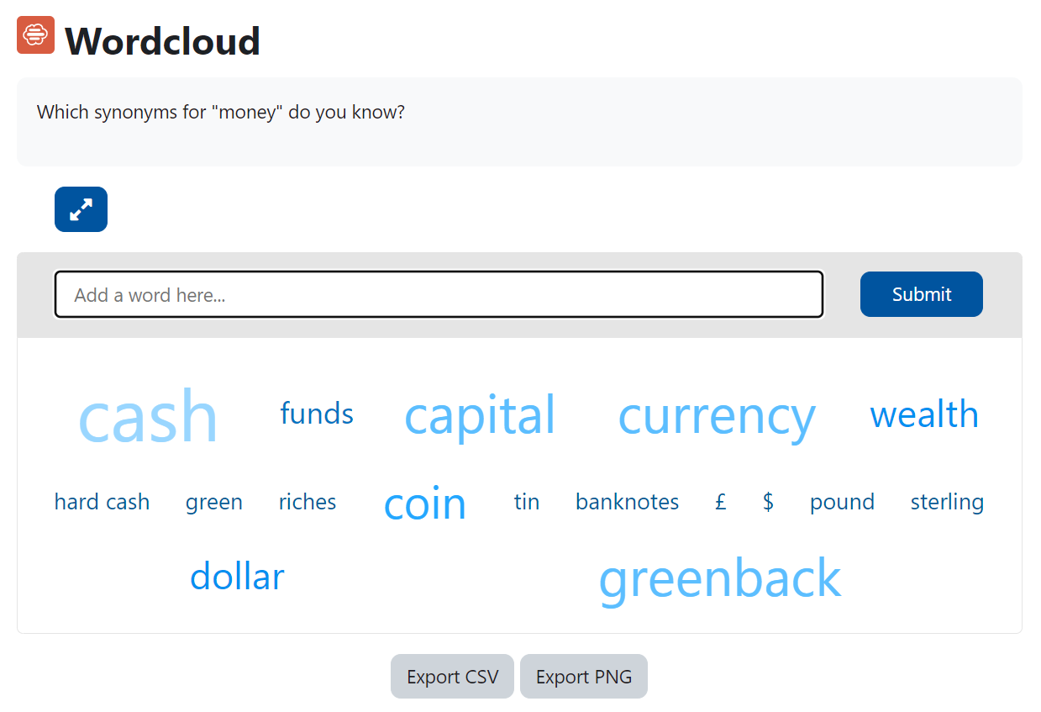
The finished Wordcloud can be exported as a CSV or PNG file.
In addition to Wordcloud, there are two other activities in RWTHmoodle that can be used to ask questions. These can be clearly distinguished from each other in terms of their possible uses and range of functions:
2.1. Choice activity

With the "Choice" activity, managers can ask a question and provide a range of possible answers. Like Wordcloud, the voting activity can also be used, for example, to create a mood or as an introduction to the discussion of a specific topic. Both tools are therefore suitable for activating students in a course. The key difference to Wordcloud is that voting does not allow any free answers, as the available answer options are predefined by the lecturer. Choicing is therefore particularly recommended for questions with a precisely definable number of answer options. In addition, the results are visualized in the form of a bar chart and not by the terms themselves: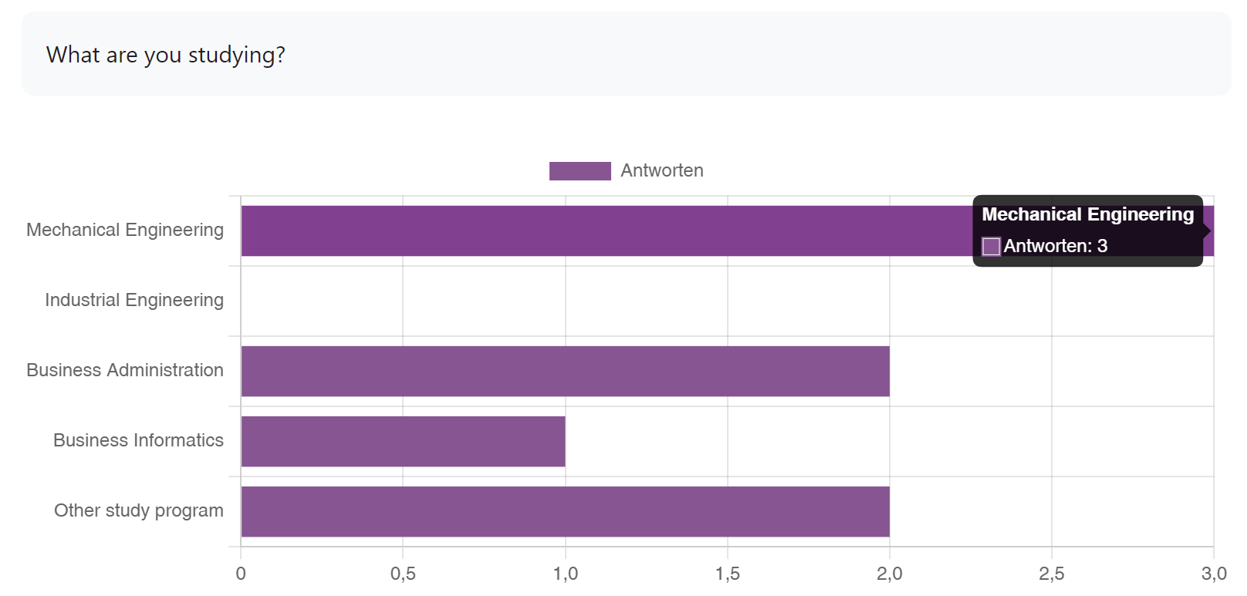
2.2. Etherpad Lite
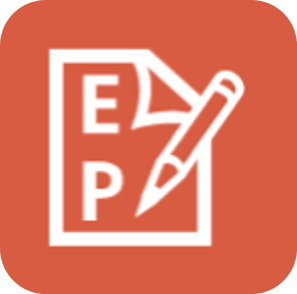
"Etherpad Lite" is a text editor that enables collaborative work with texts. Course participants can use it to create and edit documents together. Like Wordcloud, Etherpad Lite is also a collaborative activity and can be used, for example, for written brainstorming on a topic. In contrast to the Wordcloud, Etherpad Lite is designed for students to formulate their contributions and not just mention keywords or individual terms. While Wordcloud and choices are usually used at the beginning or end of a course, Etherpad Lite is more of a tool that is used during the course, e.g. to collect questions during a lecture or to collaboratively create minutes. In addition, Etherpad Lite does not enable the visualization of frequencies.
3. Core functions of Wordcloud
- Frequency highlighting: Words are displayed in different sizes in the Wordcloud according to their frequency, which enables a quick overview of key terms.
- Visual representation: The graphical representation of words in different sizes and colors creates a visual representation of text data.
- Rapid identification: Participants can recognize the most frequently occurring terms at a glance, which is particularly helpful when there are many mentions.
- Clarity: Wordclouds offer a clear and intuitive way of extracting relevant information.
4. Possible uses for Wordclouds
- Icebreaker question (e.g. What are you studying?)
- Ask for prior knowledge or knowledge (e.g. Which words for "money" do you know?)
- Asking for opinions (e.g. How do you assess developments on the topic XYZ?)
- Elicit associations
- Collect ideas (e.g. What can you do yourself to stop climate change?)
- Obtain a picture of the mood (e.g. How do you feel today?)
- Reflections and recaps (e.g. What did you think of the workshop?)

Further information:

