Add chapters
A Book is a resource with which one can present multi-page learning content in a book-like format. It is a static resource that does not allow for interactivity. A book is created in two steps: first the Book resource is added to the course page, then the chapters are added.

1. Adding chapters and subchapters
Titles of chapters appear as links in the table of contents to the left of your content. It is recommended to keep your titles short.
To add a chapter:
- Switch the course room to edit mode using the "Edit" slider next to your name in the upper right corner.
- The first time you open the activity, you will be prompted directly to create a new chapter. To create additional subchapters, click the plus icon in the table of contents in the block bar. The new chapter will then be inserted in the table of contents directly below the line where you clicked the plus symbol.
- Give the chapter a title as well as a content. You can change both later. If you want to create a subchapter, click the Subchapter checkbox (this option is not available for the first chapter of the book).
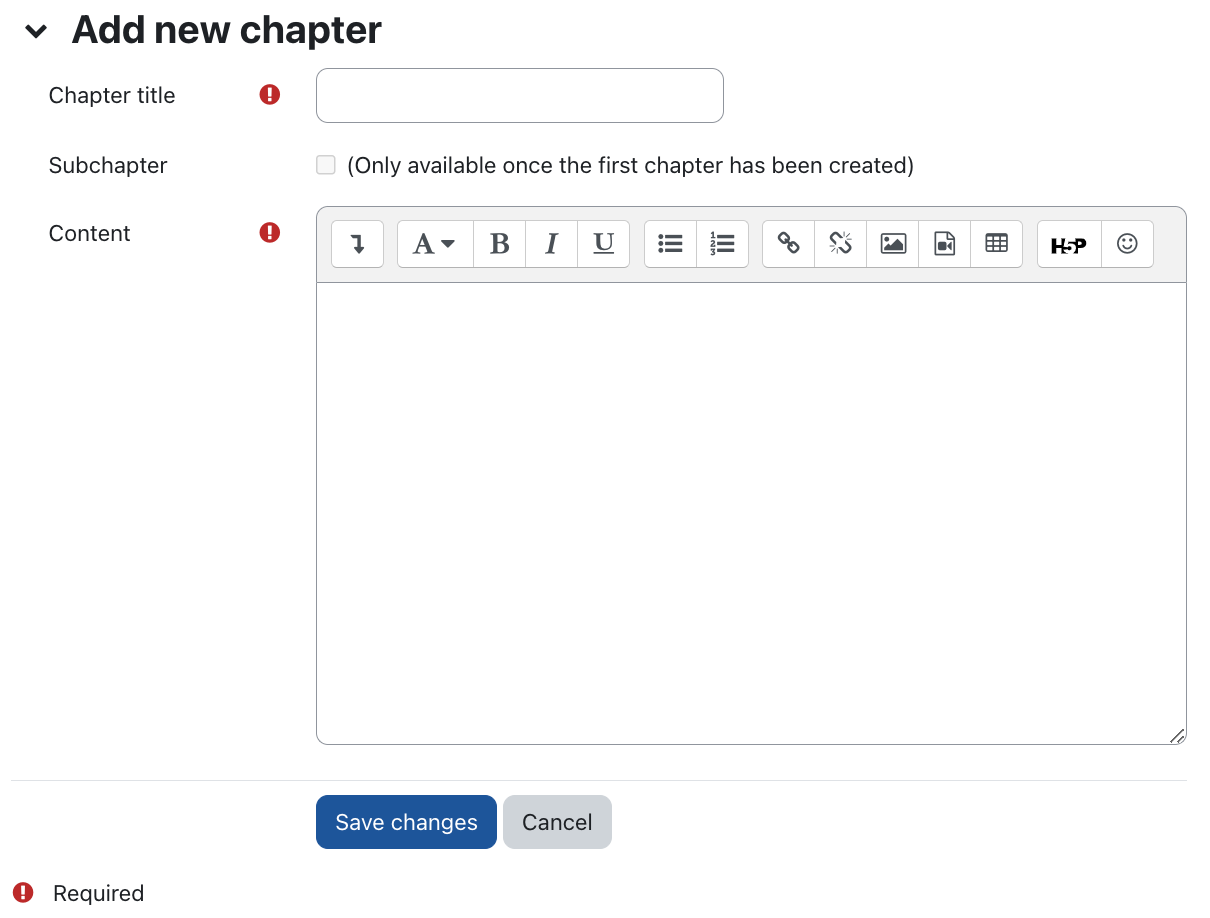
2. Other functions
The central menu within the activity contains a tab for importing Microsoft Word files. To do this, click on the "Import from Microsoft Word" tab and upload the desired file. Once the file has been successfully uploaded, click on the "Import" button to complete the process. Additionally, you can export the entire book or individual chapters to Word, print the book or chapters, and save the activity via "More".
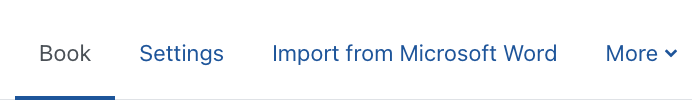

For more information:

