Settings for Messaging

The messaging system allows you to make a number of settings for privacy, email notifications, and text entry behavior.
If you click on the gearwheel icon  to the right of the search field in the messages, you will get to the settings for messaging:
to the right of the search field in the messages, you will get to the settings for messaging:
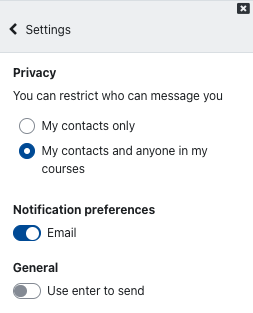
Privacy
You can define here which people are allowed to send you messages. With the default setting "My contacts and anyone in my courses", all people you have either explicitly accepted as contacts or with whom you share a course room can send you messages.
With the option "My contacts only" you restrict who is allowed to send you messages. Other people must then first make a contact request that you accept before they can send you messages.
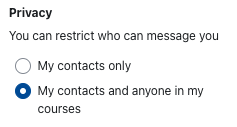
Notification preferences
If you want to be notified of new messages by e-mail, slide the slider to the right  . E-mails are only sent when you are offline.
. E-mails are only sent when you are offline.
General
To send messages with the Enter key, leave the slider on the right side  . If you want to use the enter key to insert line breaks in the message field, move the slider to the left side
. If you want to use the enter key to insert line breaks in the message field, move the slider to the left side  .
.

