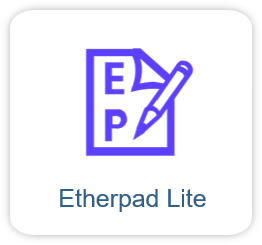Students ask questions and discuss

RWTHmoodle offers various tools for exchange and discussion, including forums for (anonymous) discussions, shared PDF annotations and a web-based text editor that enables collaborative development of questions. These functions enable students to work on documents simultaneously and communicate openly with each other.
- Forum: A tool for the exchange of information and discussions between students and lecturers
- Anonymous forum: Promotes more open discussions as participants remain anonymous.
- PDF Annotation: Enables collaborative commenting and annotation of PDF documents within RWTHmoodle.
- Etherpad Lite: Collaborative word processing application that supports real-time editing and annotation. Several participants can work on a document at the same time, for example a meeting protocol.
- What activities are there in Moodle that can be used for questions & discussion?
- Discussion activities in comparison
1. What activities are there in Moodle that can be used for question & discussion?
1.1. Forum
- The Forum activity can make a decisive contribution to successful communication and the formation of a learning community in an online learning environment.
- A forum with the group modes “Separate groups” or “Visible groups” is ideal for joint discussion and interaction within the groups.
- Separate groups - Each group only sees the forum posts of its own group. The forum posts of other groups are not visible.
- Visible groups - Each group works for itself, but sees the forum posts of the other groups (i.e. read-only access without editing rights).
- Instructions for configuring and using the Forum
1.2. Anonymous Forum
- Similar to the regular forum, but the identities of the users are not displayed.
- Promotes more open discussions as participants remain anonymous.
- Lower inhibition threshold to ask potentially “stupid” questions.
- Instructions for configuring and using the anonymous Forum
1.3. PDF Annotation
- In the PDF Annotator, students can mark and comment on passages within a PDF document. Questions can thus be clarified directly on the document.
- In order to reduce the hurdle for asking a question, it is also possible to comment anonymously.
- Instructions for configuring and using the PDF Annotation
1.4. Etherpad Lite
- Collaborative word processing application that supports real-time editing and commenting.
- Multiple users can work on a document at the same time and see changes.
- Ideal for questions during a lecture, brainstorming sessions or shared notes.
- Instructions for configuring and using Etherpad Lite