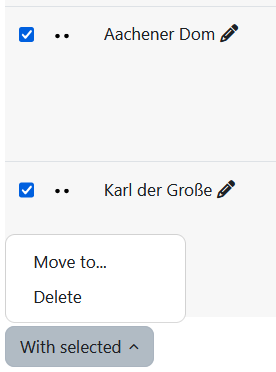Manage questions

The page "Question bank" gives you an overview of all created questions within a course room. Here, you can access all questions and edit them. You also have the option of searching for and filtering questions using the criteria "Category", "Show hidden questions" and "Tag". You can also create new questions.
Additionally, you can customize the display of the question bank to your needs by moving, deleting and adjusting the size of columns.
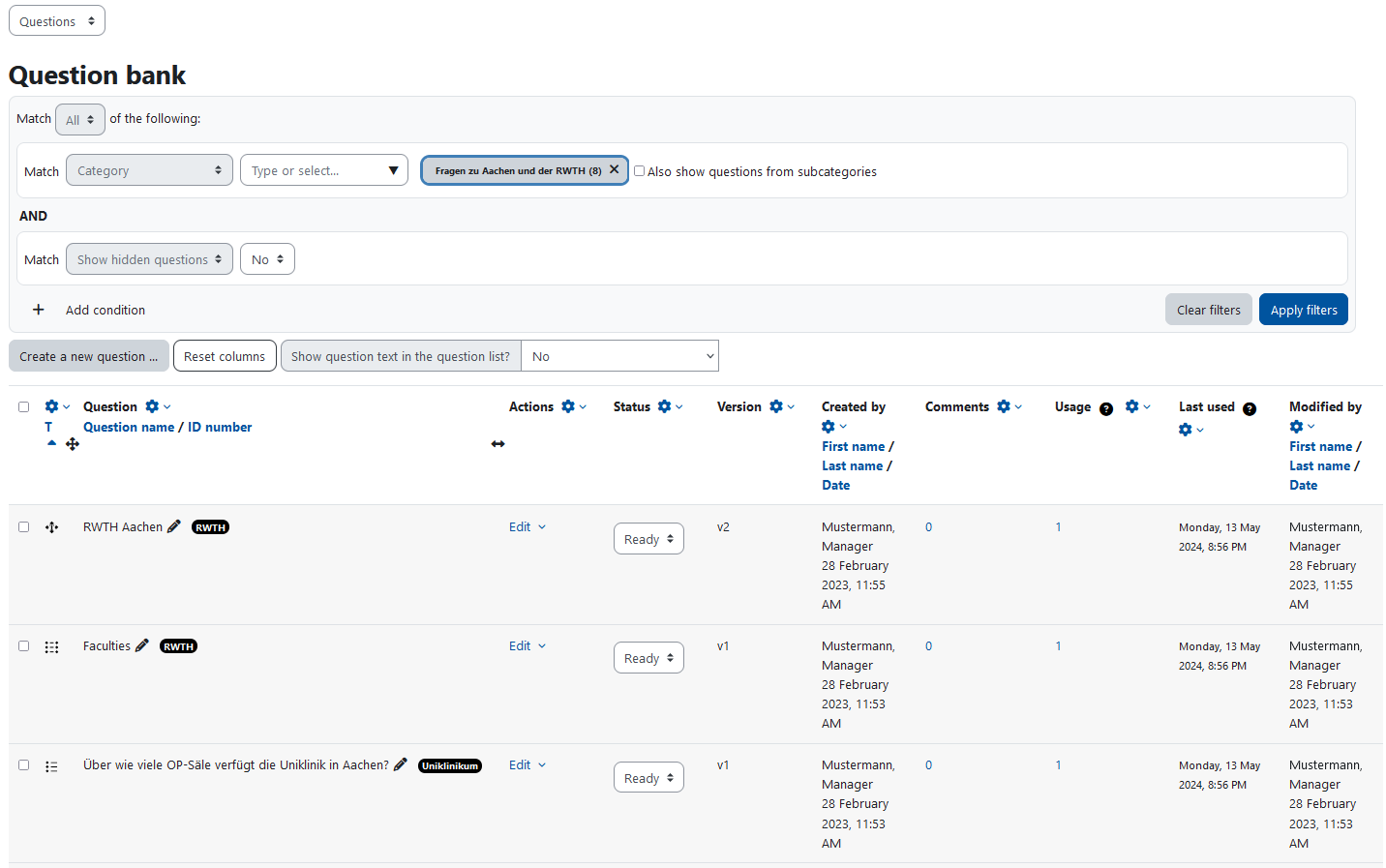
If you would like to delete one or more questions or move them from one category to another, first select the desired questions in the question overview. Then click on "With selected" below the table and select the desired option from the drop-down menu.