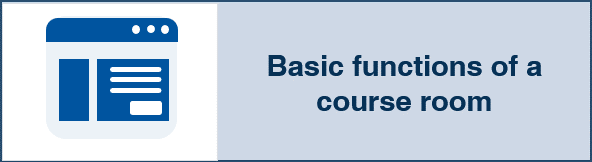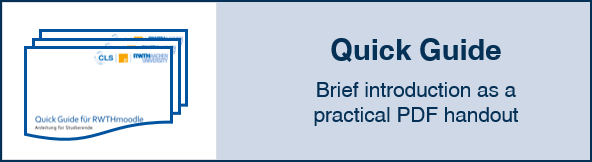Moodle Onboarding

This page offers you a comprehensive overview of the essential functions that you need as a Moodle beginner to successfully find your way around RWTHmoodle.
By clicking on one of the interactive buttons, you will learn how to effectively utilize your RWTHmoodle course room. Learn how to set up and design a course room, upload and organize work materials and manage communication and announcements. You will also receive information on managing participants. In addition, the RWTHmoodle Quick Guide offers you a short and compact introduction to the most important functions of RWTHmoodle as a PDF handout.
Click on the respective interactive button to obtain detailed information and helpful instructions on the desired topic!