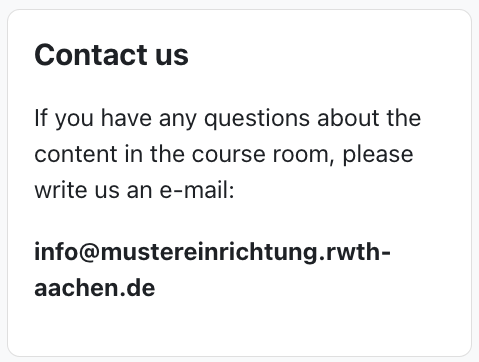Names and e-mail addresses

RWTHmoodle automatically obtains the names and e-mail addresses of users from the Identity Management System of RWTH according to certain rules.
To display the name and e-mail address for different groups of people, read the instructions Visibility of names and email addresses.
- Scheme for obtaining the email address
- Workaround: publish the contact email address in the text block
1. Scheme for obtaining the email address
You can use the following flowchart to understand which e-mail address RWTHmoodle obtains in your individual case. To open a clickable PDF, please click on the following link:
If you notice from the diagram that RWTHmoodle is obtaining your e-mail address incorrectly, please contact the IT-ServiceDesk. In this case, please also indicate whether there is an RWTHcontacts entry for you, as well as your current status at RWTH (e.g. doctoral studies) and when this status has existed (e.g. since when you have been officially enrolled in the study program).

Unfortunately, it is not possible to override this scheme manually. Furthermore, the scheme applies to the entire RWTHmoodle system. This means that we cannot change the rules for individual learning spaces.
2. Workaround: publish the contact email address in the text block
If you want course participants to contact you via a different e-mail address than the one provided in the scheme above, we recommend the following workaround:
Manually add a text block in the course room (manager role required). In this text block, you can store the contact details and information of the learning space participants.
It is also useful to enter a central contact e-mail address if several people have the role of "manager" in the course room. In this case, the course room participants can contact the responsible course room managers in a targeted manner.