Changing Personal Information

Be aware
The Selfservice enabIes users to access and partly change their data of the Identity Management.
Please watch our Selfservice tutorial to get a complete overview of the functions of the application.
To log in to the self-service, please use your user name (format: ab123456) and the corresponding password of the RWTH Single Sign-On Account:
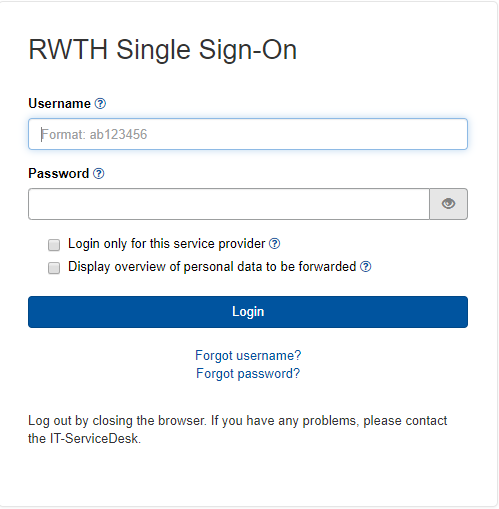

After login you will see the page with your personal information.
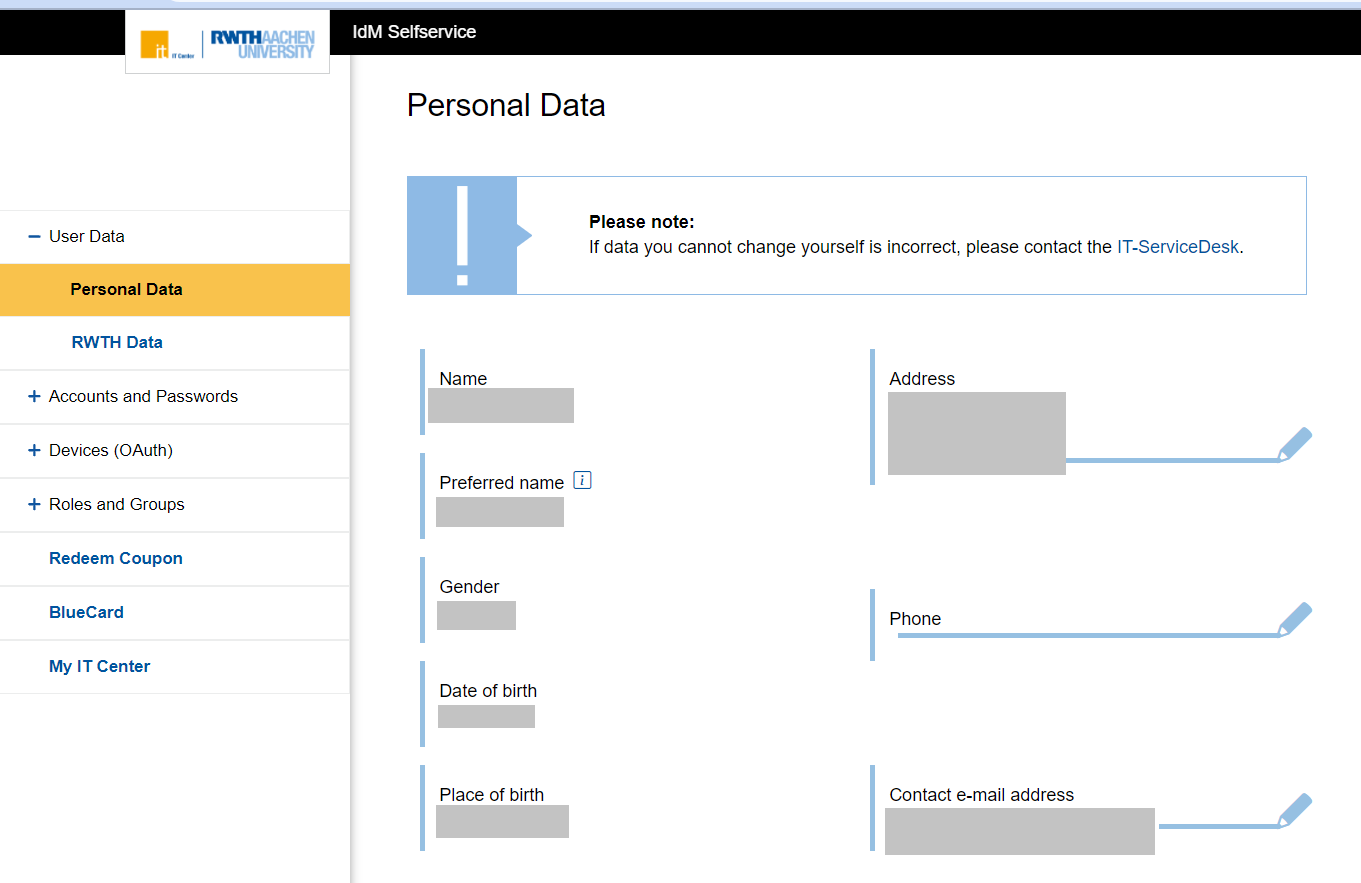
Depending on the group you belong to, you can edit certain information yourself.
- Employees (RWTH)
- Students
- Persons that are employees (RWTH) and students
- External faculty including retired RWTH Aachen University professors
- Other groups of persons
Employees can make the following changes in the self-service:
- Change the contact e-mail address
- Change of address
- Change of private telephone number
The name, title, gender, date of birth and place of birth can only be changed by the HR department in charge:
- Division 8.1 - Academic Staff
- Division 8.2 - Technical and Administrative Employees
- Division 8.5 - Appointment Management and Civil Servants
Students can make the following changes in Self-Service:
- Change of contact e-mail address
- Change of the call name
Students can only change their address and phone number in RWTHonline. Detailed instructions on how to change your data in RWTHonline can be found in the RWTHonline documentation portal(only accessible from the RWTH network).
Change of name, gender, date of birth and place of birth must be reported to the Registrar's Office.
Persons that are employees (RWTH) and students:
The following changes can be made as by students:
- Change the contact e-mail address
- Change of address
- Change of private telephone number
Name, title, gender, date of birth and place of birth changes have to be reported to the HR department and the Registar's Office.
External faculty including retired RWTH Aachen University professors:
The following changes will be made:
- Change of contact e-mail address
- Change of call name
Department 1.5 - External faculty member management (Lehrkörperverwaltung) must be notified of any change in name, address, telephone number, gender, date of birth, and place of birth.
The following changes can be made:
- Change of the title and degree
- Change of contact e-mail address
- Change of address
- Change of private telephone number
- Change of the call name
To change your name, gender, date of birth or place of birth please contact the IT Service Desk.

