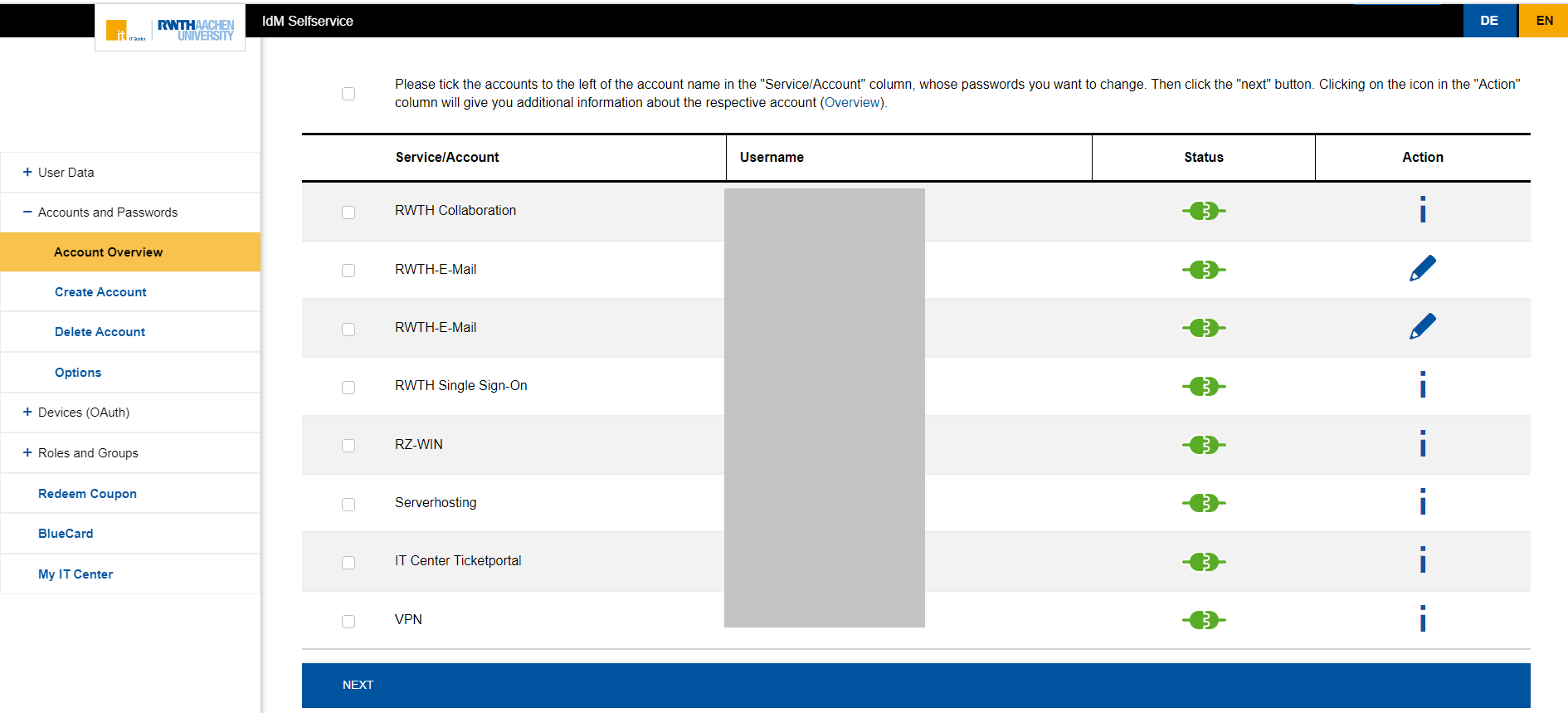Change Passwords

You can change the passwords for your accounts by yourself via the Selfservice. To do so just select the tab "Accounts and Passwords" and then "Change Passwords", choose an account/ accounts by checking the box in front of them and click next.
It is possible to choose a different password for each account as well as choosing the same password for various accounts with the same password regulations.
Link to the video tutorial: https://www.youtube.com/watch?v=kHKpQ5X5v5Q