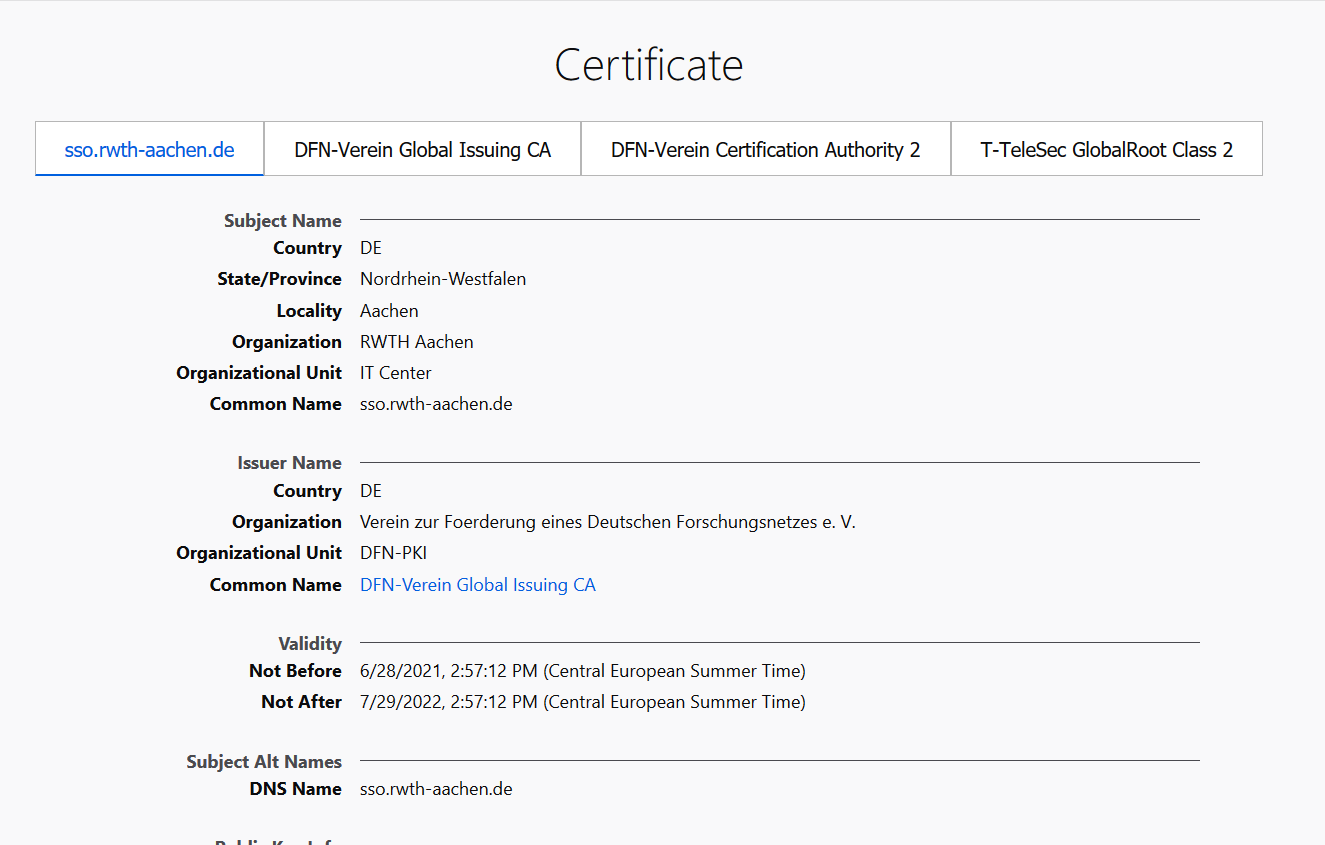Security Information

URL verification
When using Shibboleth, all authentication requests are processed via the domain sso.rwth-aachen.de.
This looks like this in the URL line of the browser:
Chrome
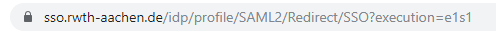
Firefox
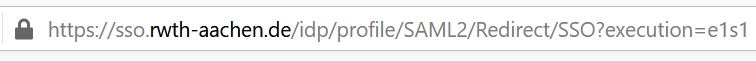
For details on the certificate used, click on the small lock in the URL bar of your browser.
Checking the certificate in Chrome
Click on the lock and then on Certificate (valid).
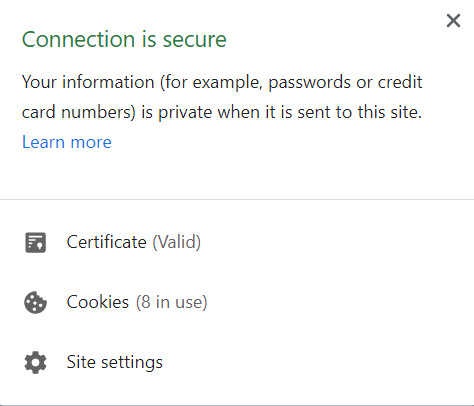
Information in the next window shows that the server certificate is correctly issued for sso.rwth-aachen.de and by the DFN-Verein Global Issuing CA. Furthermore, you will find the Valid from and Valid to dates here.
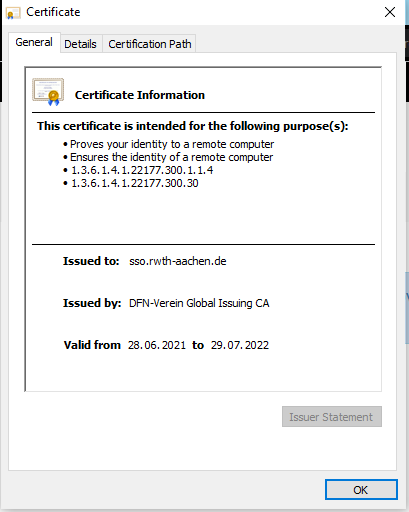
To check the fingerprint of the certificate, click on Details.
In this view, scroll down to the entry Fingerthump and select it.
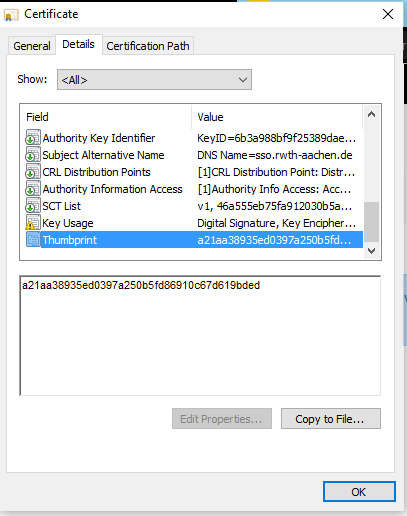
Check certificate in Firefox
Click on the lock.
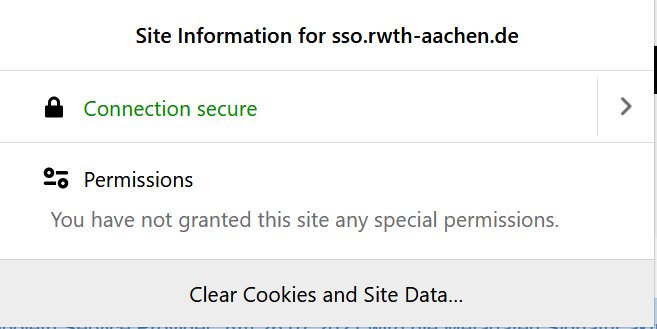
Here you can see that the connection is secure. Click on the arrow to see details. It is important that it says Verified by: Verein zur Foerderung eines Deutschen Forschungsnetzes e. V. is written here.
To check the fingerprint, now click on More information.
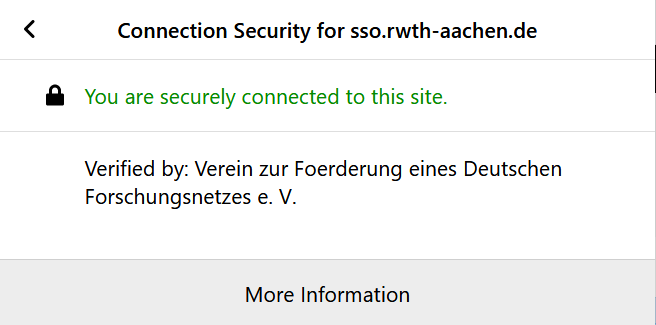
... and then click on the Security tab. Under Website Identity you will see the URL again and who validated it.
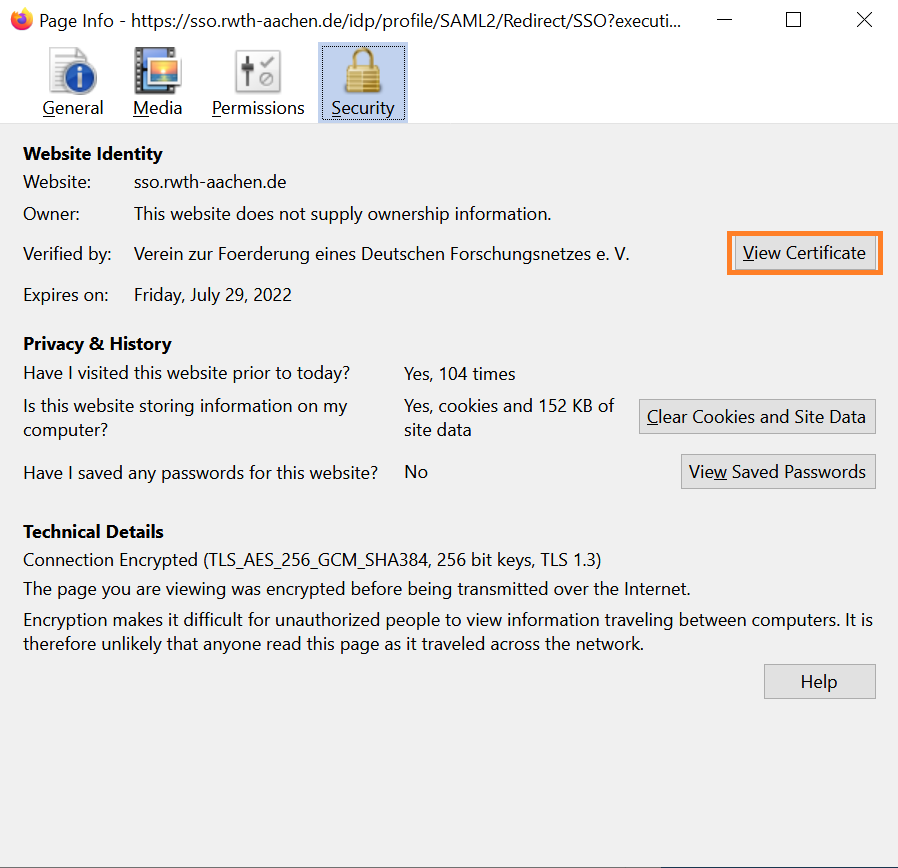
By clicking on View Certificate you can check the fingerprints and other details.