PictureManager
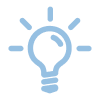
PictureManager is an application for image management at the RWTH. You can use the application to upload a picture for the BlueCard, Intranet or RWTHcontacts.
You can access the PictureManager either via the direct link or via a corresponding option in the application itself, e.g. via the "BlueCard" item in Selfservice or via the picture icon under "My profile" on the Intranet.

To upload or delete a profile picture via the PictureManager, click on "Upload picture" or "Delete picture" for the desired RWTH service (BlueCard, Intranet or RWTHcontacts).
Click on "Upload picture for more systems" to upload a profile picture for all RWTH services at the same time.

Drag the picture to the PictureManager or add one by clicking on "Choose profile picture".
You can use different image files with the minimal resolution of 200*200 pixel.
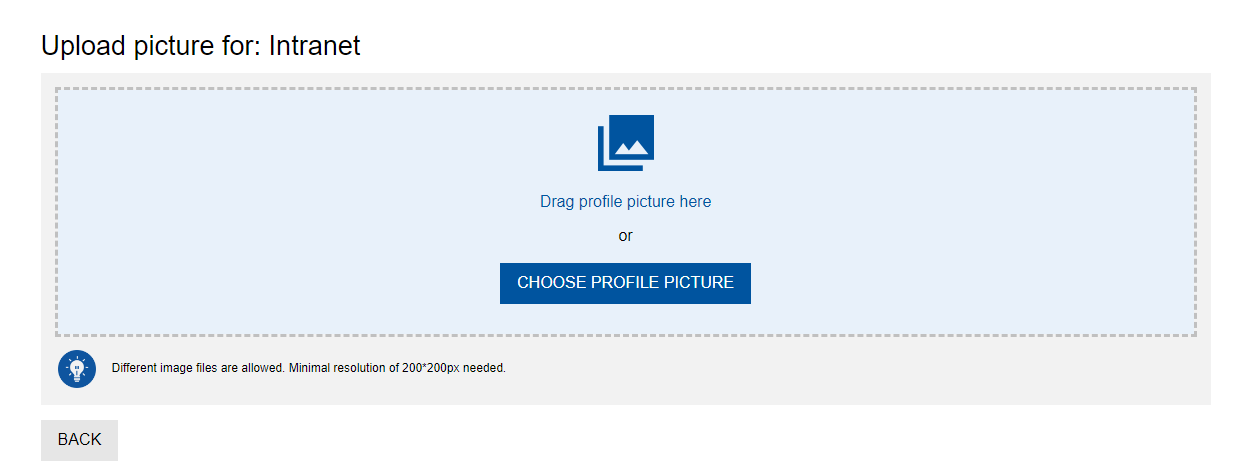
Please note the requirements of the respective application for the image and information on data privacy.
Click on "Upload picture" to transfer the image to the respective application.

