RWTH Data

General Information on the Selfservice
The Selfservice enabIes users to access and partly change their data of the Identity Management.
Use your username (format: ab123456) and the corresponding password for your RWTH Single Sign-On account.The login should look like this:
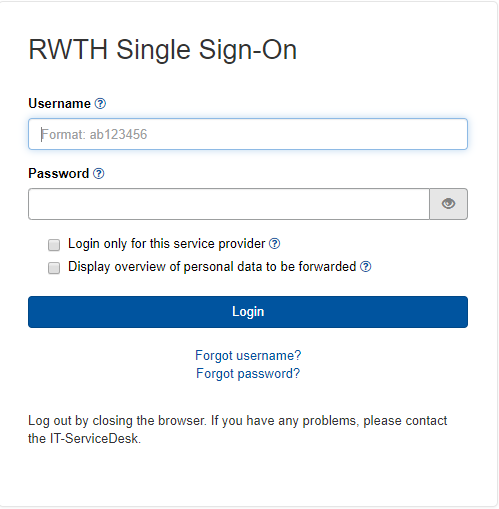

The tab "RWTH Data" also enables you to review your membership of RWTH Aachen University stored in the IdM. This looks as follows:
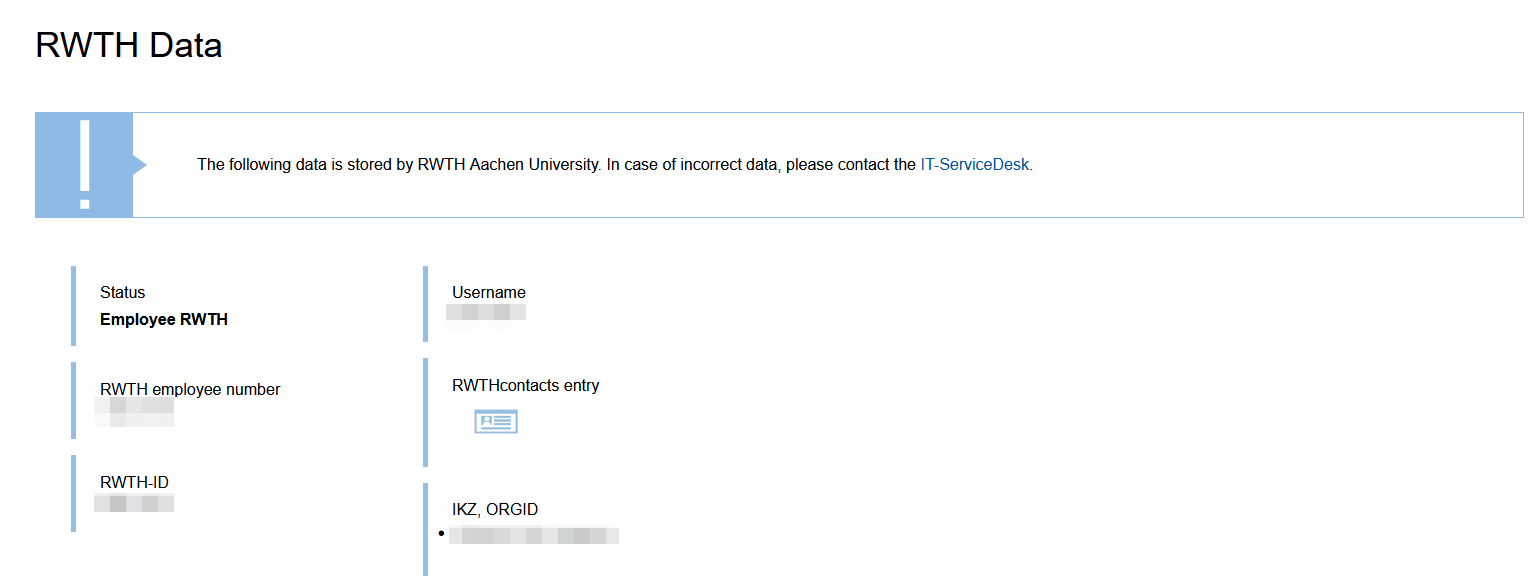
RWTH employee number: a uniquie personal number in the personnel management of the Central University Administration.
RWTH-ID: a unique identifier for the RWTH.
Username: a unique identifier for a person in the format ab123456 (previously TIM-ID).
RWTHcontacts entry: a link to your entry in RWTHcontacts provided that your entry in RWTH Person Directory and your entry in the Identity Management have been linked.
- If you are an employee and cannot see the symbol, your entry have not been linked yet. Please be sure to set up the linkage. A manual can be found here.
IKZs: reference number(s) of your institution(s) that you are assigned to in the personnel management.

