Redeeming a partner coupon

The RWTH Partner procedure offers RWTH employees (persons with the status Employee RWTH in the Self-Service) the possibility to grant external persons (e.g.: project partners of other universities, company partners, etc.) access to required IT services.
The persons can register in the Identity Management of RWTH Aachen University or, if a user name already exists, activate the status "RWTH Partner" via a ConnectMe coupon.

1. Enter coupon-code
Open https://www.rwth-aachen.de/connectMe and enter the coupon-code you received from your RWTH-Sponsor.
Please note Coupons must be transferred to ConnectMe before they can be redeemed. This usually takes a maximum of 10 minutes. |
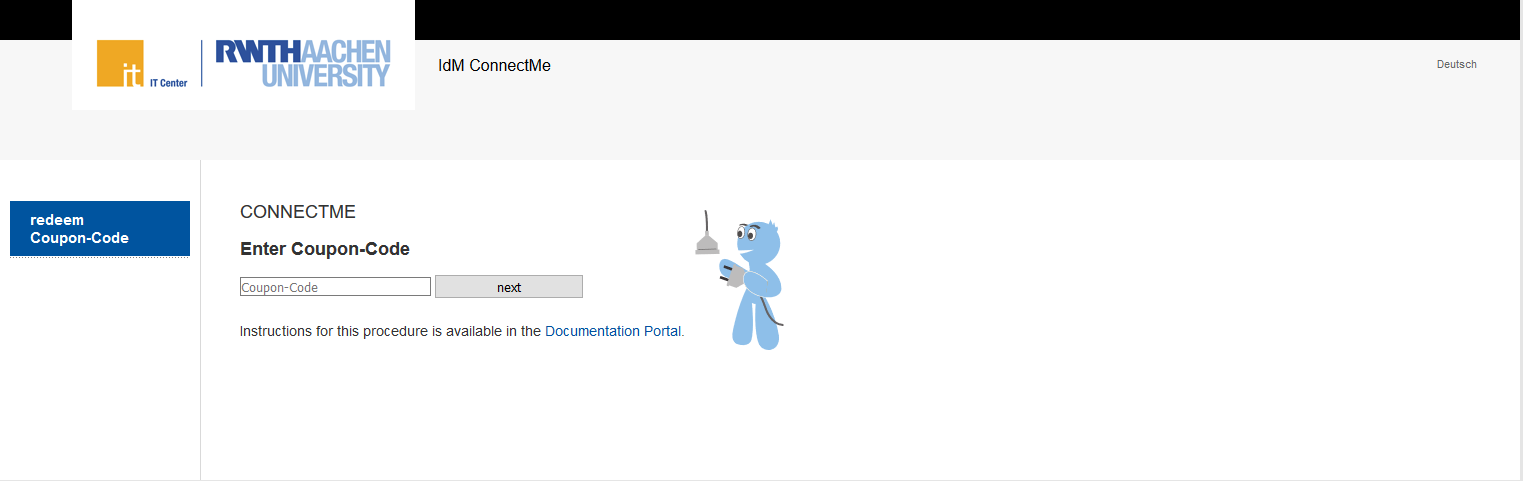
2. Login with username or register
There are two options here: Login with your username (if already existing) (option 1) or register (option 2).
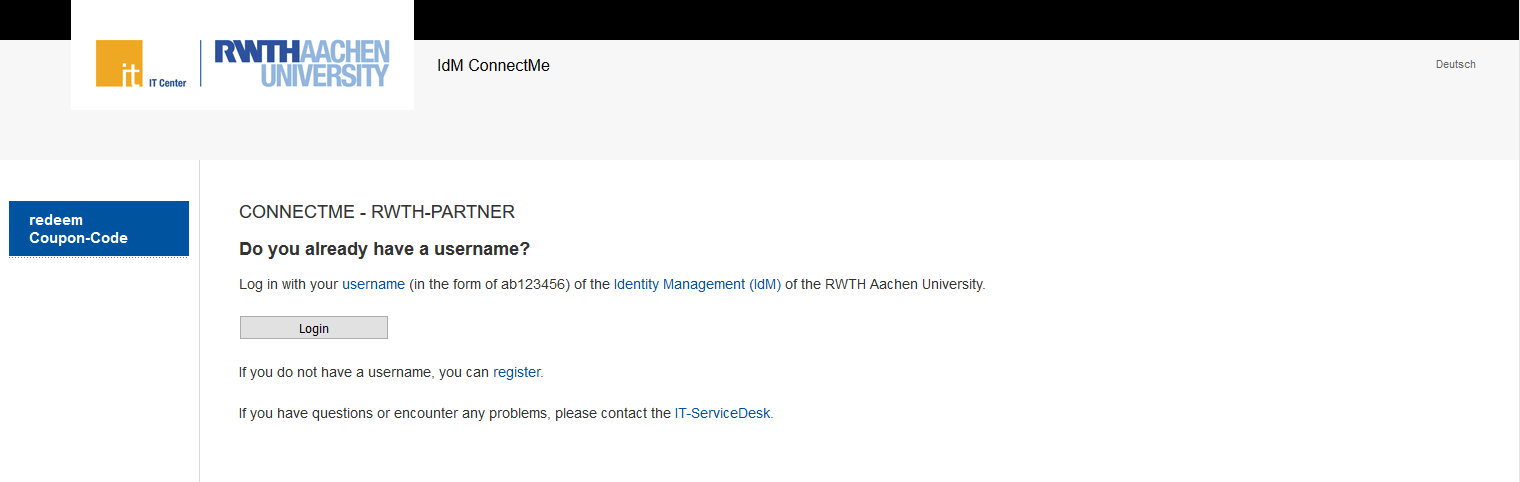
Note If you are not certain whether you already have a user name (format: ab123456) or not, please contact the IT-ServiceDesk or use the PasswordReset. Here you can have your username sent to your contact e-mail address. You already have a username, if you were a student or employee at RWTH Aachen University before (e.g. participation in language courses and pre-courses, RWTHmoodle invitations). |
Option 1: Login with username
Please enter your username and your password.
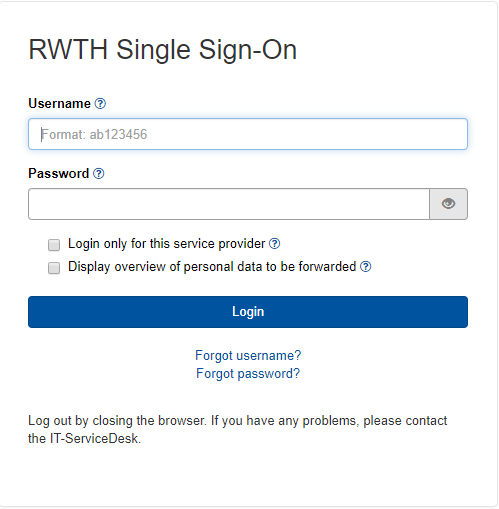
Confirm Username
If the first login step was skipped, it is because there is already a RWTH Single Sign-On session established.
Please confirm your username shown in bold (format: ab123456).
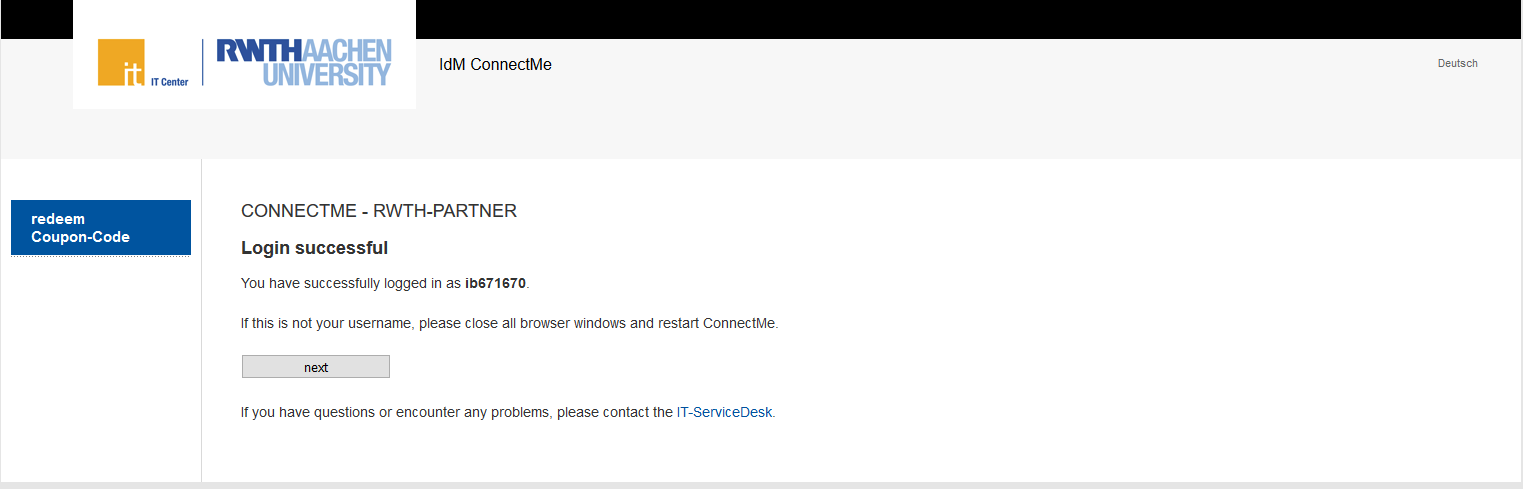
Process Completed
The RWTH-Partner status has been assigned to your data. You are now able to use the services of RWTH Aachen University. Complete the process by clicking "finish".
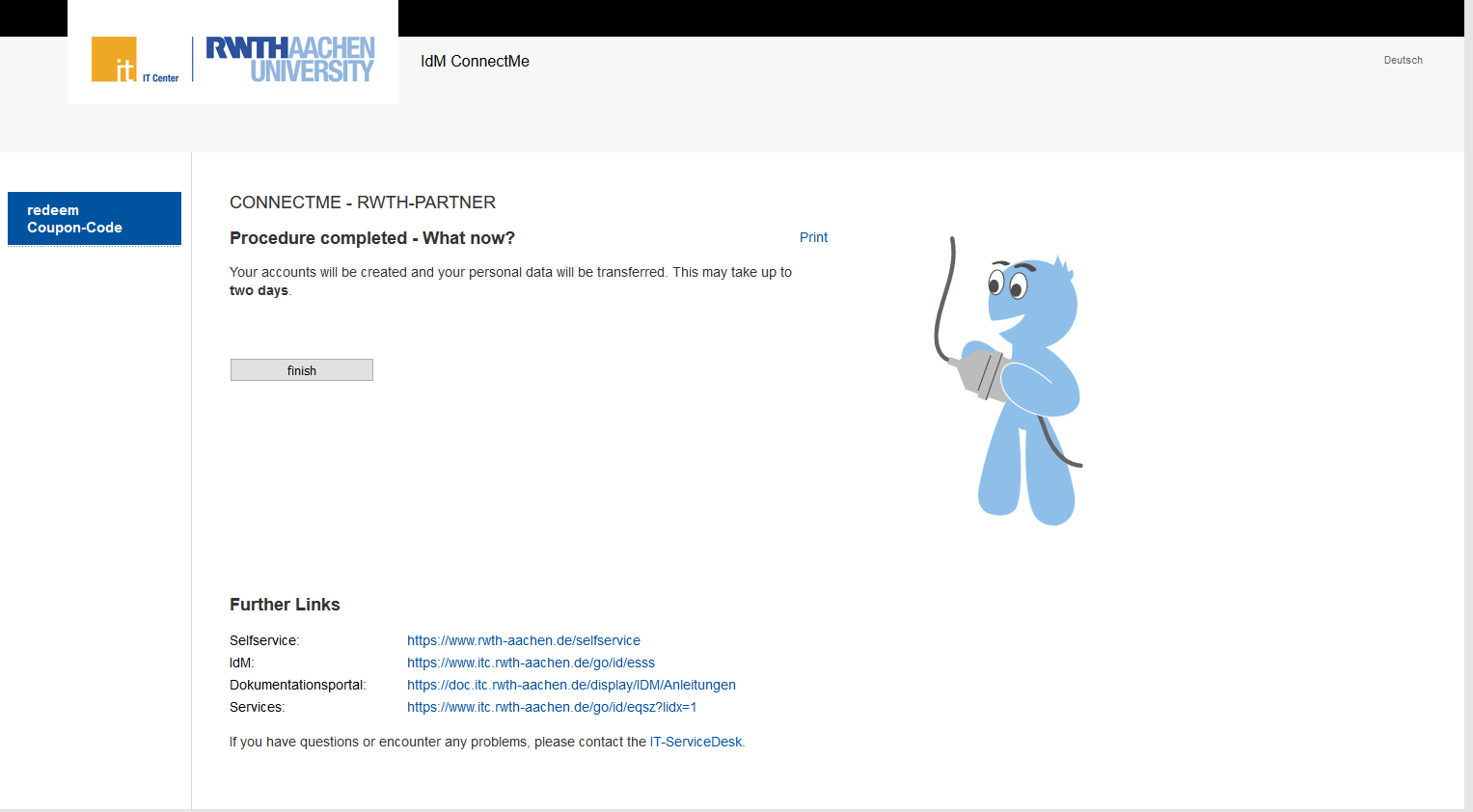
Option 2: Register
Please confirm that you are not already registrered in the Identity Management and that you still do not have a username.
As user of the services of RWTH Aachen University you are obliged to obey the rules of the network code of conduct. Please agree to the network code of conduct by ticking the box.
Please enter an e-mail address. This e-mail address will be used as your contact e-mail address from now on. You can change your contact e-mail address in the Selfservice at any time.
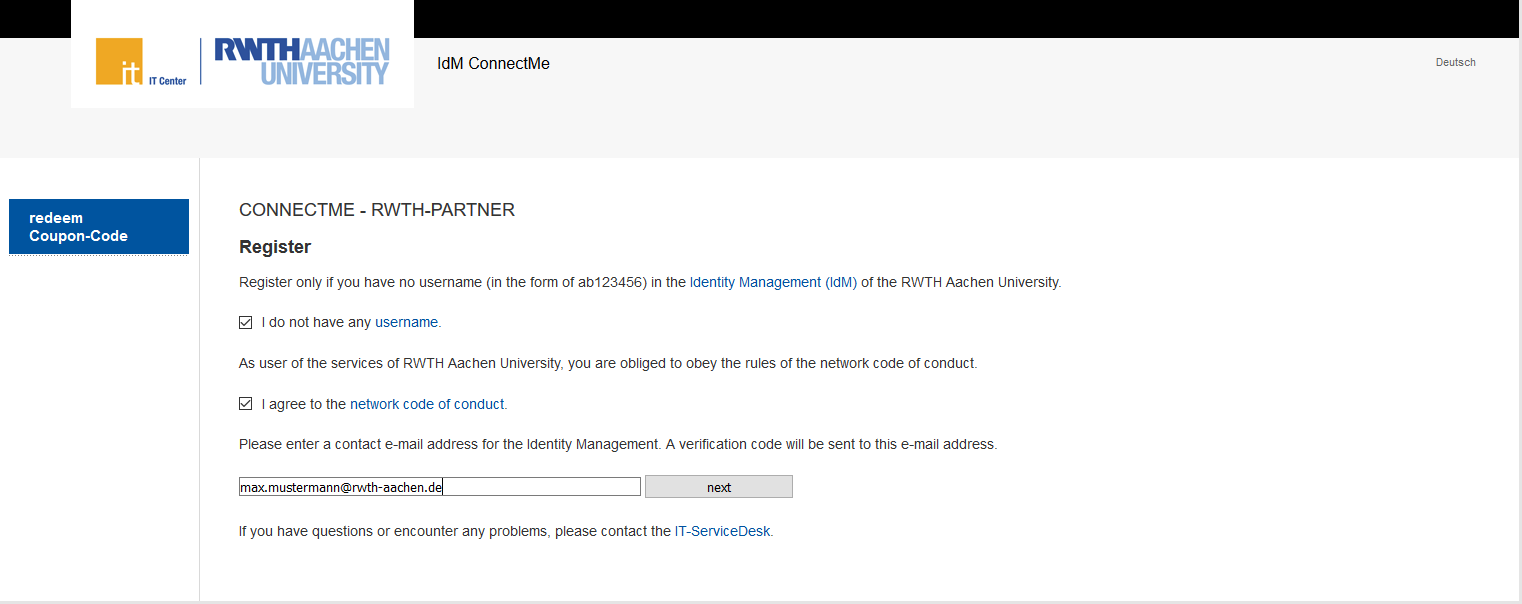
Advice Use an e-mail address that you can access directly. |
Enter Verification Code
A verification code will be sent to your new registered contact e-mail address.
Example for mail with verification code:
Sehr geehrter Herr Newton, Sie bekommen diese E-Mail, weil Sie diese E-Mail-Adresse als Kontakt-E-Mail-Adresse in "ConnectMe - RWTH Partner" der RWTH Aachen University angegeben haben. Hiermit erhalten Sie einen Verifizierungscode für Ihre Kontakt-E-Mail-Adresse. Ihr Verifizierungscode lautet: F8BPSU Bitte geben Sie diesen Verifizierungscode in "ConnectMe - RWTH Partner" ein. Mit freundlichen Grüßen Ihr IT Center der RWTH Aachen University |
Enter Personal Data
Next, please enter your personal data. The more detailed your data the better our support if you are in need of assistance.
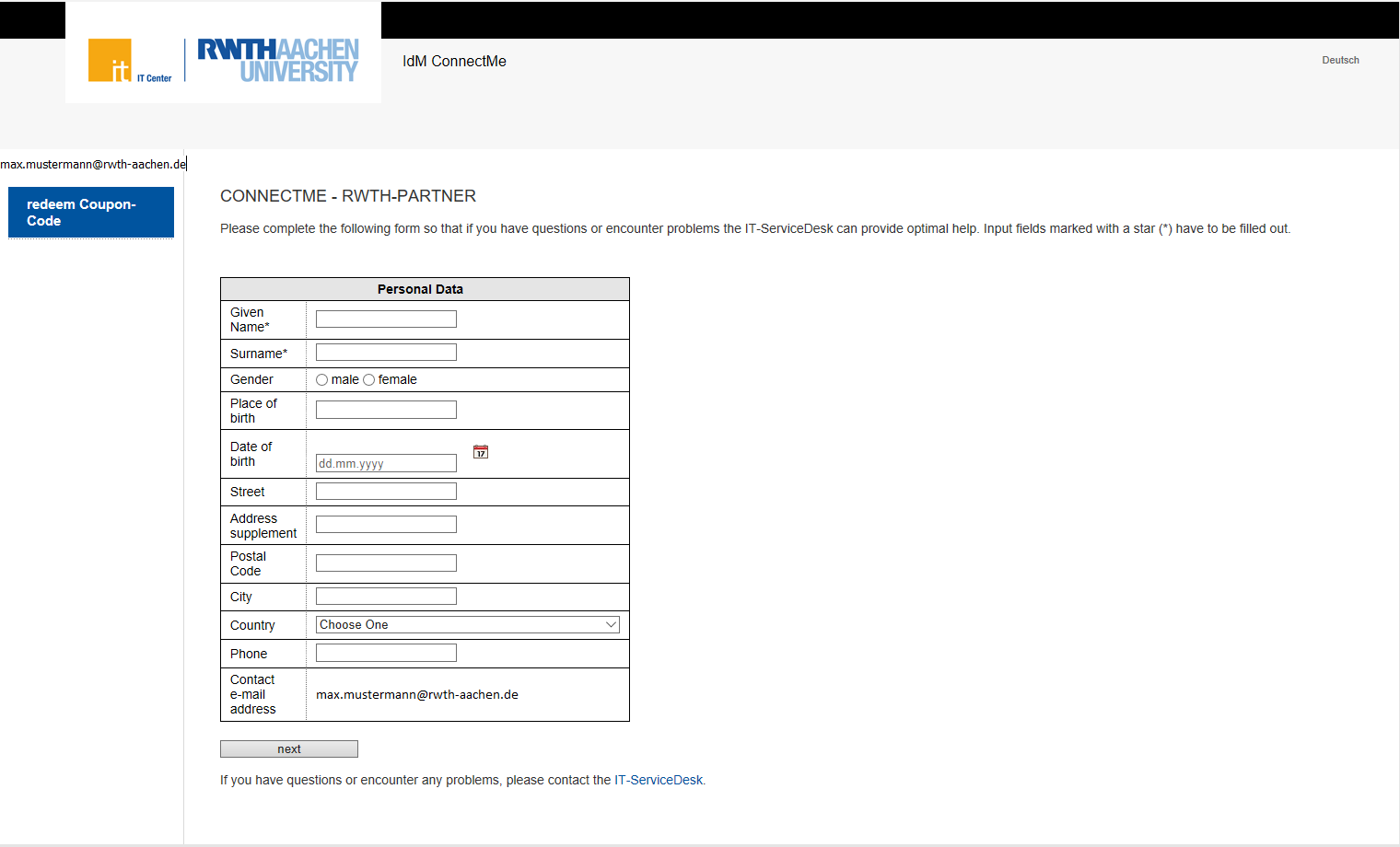
Verify Data
In the following step please check your data again. For any adjustments click the "back" button in your browser.
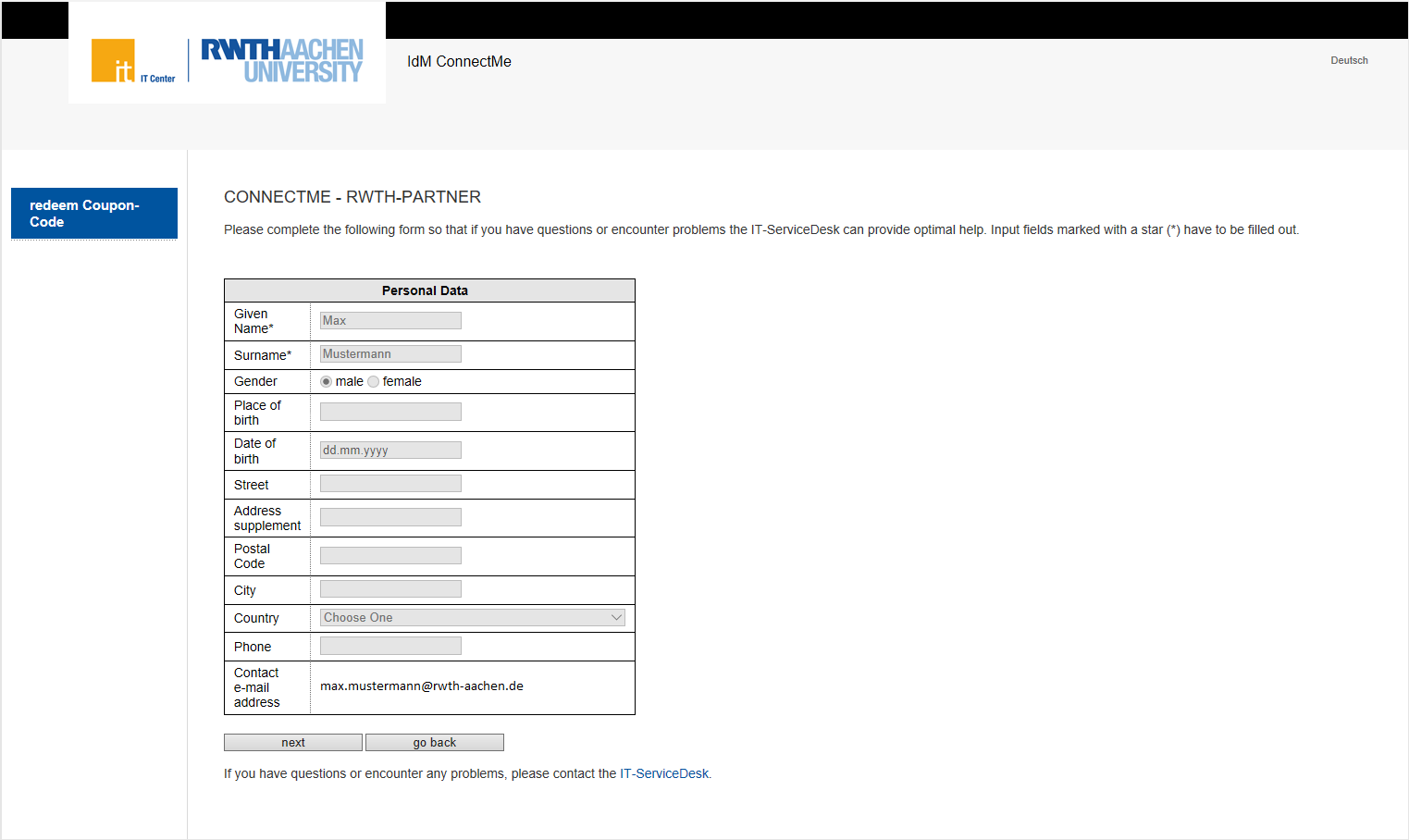
Process completed & your credentials
After the successful registration you receive your access data, i.e. your username and your initial password. You have successfully been registered as RWTH-Partner and may use the services of RWTH Aachen University.
Advice Note down your username (format: ab123456) and password carefully since they will only be shown once here! |
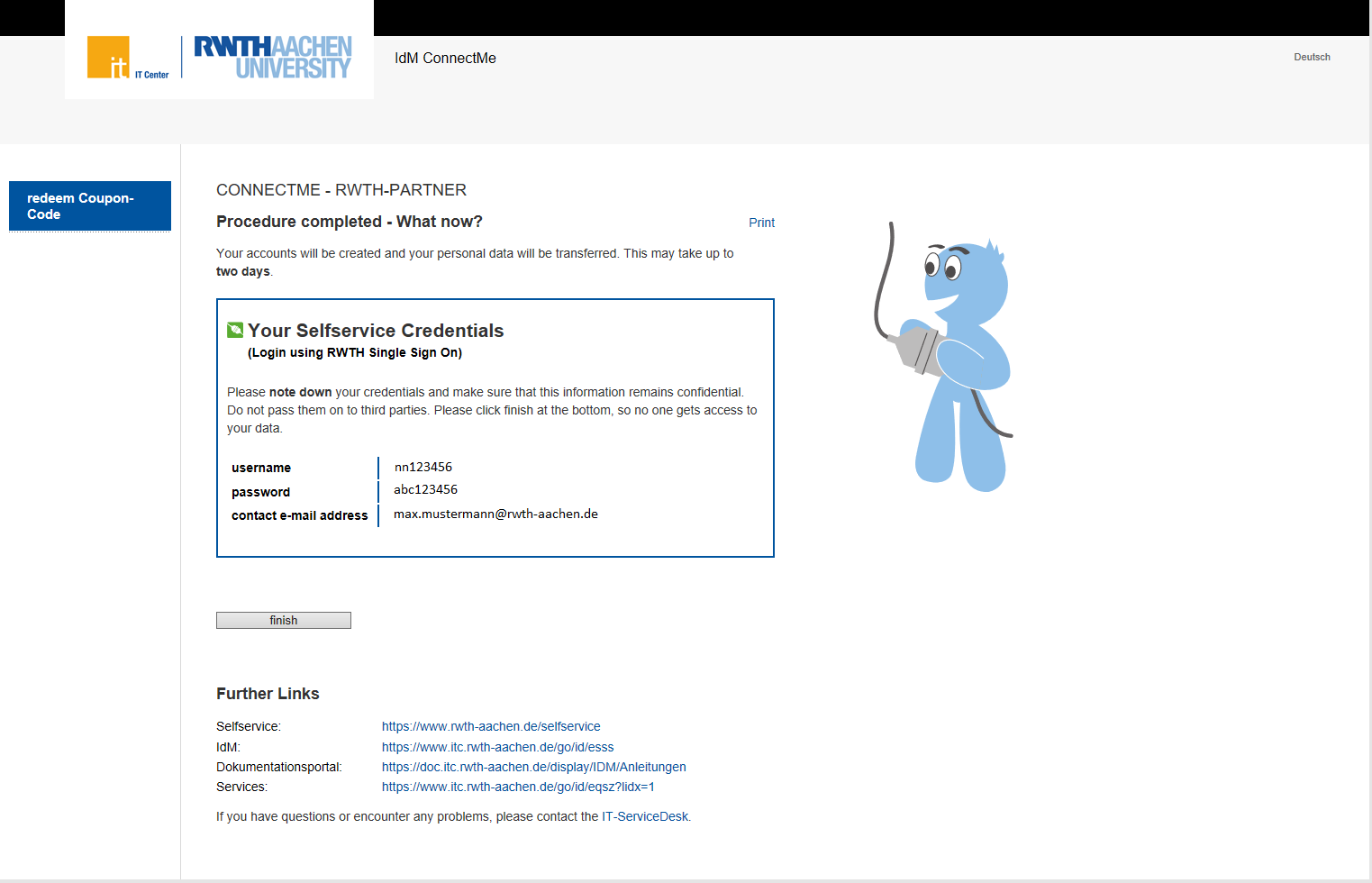
The RWTH-Partner status has been assigned to your data. You are now able to use the services of RWTH Aachen University. Complete the process by clicking "finish".

