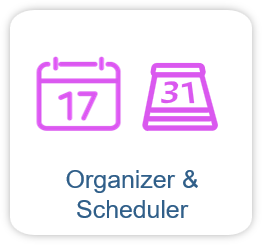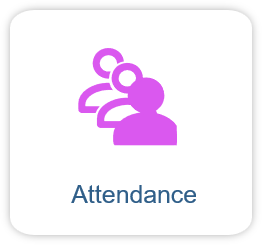Entry in time and group slots

Some Moodle activities promote efficient organization and management of schedules, groups, resources and attendance to ensure fair and structured use by students.
- Organizer and Scheduler are used to plan and organize time slots for which students can register.
- Grouptool and Group Choice are used to organize groups and allow students to select their own groups.
- Fair Allocation enables students to be distributed as fairly as possible among the available options according to certain priorities.
- Attendance is a tool for (self-)recording student attendance at courses.
- What activities are there in RWTHmoodle that can be used for entries in time and group slots?
- Organization activities in comparison
1. What activities are there in RWTHmoodle that can be used for entries in time and group slots?
1.1. Group selection tools
- Grouptool
- Students can register themselves in existing groups. Managers can create the groups themselves in the activity.
- Students independently select the group to which they would like to belong. Waiting lists can also be created.
- The system automatically distributes the members to the created groups according to certain criteria.
- Instructions for configuring and using Grouptool
- Group Choice
- Students can register themselves in existing RWTHmoodle groups.
- Easier to configure than the Grouptool, but with fewer functions.
Note
The “Group Choice” activity cannot be selected by default in the course rooms. The activity must be activated once before you can add it to your course room. To do so, go to “Settings” in the horizontal menu bar of your course room, activate the checkbox for “Group Choice” in the “Activities” section and save the changes.
1.2. Scheduling tools
- Organizer
- The Organizer activity helps you to plan appointments with your participants. Lecturers specify time slots for meetings and participants then register for one.
- It is possible to register for several time slots at the same time.
- You can also optionally assign a rating for the meeting. It is also possible to enter groups and waiting lists.
- Instructions for configuring and using the Organizer
- Scheduler
- Students can register themselves individually or as a group in the time slots offered or alternatively be assigned to a free slot by managers.
- Simultaneous registrations for several time slots are possible.
- Optionally, the submission of a file or a comment can be requested before registration.
- Instructions for configuring and using the Scheduler
1.3. Fair Allocation
- Students indicate a preference order with regard to the available options (topics for seminar work, choice of resources, etc.).
- The distribution to the groups is not done on a first-come, first-served basis, but the students are distributed as fairly as possible after the end of the voting using an optimization algorithm.
- Instructions for the configuration and application of Fair Allocation
1.4. Attendance
- Digital attendance list for recording the attendance of students at courses.
- This provides both lecturers and students with a structured overview of attendance behavior at their courses - provided that this attendance recording is permitted for the course.
- Optionally, students can also enter their attendance at the teaching units themselves.
- Instructions for configuring and using Attendance
2. Organization activities in comparison