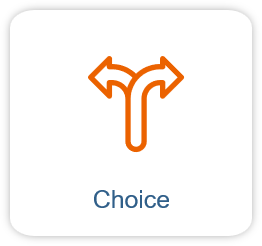Opinions, surveys and audience response

By using feedback tools such as opinion polls, live surveys, and interactive voting to promote interactivity and learner engagement, student participation in the learning process is increased, making learning more dynamic and interesting.
- Feedbackis aimed at small surveys and the collection of opinions.
- Choiceis suitable for short votes and decision-making.
- Wordcloud is used to visualize ideas or opinions.
- Database activity templates can also be used for word cloud visualizations and short surveys.
- What activities are available in Moodle that can be used for surveys and polls?
- Comparison of poll activities
1.1 Feedback
- With the Feedback activity tool, you can create your own surveys or evaluation forms, using a variety of question types, including multiple choice, yes/no, or text input.
- Responses can be linked to individuals or submitted anonymously. You can view the results after completion and later export them as a file.
- Feedback can be filled out and submitted anonymously.
- Instructions for configuring and using the Feedback activity
1.2 Choice
- For simple polls or votes, where one option is selected from several, the choice activity is a suitable option.
- Instructions for configuring and applying the choice activity
1.3 Wordcloud
- A wordcloud is a visualization tool that displays collected words and terms in different sizes according to the frequency with which they are mentioned. Wordclouds provide a quick overview of key terms relating to a question or topic. By arranging the words in different sizes and colors, the word cloud enables an intuitive capture of the most important elements.
- Instructions for configuring and using the Wordcloud activity
Note
The “Wordcloud" plugin is currently in a pilot phase and can be activated by the RWTHmoodle administrators in any course room if required. If you are interested in using "Wordcloud”, please contact the IT-ServiceDesk IT. Please state the title and course number of the desired course.
1.4 Database
- Die Datenbank-Aktivität in Moodle ermöglicht es Lehrenden und Lernenden, strukturierte Daten wie Einträge, Dateien und Kommentare zu erstellen, zu organisieren und zu verwalten. Ohne die Nutzung spezieller Templates müssen die spezifischen Layouts, Felder und Darstellungsmöglichkeiten manuell konfiguriert werden, um die gewünschten Ergebnisse zu erzielen. Es stehen in der Datenbank eine Reihe spezieller Templates zur Verfügung, die dafür geeignet sind unterschiedliche Feedback- und Visualisierungsbedarfe abzudecken. Die Templates können bei Bedarf an die persönlichen Anforderungen und Bedürfnisse angepasst werden.
- "Meinungslinie/Opinion” template (Opinition line): Graphical and verbal representation of different opinions or points of view on a topic. The opinion line is used to visualize and compare different positions, which can be helpful in surveys.
- “Wortwolke/Wordcloud” template: In contrast to the ‘Word cloud’ activity, the ‘Word cloud’ database template also allows closed answer options to be specified.
- “Feedback Skala/Feedback scale”: The feedback scale is a simple tool for quick student feedback. For example, it provides an impression of how different features of a course are perceived by the students.
- “Feedback-Zielscheibe/Feedback target”: The feedback target is a simple tool for quick student feedback. For example, it provides an impression of how different features of a course are perceived by the students. The visualization takes the form of a target, which immediately shows how satisfied the students are with various aspects of the course.
- Instructions for configuring and using the database activity