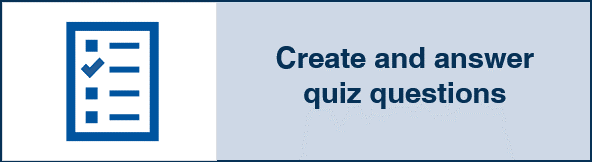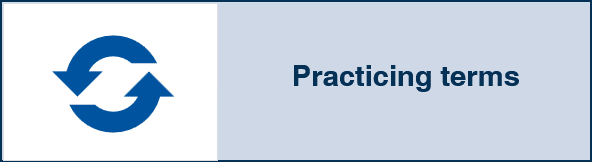Overview

Welcome to your Moodle Tool Guide for lecturers!
To give you as a lecturer a clear overview of the possibilities and to help you get the most out of RWTHmoodle, we have divided all activities into 12 thematic areas, categorized by application and function. Regardless of whether you have little experience with Moodle or already have advanced knowledge: The thematic categorization of activities is specifically designed to help you find the right Moodle activity for your needs and use RWTHmoodle to its full potential.
Click on the respective button to find out more about the activities and their possible uses in the various subject areas!
Additional information:
- Topic Overview for Lecturers
- Moodle Onboarding
- Upload, insert & link content
- Authoring Tools
- Create and answer quiz questions
- Opinions, surveys and audience response
- Students hand in submissions
- Students ask questions and discuss
- Create text content collaboratively
- Entry in time and group slots
- Practicing Terms
- Gamification options
- Learning paths and adaptive learning
- Manage grades