Add Participants to Ongoing Meeting

During an ongoing meeting, you can now add participants who have not received a direct invitation to your planned meeting via a meeting link or with an invitation within the ongoing meeting.
To do this, click on "Meeting information" within a meeting, which you will find in the menu bar at the top left. Further information can be found in the overview of the meeting functions.
A window will now open in which you will find helpful information about your organized meeting.
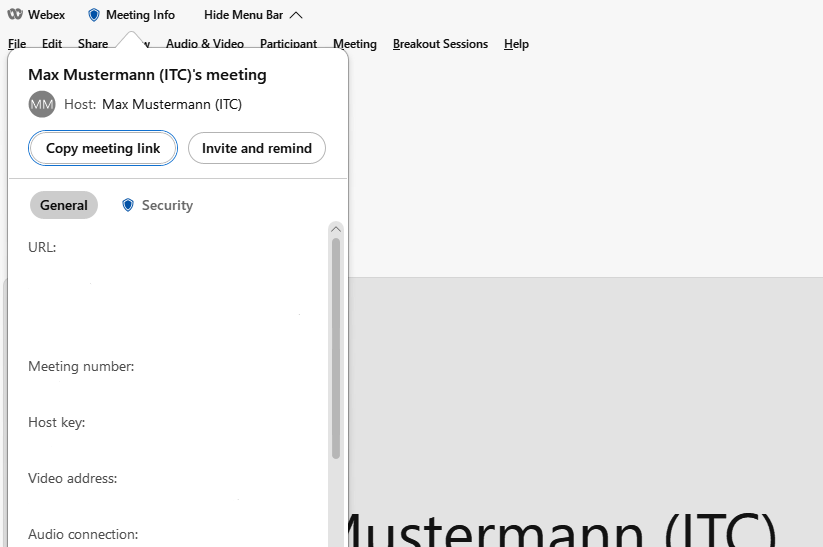
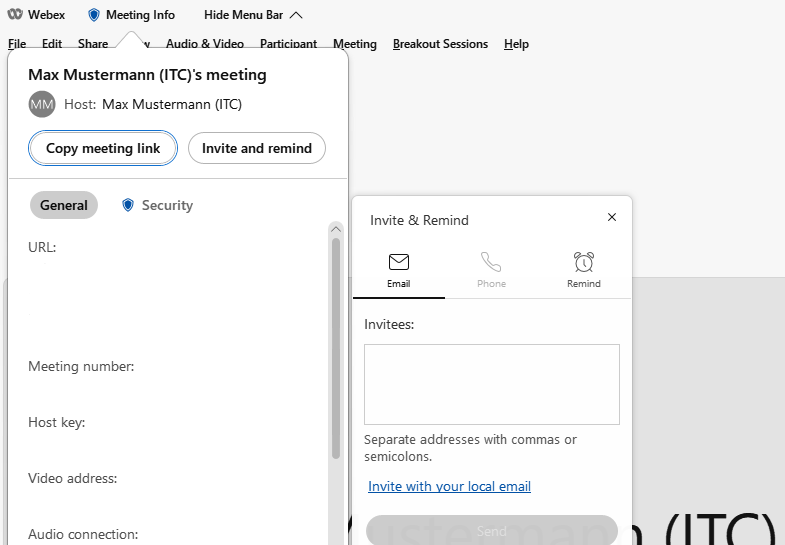
You can copy meeting link and send it to additional participants via Webex Chat or email. An alternative to adding additional participants during a meeting is the invite and remind function . There you can add another participant with the corresponding e-mail address.


