Meeting Functions

Overview of the meeting functions.
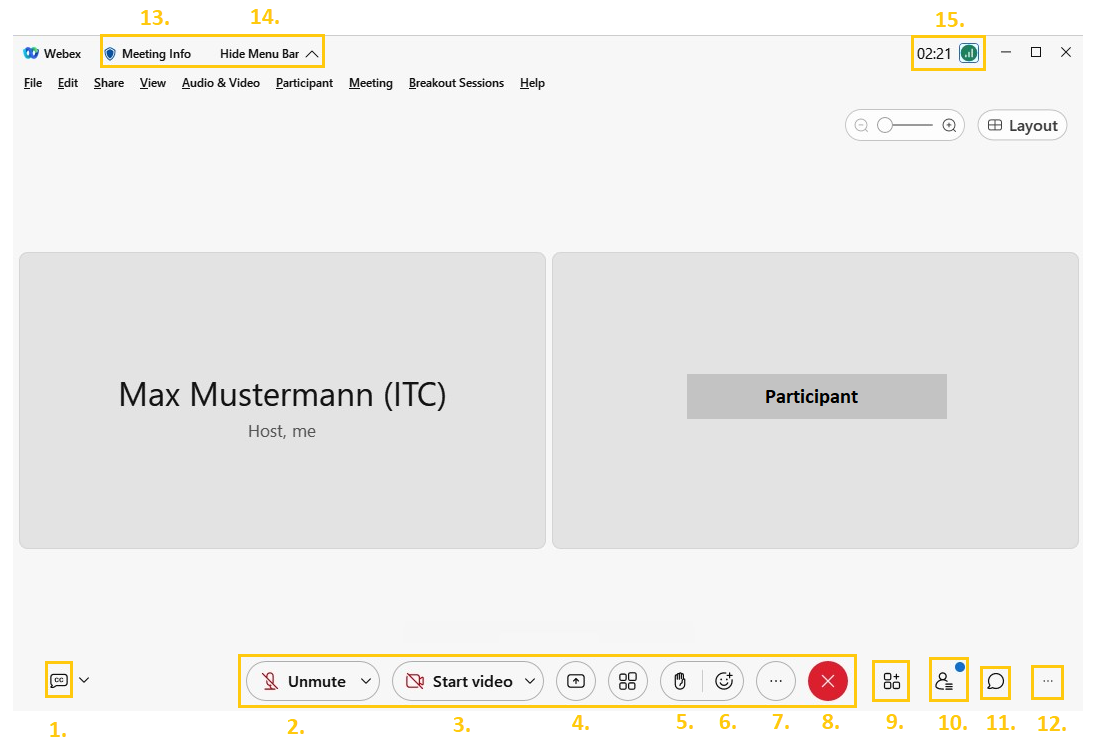
(1) Show subtitles
Here you can turn the subtitle for the current meeting on or off.
(2) Mute
Participants can mute their microphone for the meeting here.
(3) Video
Turn video on or off.
(4) Sharing content
Content can be shared in a meeting here, e.g. Excel spreadsheets, websites, documents
Each participant can share content in a meeting.
(5) Raise a hand
Click on the hand signal symbol to indicate to the host that you would like to speak.
(6) Reactions
This function is available to all meeting participants. You can select various reactions, e.g. thumbs up, clap, thumbs down..
(7) Other options
Participants can make various options here, e.g. change audio, invite and remind, copy meeting link, move meeting to mobile device.
(8) End meeting
Click here to leave or end the meeting.
(9) Start applications
You can start various applications.
(10) Participants in the meeting
This function shows who is participating in the current meeting. The host can mute participants and switch off their video.
(11) Chat Space
Here messages can be sent to all participants in the meeting.
(12) Space Options
Questions and answers, protocols and surveys can be created here.
(13) Meeting Info
The meeting information contains further details about the meeting. Here you can copy the meeting link and see who the host is and it can also people be invited and reminded of the meeting.
(14) Menu Toolbar
The menu bar can either be shown or hidden.
(15) Duration of the meeting
The duration of the meeting so far is displayed here.


