Activating Softphone-mode in the TC Portal

In order to use the Webx client in Softphone-Mode, this function needs to be activated in the TK-Portal.
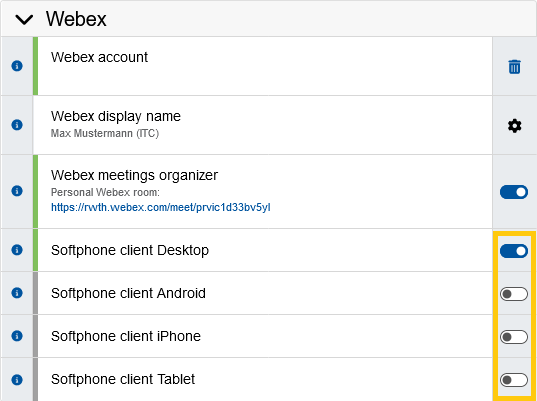
Activate the Softphone-Mode by clicking on the appropriate slider for the device that is to be used. Multiple Softphone clients can be activated at the same time.

