Call Transfer & Connecting in Cisco Jabber (Android)

| During the active call, you can access the call options menu. Then tap on the 3 dots (1). Then tap on Transfer (2) to transfer the call. | 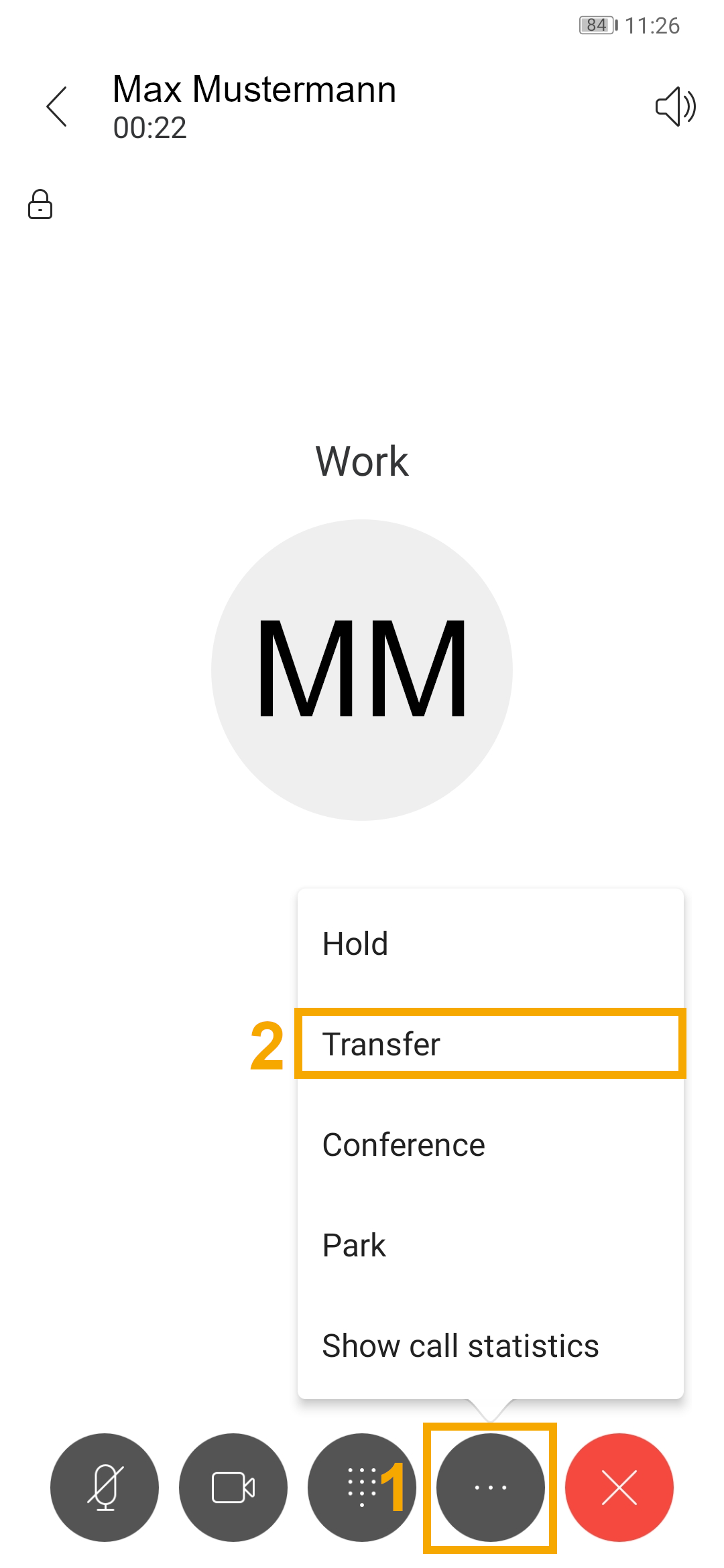 |
| In the newly opened window you can enter the destination number or the name of the contact in the search function. You also have the option to use a contact from the Jabber's call list. For a contact, you can select the number to be called. If you type in an external number, please pay attention to the spelling:
| 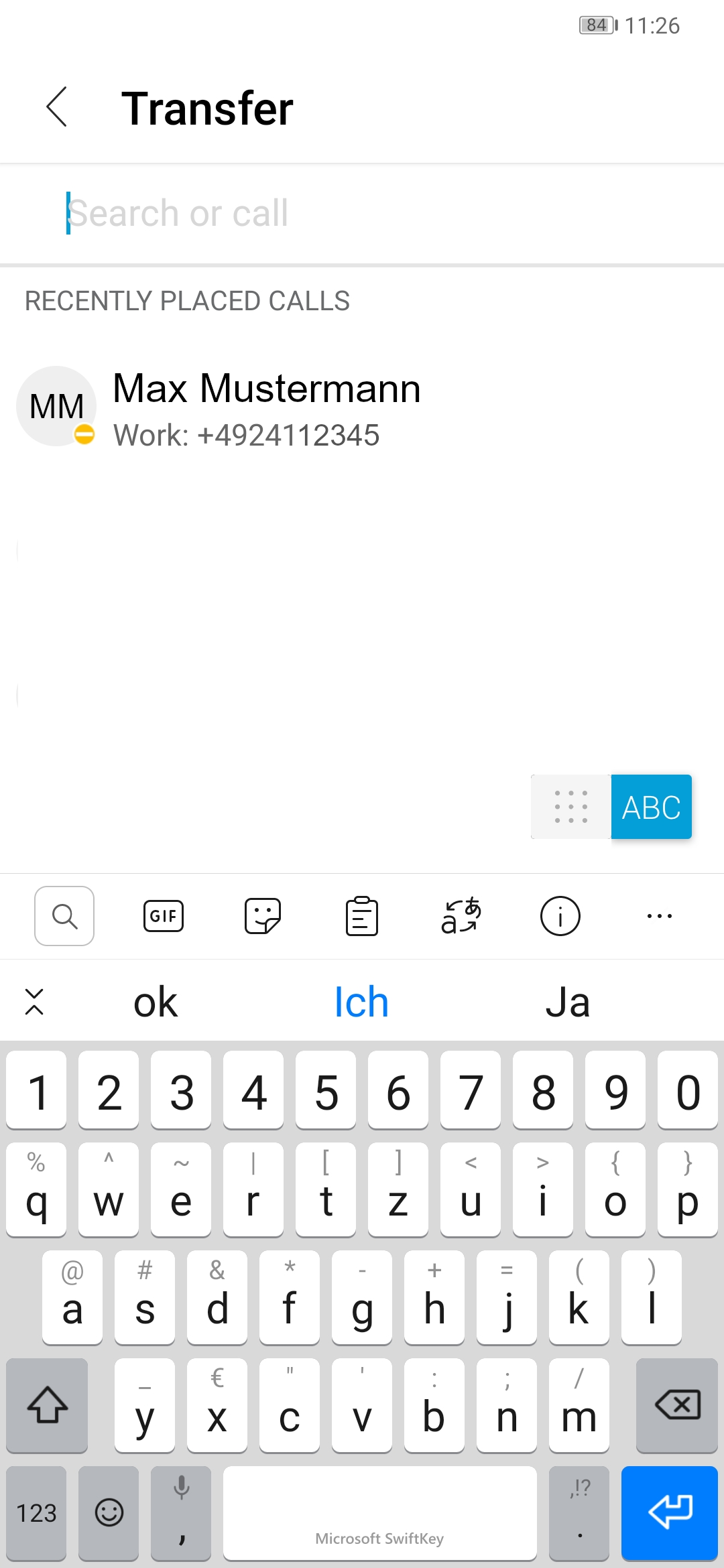 |
| Then call the contact. Now you have two possibilities to transfer the call.
After pressing the button the call has been transferred or handed over. | 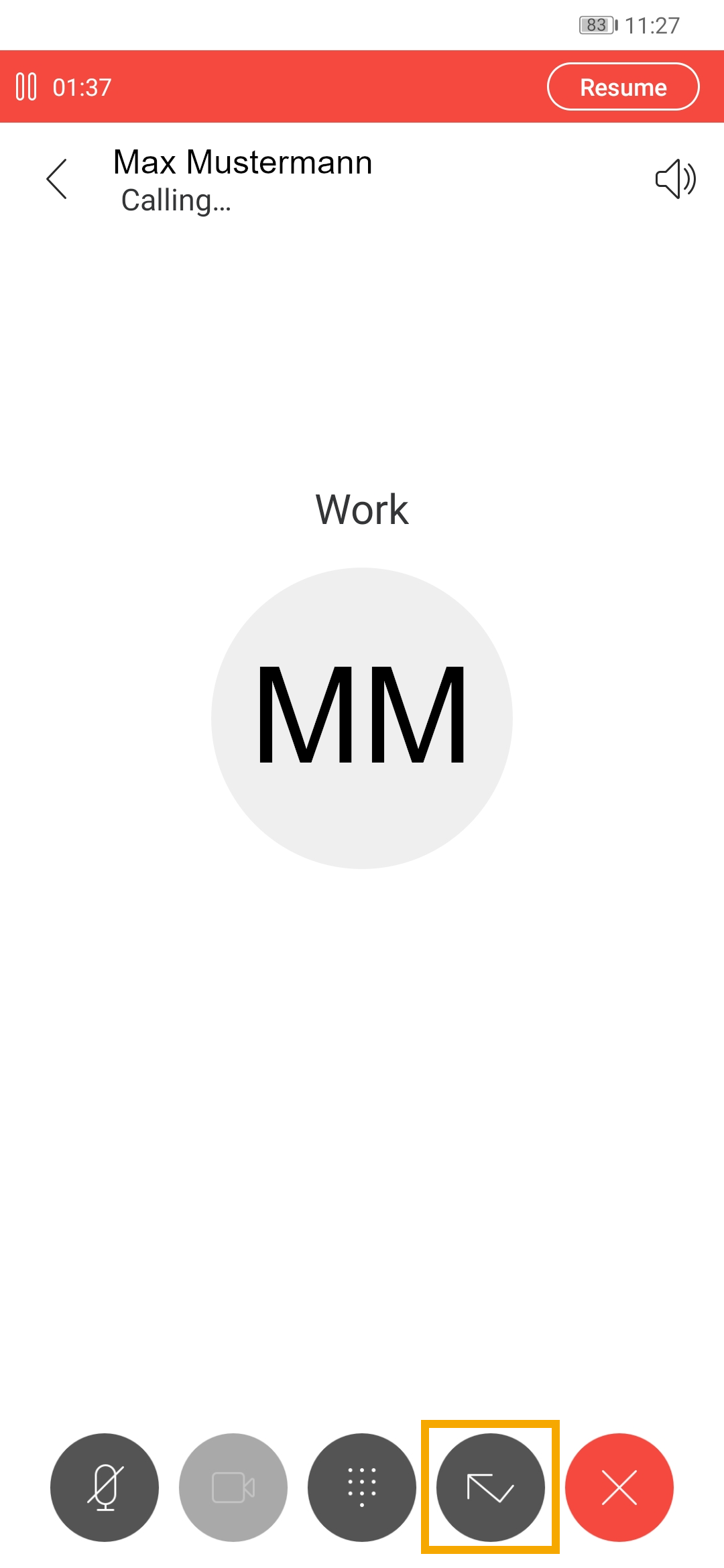 |

