Searching the Address Book in Jabber (Android)

In order to contact the specific person on Jabber Client, you have to follow the instructions listed below.
| You can find the address book search in Jabber by clicking the magnifying glass icon in the top right corner. | 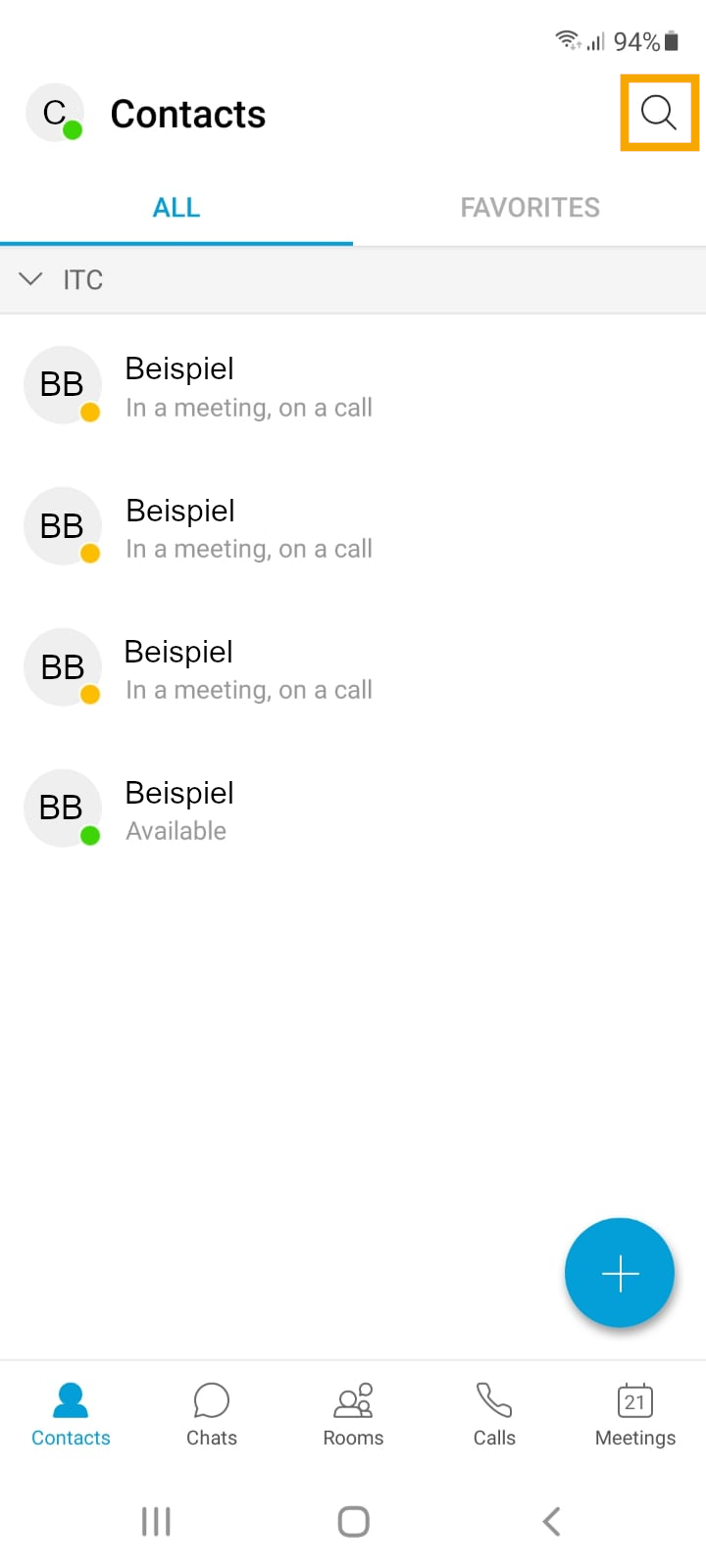 |
Using the search function (1), you can search for the person by name. | 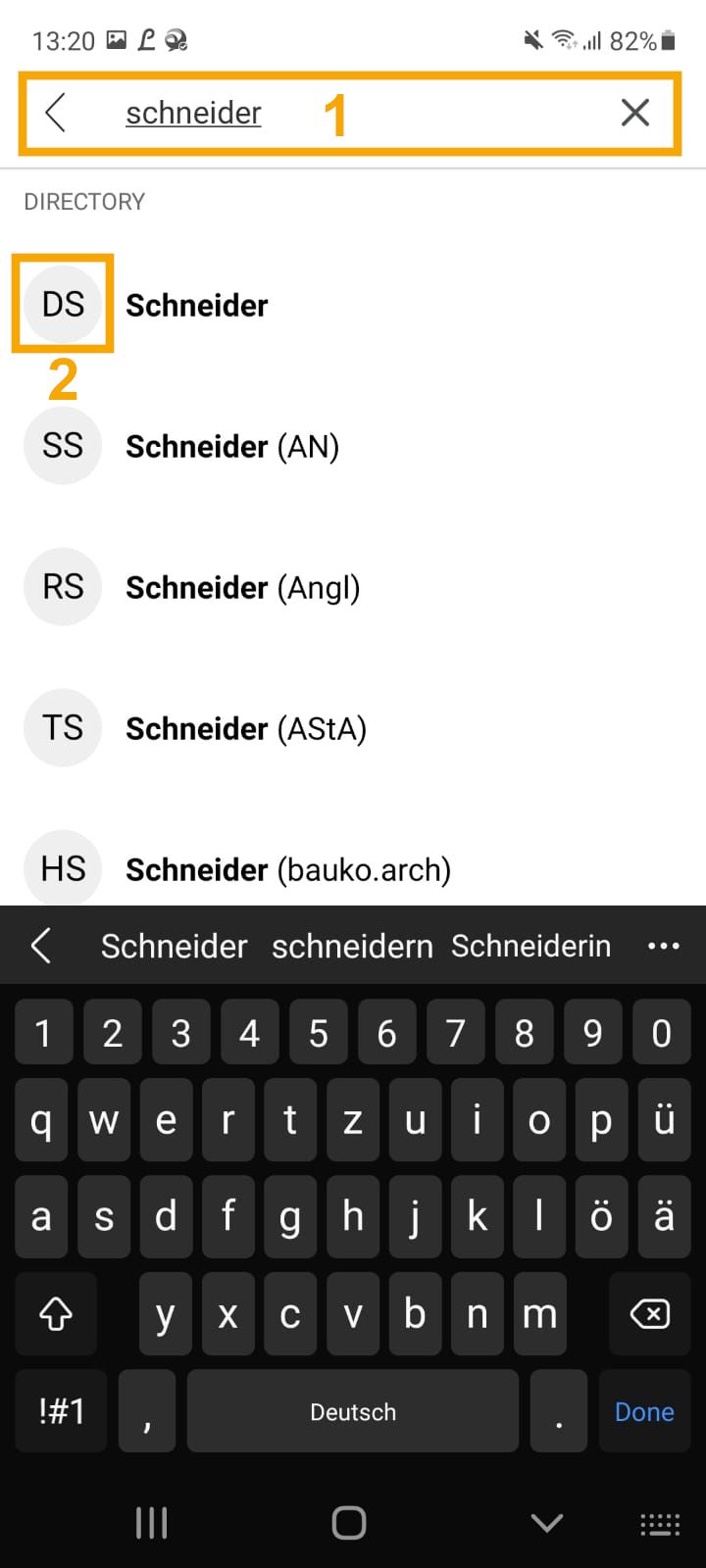 |
The user can be called directly by clicking on the green phone icon or the number.
| 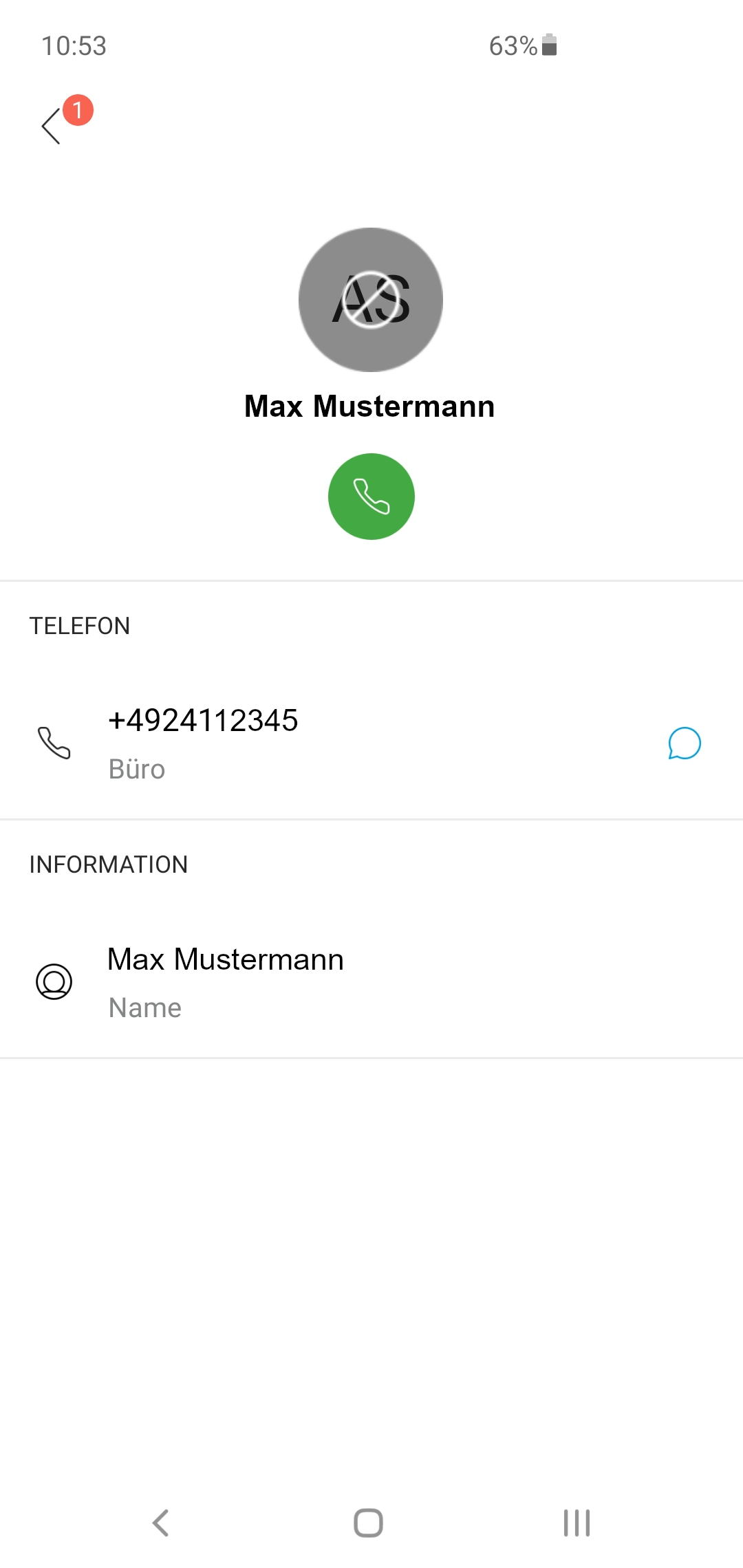 |

