Setting up and Using Speed Dials on a Cisco Phone

Setting up Speed Dials
| You can set up the speed dials on your telephone via the TK-Portal (Access only with employee status). On your overview in the TK-Portal, please activate the Speed dial (1) via the slider (2). | 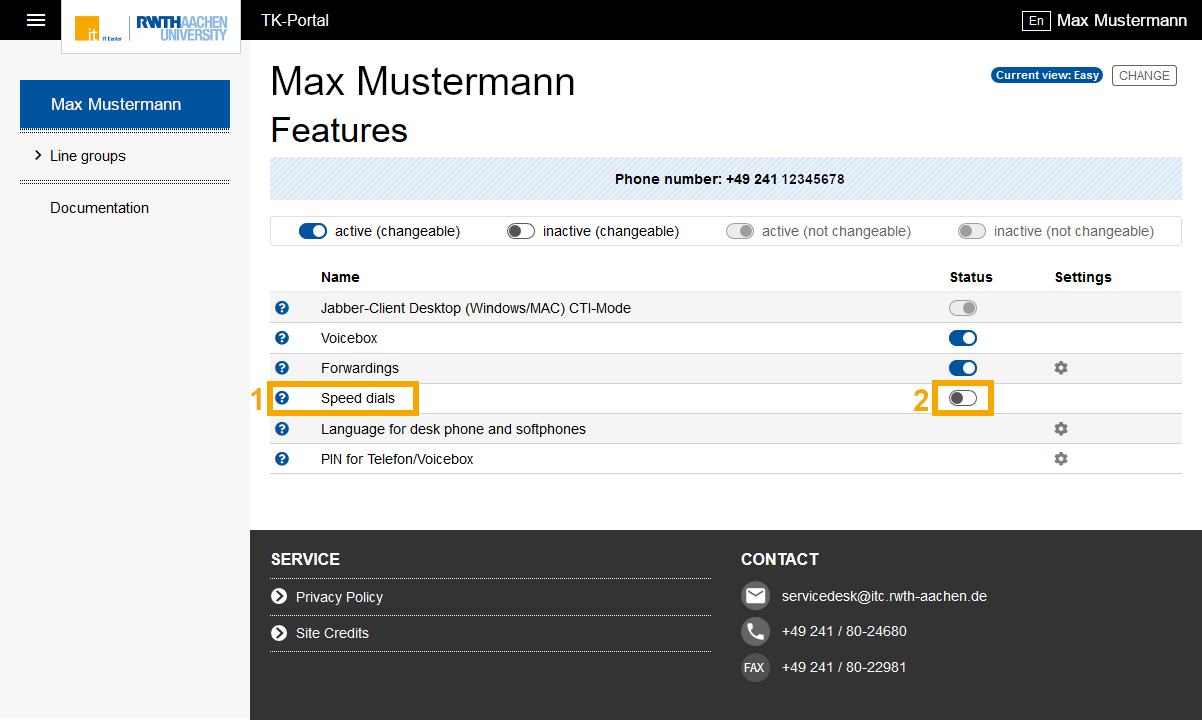 |
| A new window will open where you can set up your speed dials. To do this, press the +add button. | 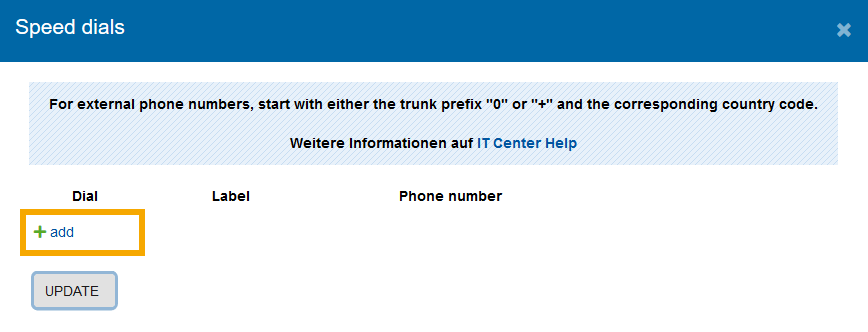 |
Select the parameters for your new speed dials:
If you want to change your speed dials or add more after saving, click on the gear icon in the line for speed dial destinations. A maximum of 99 speed dials can be set up. | 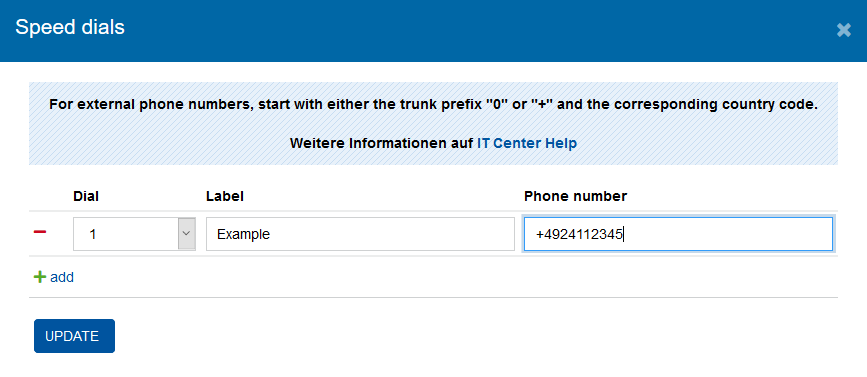 |
Using speed dials
To be able to use the speed dials on the phone, the following 3 options are available.
Speed dial vial Button
| To do this, press down on the control pad on your phone. Then the list of your speed dials is displayed and you can scroll through them using the control pad. | 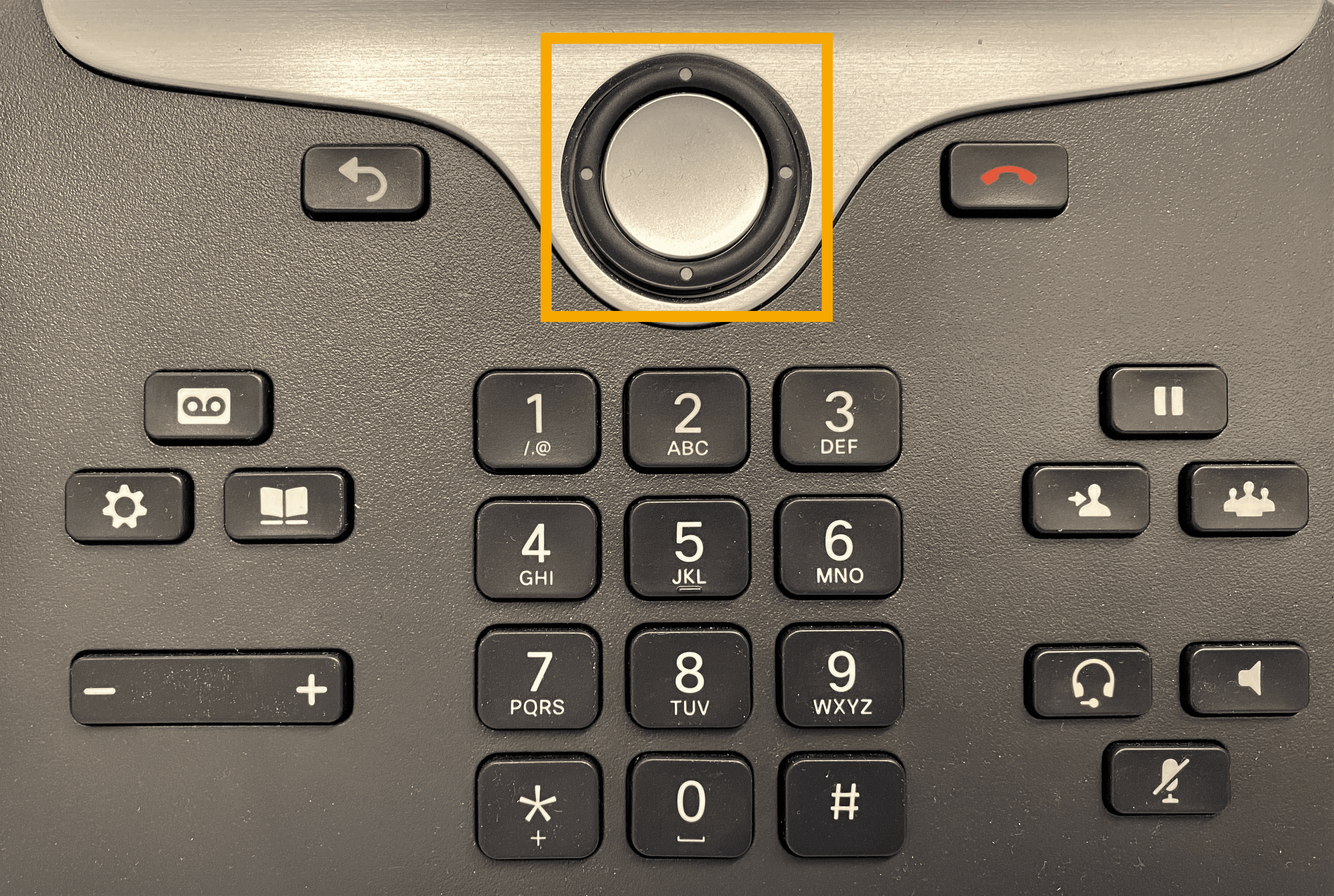 |
| To make a call, press the silver button in the center of the control pad or the Call button. The call will start immediately. | 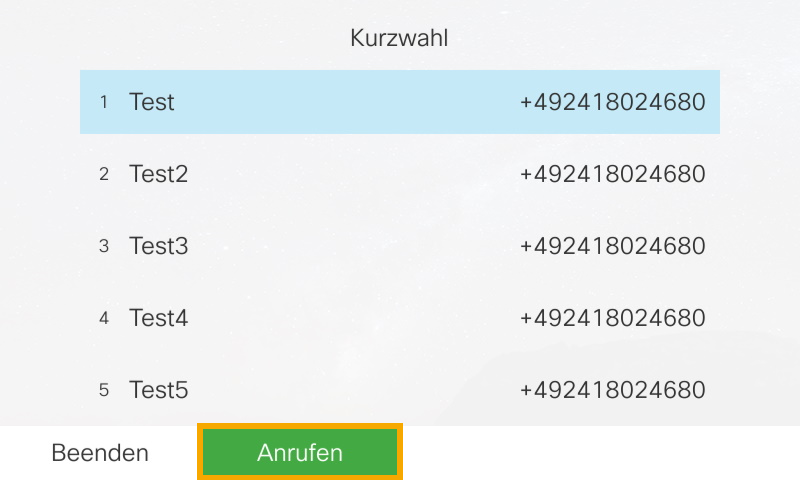 |
Speed dial via KWCodes:
The second way to use speed dials is via the corresponding number.
| Type the speed dial number of your contact on the telephone keypad. The display will change and a menu item with 2 dots will appear at the bottom right. If you press on these 2 dots, you can change the view and reach a second function page where you can select KWCodes. | 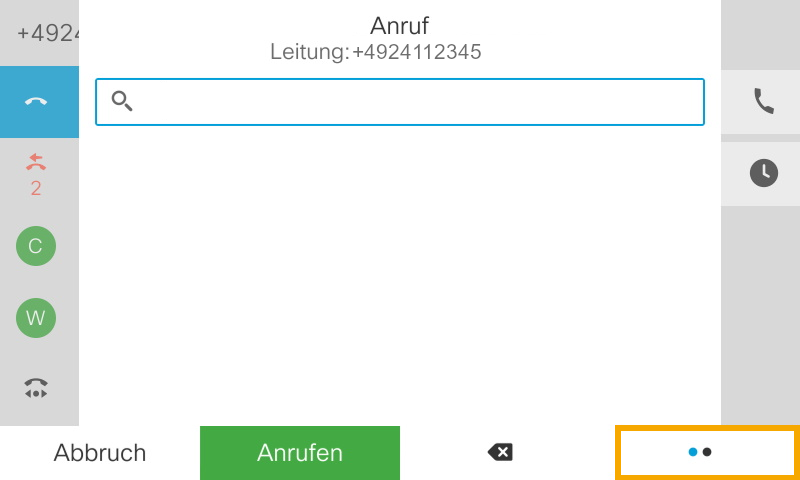 | |||||||||
| After pressing KWCodes, the stored contact with the corresponding speed dial will be called. | 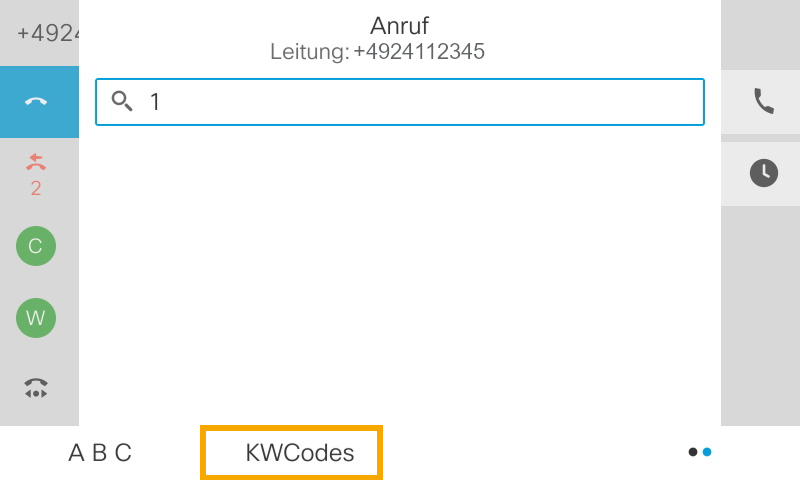 | |||||||||
| Example list for speed dials: If you have dialed 1 on the phone and pressed the KWCodes key as in the previously described way, a call to the desired number will be established directly. |
|
Speed dial with add-on module
If your telephone has an add-on module, the speed dials will (by standard Chef-Sec-function) be displayed on the second page of the module.
You can switch pages by pressing the built-in keys 1 and 2.
In order to call a speed dial, simply press the key on the add-on module, and the call will be made.

