Manager-Secretary Function (Jabber)

Please Note: This function is only available in RWTH networks or when using a VPN to connect to the university network. |
With the manager-secretary circuit, the manager has the option of activating a filter function which ensures that only certain persons (secretaries and selected phone numbers) can reach him. As long as this function is activated, all call numbers that are not entered in the filter function are automatically diverted to the selected call number.
Via the TK-Portal, the secretary and the manager can select at any time whether the function should be activated or deactivated. In addition, in the event of illness, call forwarding to other numbers can be changed; this is possible both on the telephone and in the TK-Portal.
Manager-Secretary Function for the Jabber Client:
| The first step is to select a device to be remotely controlled. Please click on the green telephone symbol in the lower right hand corner of the Jabber client. | 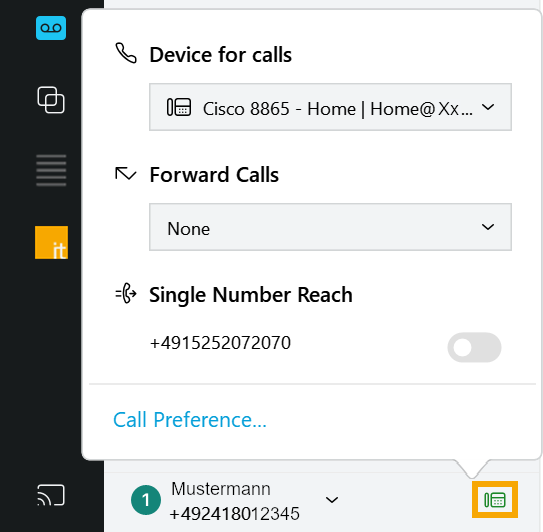 |
Now select the manager’s device as the device for calls (1)
Please select the appropriate device from the list by clicking on it. | 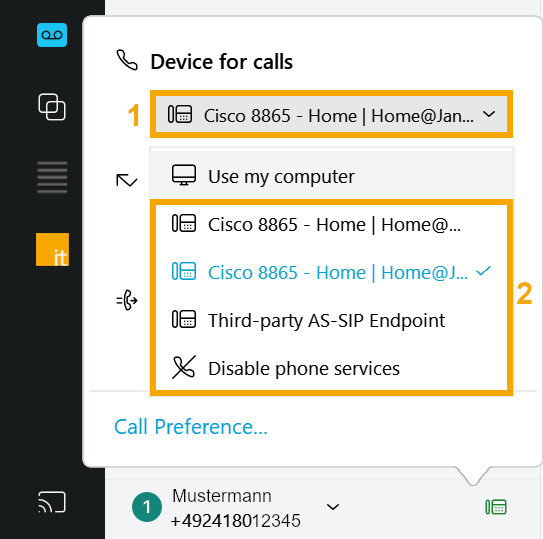 |
The currently selected device will be displayed by the number on the bottom of the client. To set up a call redirection, click on redirect calls -> none (1). Select line (2) by hovering over it with the cursor. Enter the number you want to redirect to in the field New number (3) (e.g: number of the secretary’s office). | 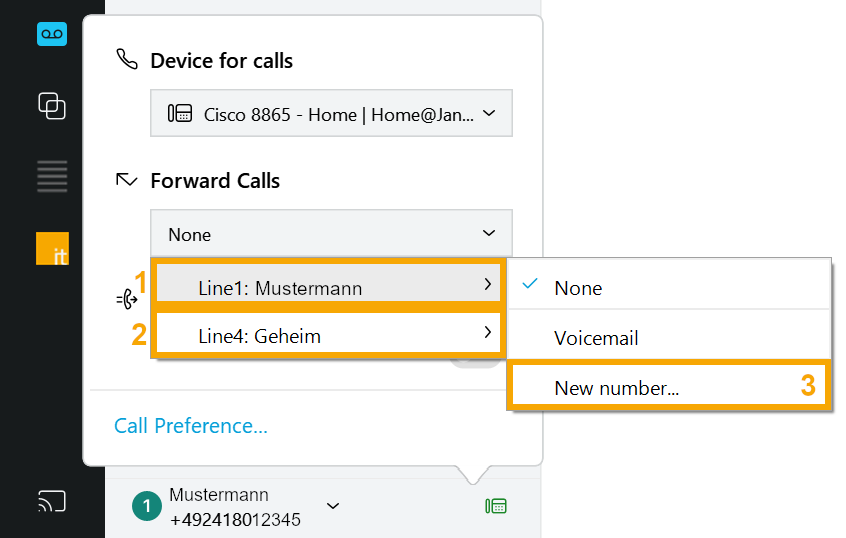 |
This will open a new window to enter the number.
| 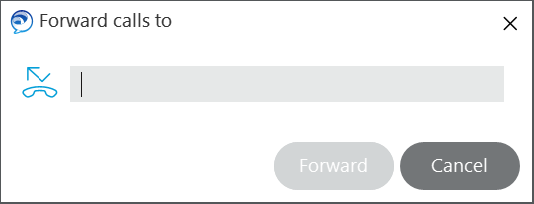 |
| If you have already saved the number once and need to set the forwarding again because it has been taken out, you do not need to enter it again, but can reuse the existing entry. | 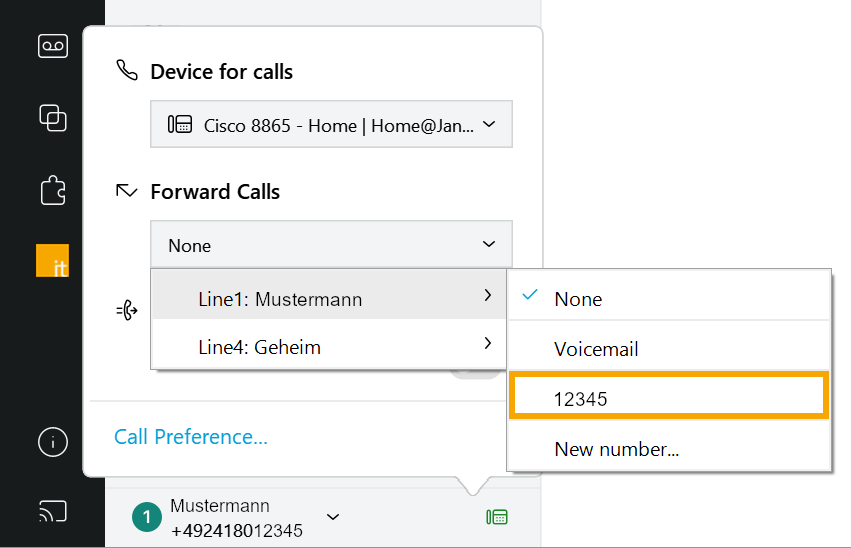 |
| You can deactivate currently active call forwarding by simply clicking on the symbol indicated by the Jabber client. | 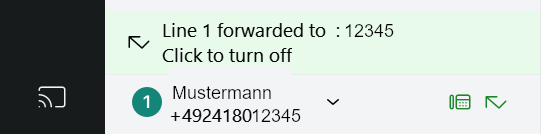 |

