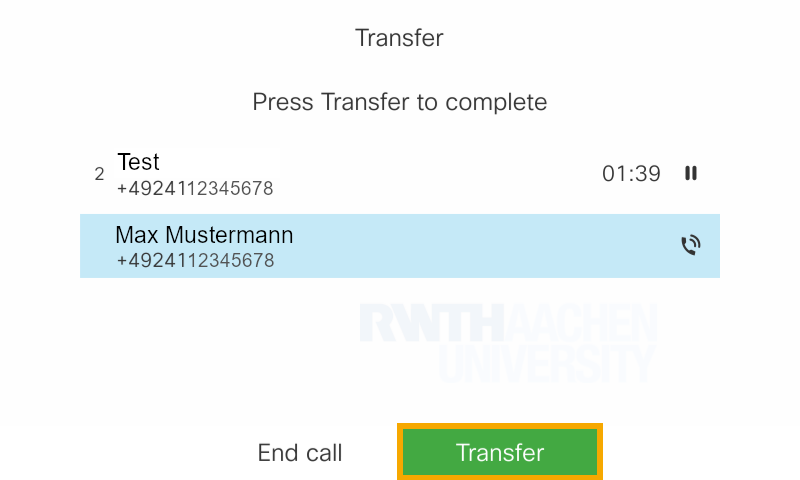Call transfer & Connecting via the Cisco Desk Telephone

During an active call, click either on the soft key Transfer (1) or the ![]() button.
button.
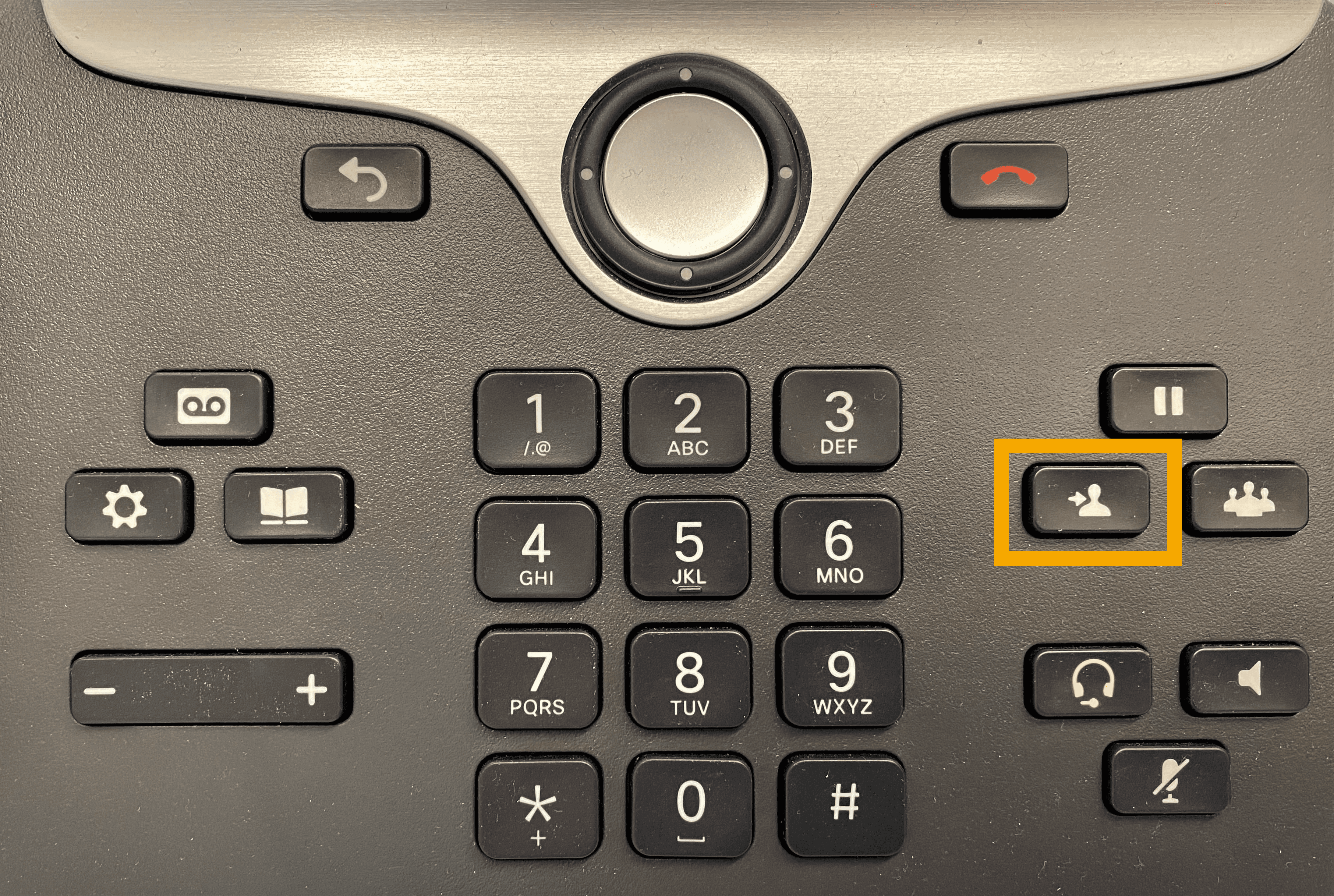
The call is now put on hold and you can select the destination from your call list or type it in directly.
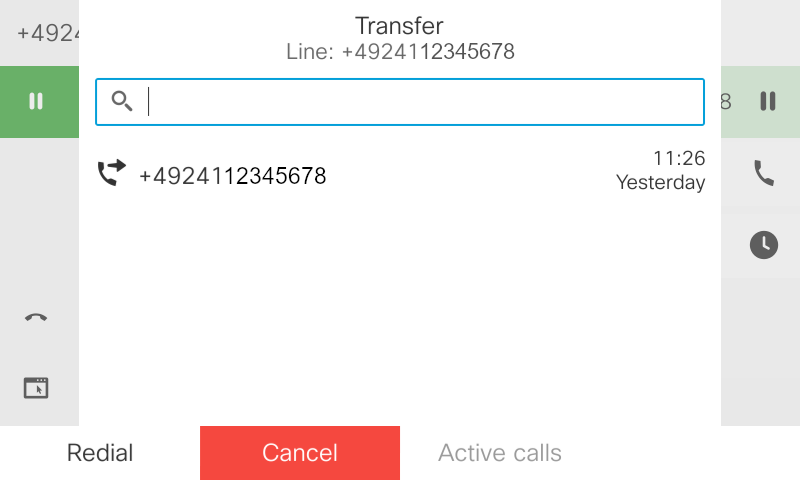
Now you have two options to transfer the call:
- Either you consult with your colleague and then transfer the call.
- You transfer the call directly when it rings.
In both cases, please use the Transfer button.
After pressing the button, the call has been transferred.