Overview TK-Portal

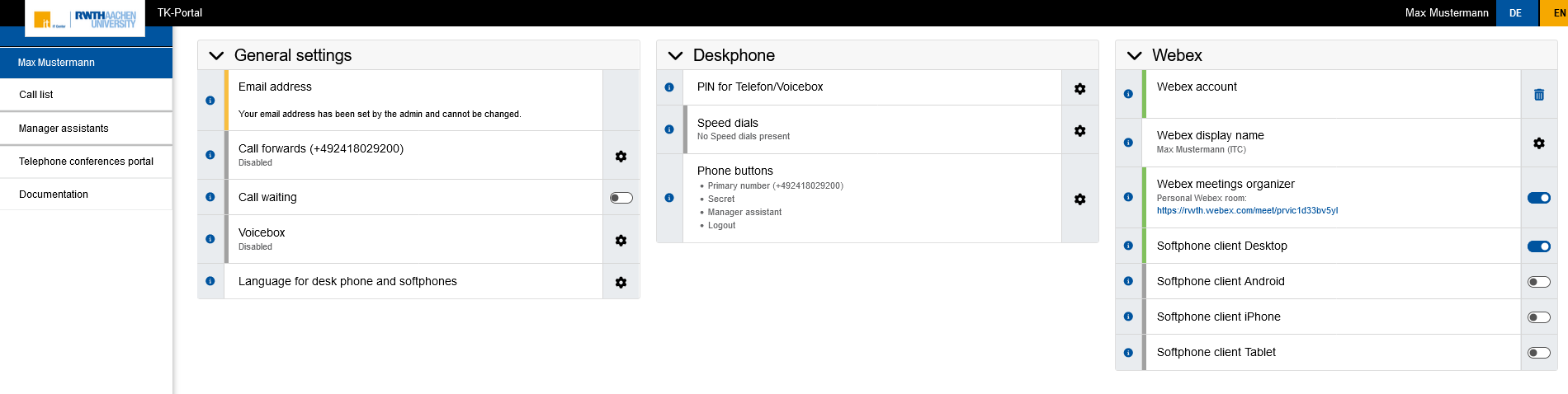
You can switch between the English and German interface at the top right of the page.
The "General settings", "Deskphone" and "Webex" menus can be hidden or displayed by clicking on the respective title bar.
Clicking on the  symbol next to any function will display additional information about the respective function.
symbol next to any function will display additional information about the respective function.

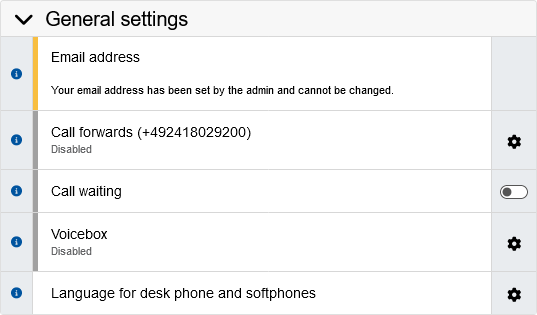
- Email address
This address is synchronised from the Identity Management system (IdM)
- Call forwards
Forwarding of incoming calls in certain situations
- Call waiting
Accepting additional calls while already in a call
- Voicebox
Answering machine
- Language for desk phone and softphones
Language in which the desk telephone and softphones are operated.
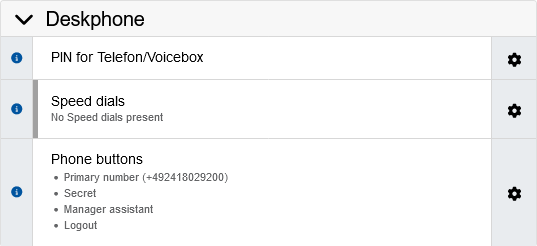
- PIN for Telephone/Voicebox
This PIN is required to log in to the answering machine.
- Speed dials
Quickly select saved phone numbers using your desk phone.
- Phone buttons
This feature is currently in development.
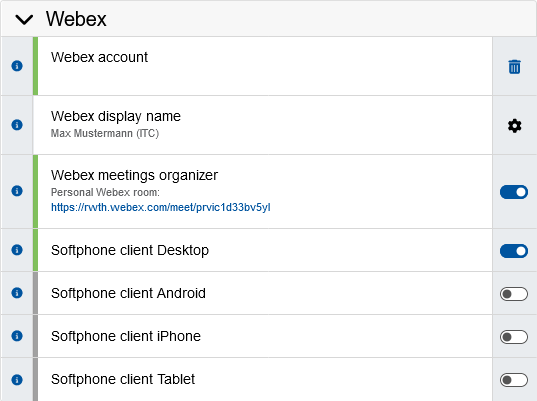
- Softphone client Desktop
Phone via the Webex desktop client.
- Softphone client Android
Phone via the Webex Android client.
- Softphone client iPhone
Phone via the Webex iPhone client.
- Softphone client Tablet
Phone via the Webex client on a tablet.

