Relocation Jabber to Webex

Once you have activated Webex and are already using Jabber, you will be alerted by Jabber in a timely manner that it is time to switch from Jabber to Webex.
The following contacts are migrated to the Webex app:
- Jabber directory Contacts whose emails are also available in Webex
- User-defined contacts and photos
These user preferences are migrated to the Webex app:
- Settings for chat notification (including "Mute all"), unless otherwise specified in the Jabber version information above
- Settings for call notifications (including "Mute all")
- Selection of audio and video devices
- Video presets for incoming calls (start with video or without video)
It is not possible to import contacts via a CSV file. However, the contacts can be found via the phone book search in Webex and can be re-created as contacts.
Follow the step-by-step instructions and you can easily transfer your existing contacts and settings to Webex.
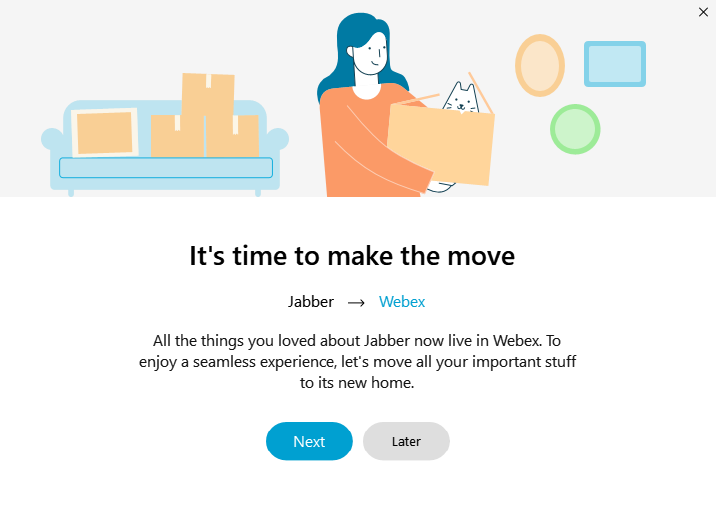
Click "Next" at this point.
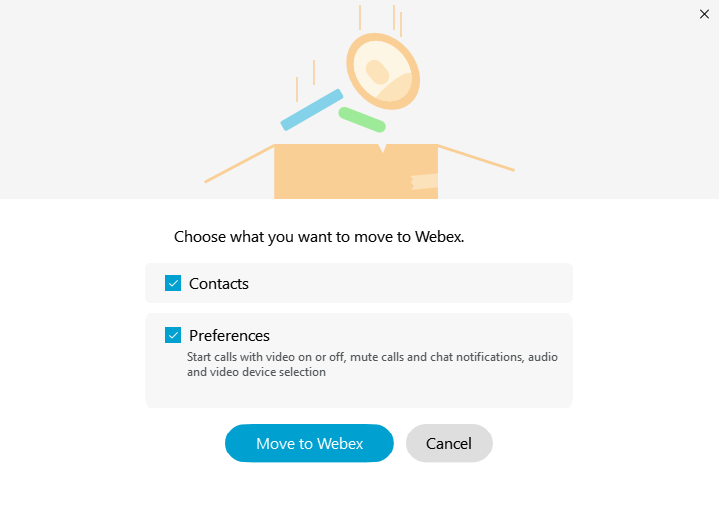
You can choose to move your contacts and settings to Webex. For this, both checkmarks must be marked. If you want to transfer either contacts or settings, remove the checkmarks accordingly.
After your selection, click on "Move to Webex".
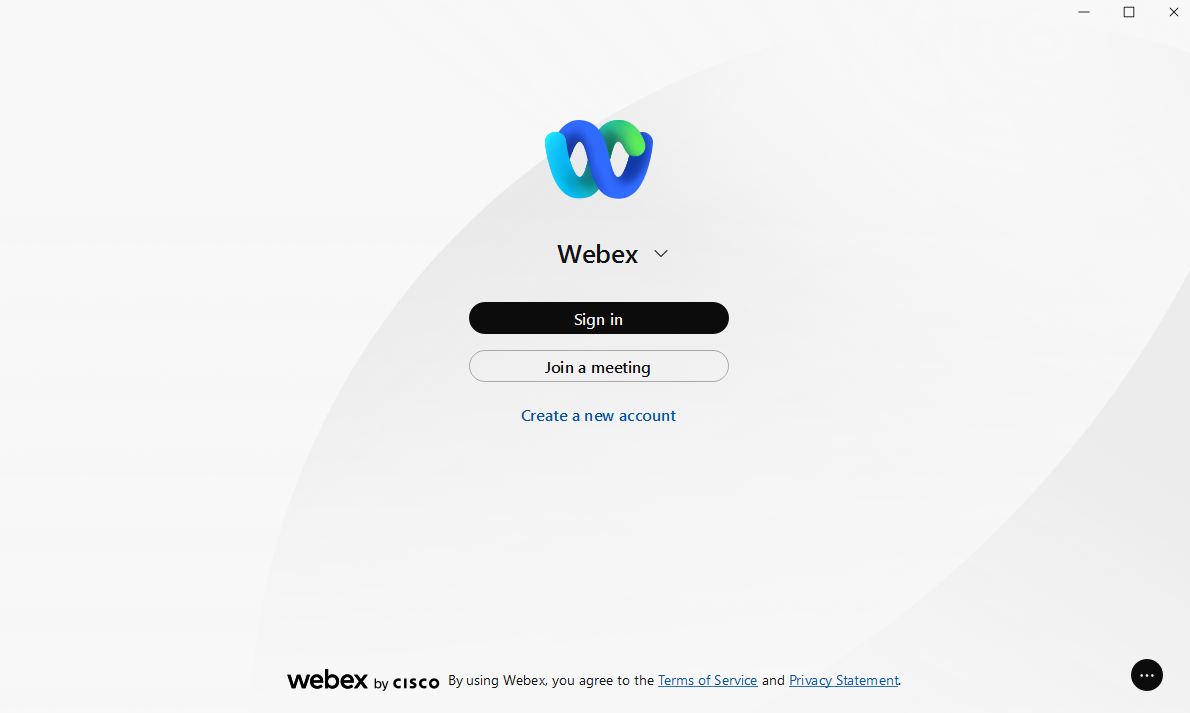
Now the login window of Webex appears. Click on "Sign in".
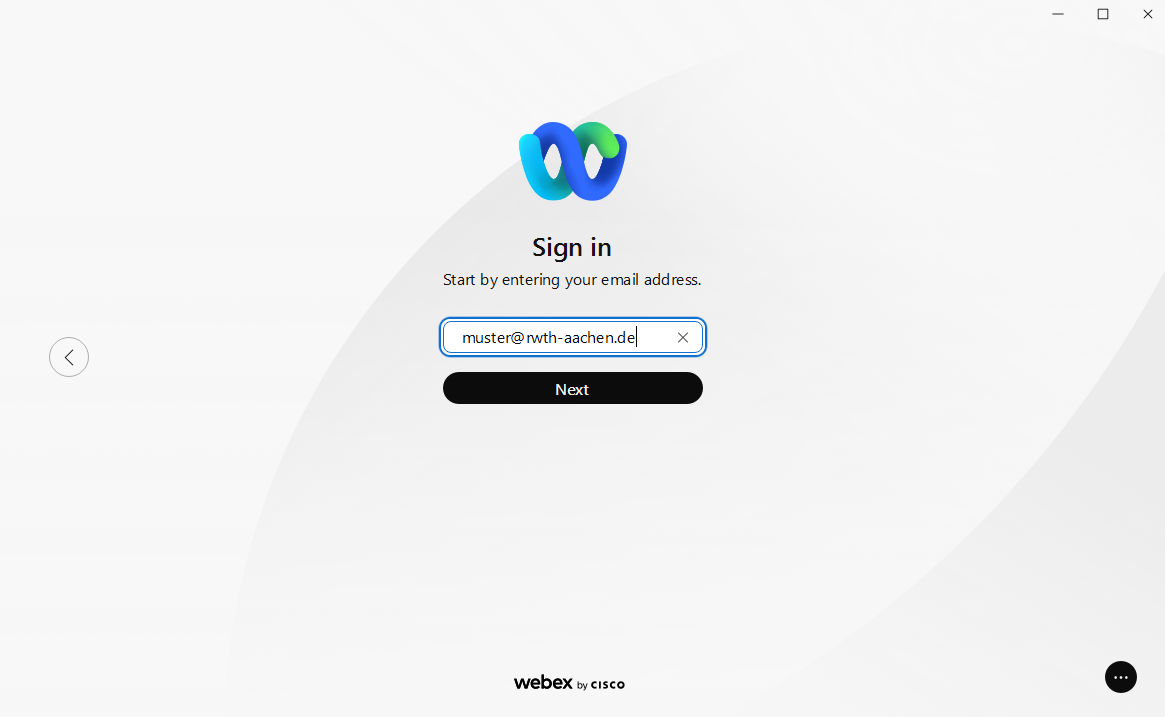
Here you enter your e-mail address after you have activated your Webex account in the TC Portal (activation and login), which is assigned to your Webex account in the TC Portal.
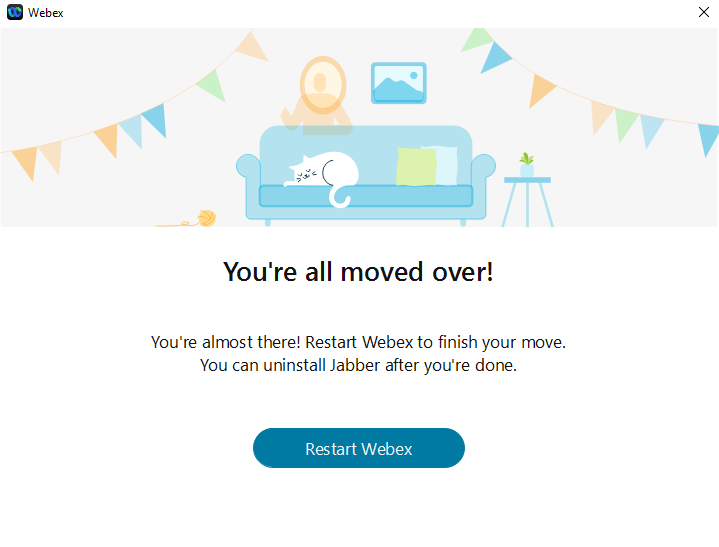
This completes the migration from Jabber to Webex. Click on "Restart Webex".
Occasionally, the pop-up with the information about the change may not appear automatically. The following workaround can be tried to transfer the contacts anyway:
- Exit Jabber once and restart it
- Click on Update configuration
- If it does not appear automatically via "Menu Help - Move data to Webex ..."


