Starting a Conference Using CISCO Jabber

A direct conference using the Cisco Telephone System allows a maximum number of 4 simultaneous video/audio participants. Sharing Desktops is currently not possible.

Starting a Conference using Jabber
You can initiate a conference via Jabber as follows:
| To be able to call the first participant and establish a conversation, you must first press the 3 dots (1) and then select Conference (2). | 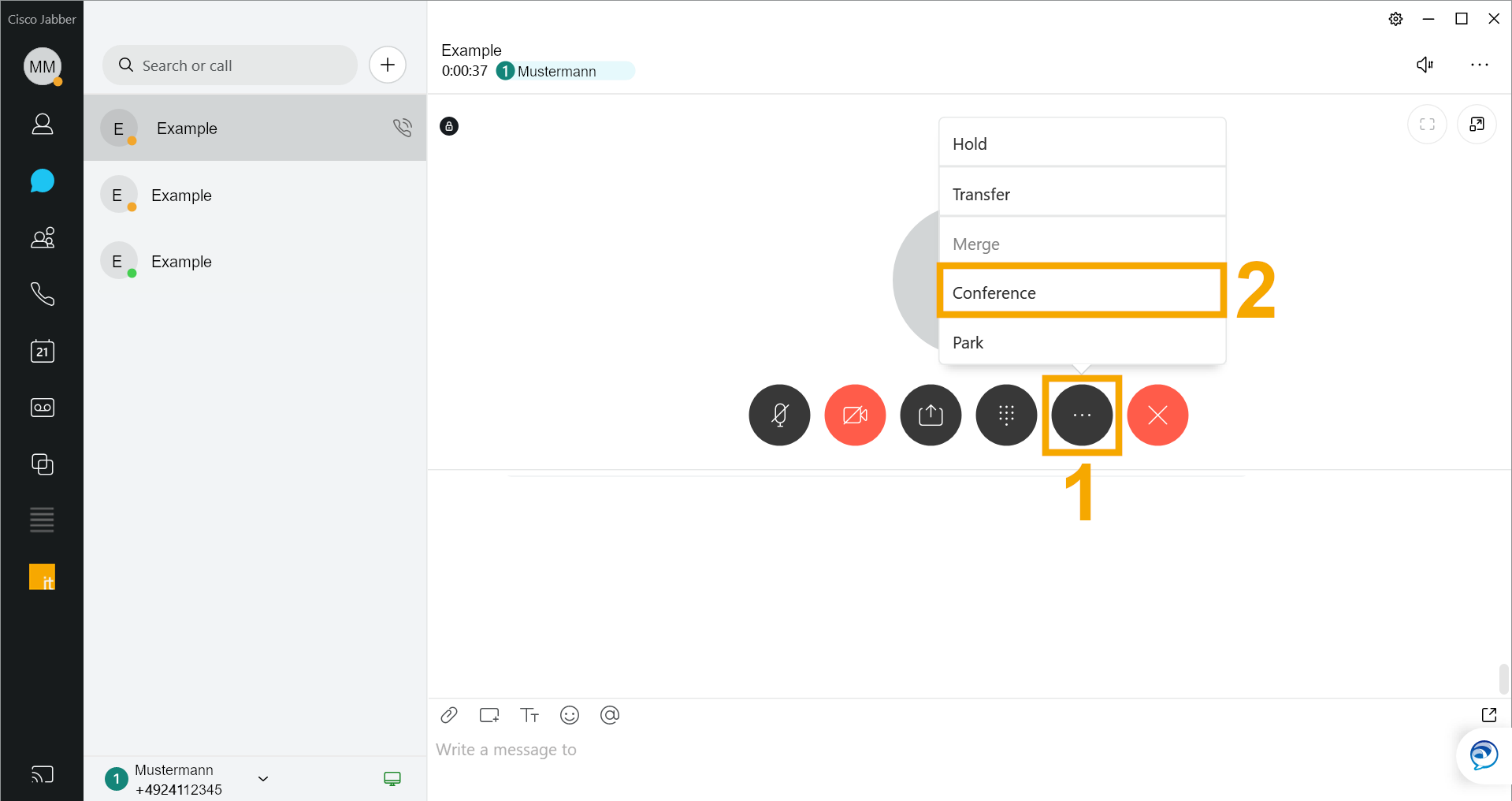 |
| Now the conference has started and you should see the following picture. | 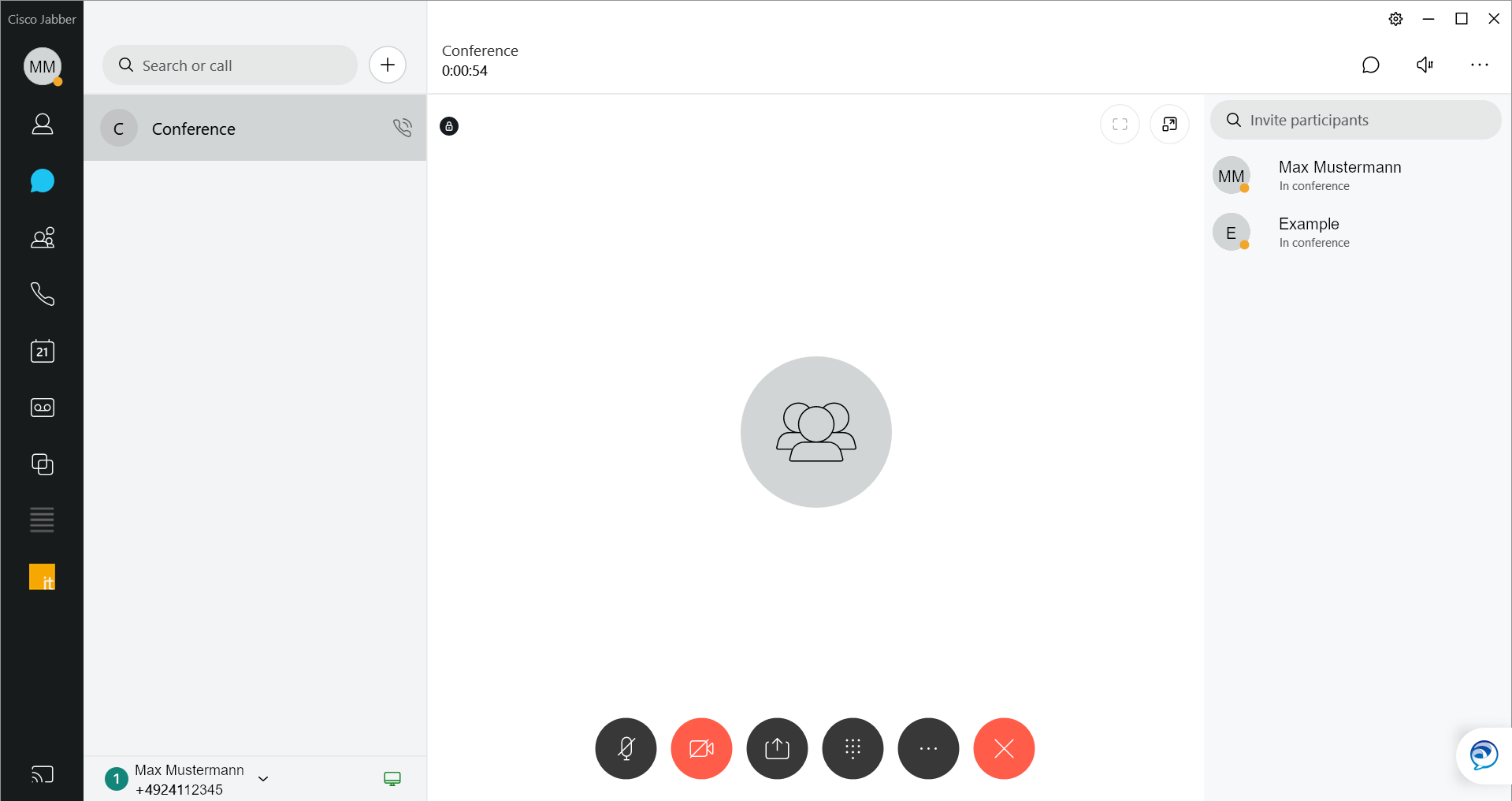 |
You can now search for a second participant by his/her number or name using the Invite participant search function (1). To invite the participant, please press the green button (2). | 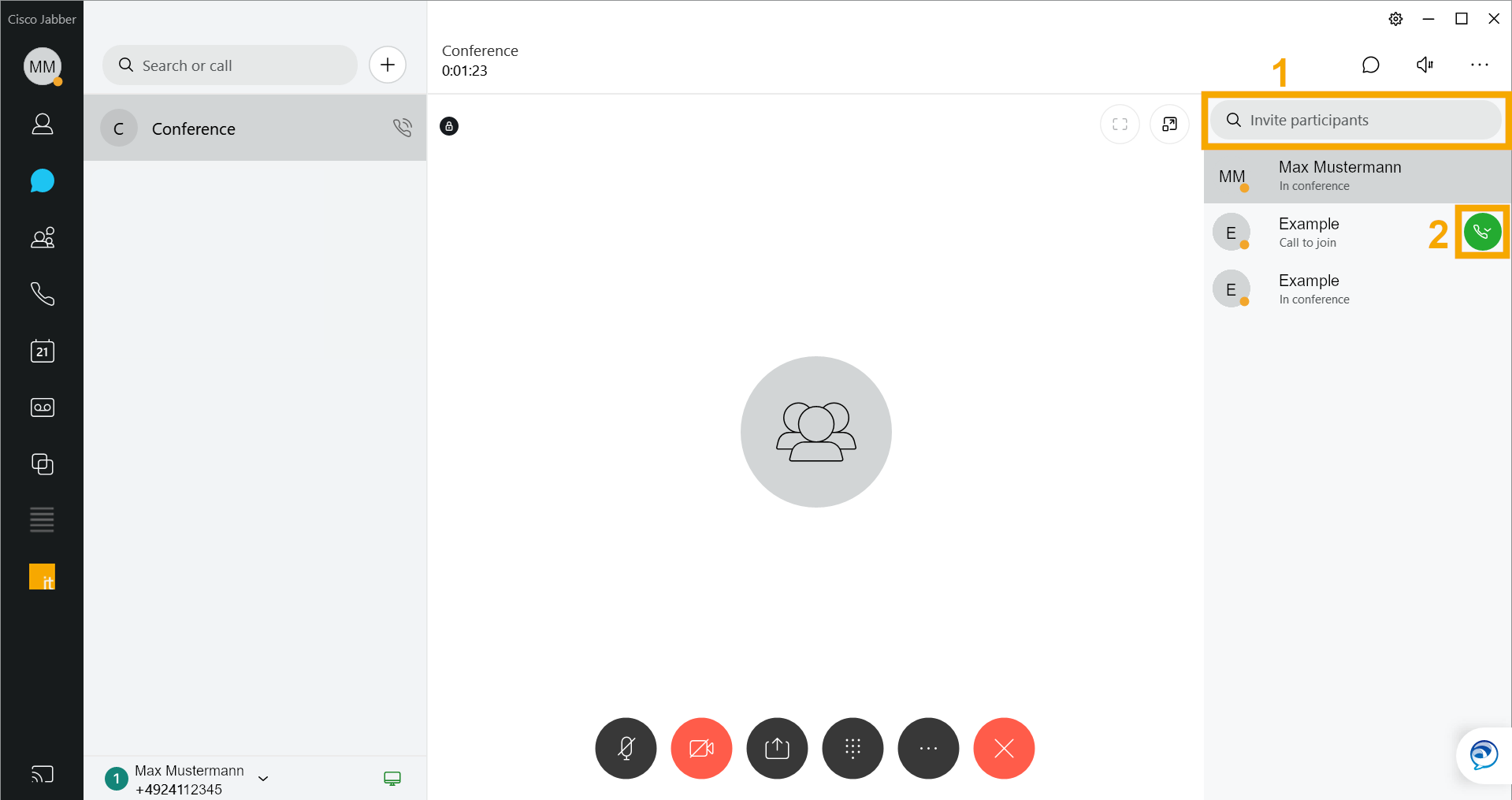 |

