Overview of the registration form
As soon you receive your registration form by email, you need to fill out the form in order for your identity to be linked to the new phone system.
You can find additional information about the registration process in the Registration for the Cisco Telephone System documentation.
The Registration Form
Initially, your first name, surname and email address are filled out automatically for you. Under Organization, you must select your organization from a list of all organizations. If you are unable to find your organization in the list, you can use the comment field to enter your organization instead. If you do not have a phone number at the RWTH Aachen University, do not forget to tick the box stating that you currently do not have a phone number. Once you have completed the form, you can click create registration to submit it. | 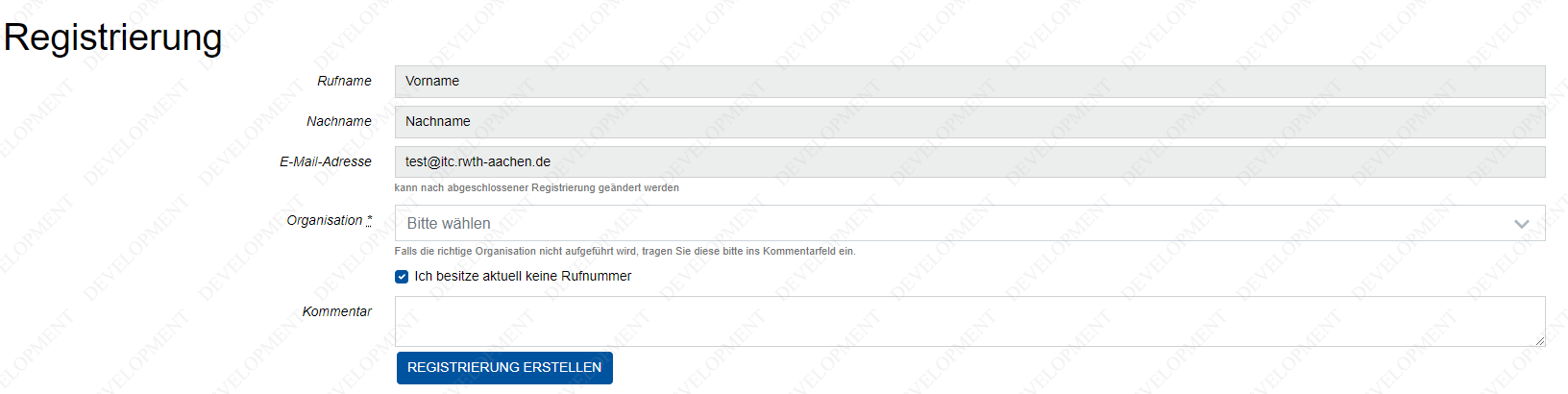 |
Should you already have a phone number at RWTH Aachen University, please make sure that there is not a tick in the box stating that you currently do not have a phone number. Leaving this box unticked will result in some additional fields being displayed. Enter your RWTH telephone number in the Phone Number field in the correct format. You are able to add additional numbers by clicking on the green "+" button under the field. Next, fill out the yes/no options. Please ask your IT administrator if you are unsure about any of the options. At the bottom of the form, you have the option to add a comment. Once you have filled everything out, you can click on create registration. | 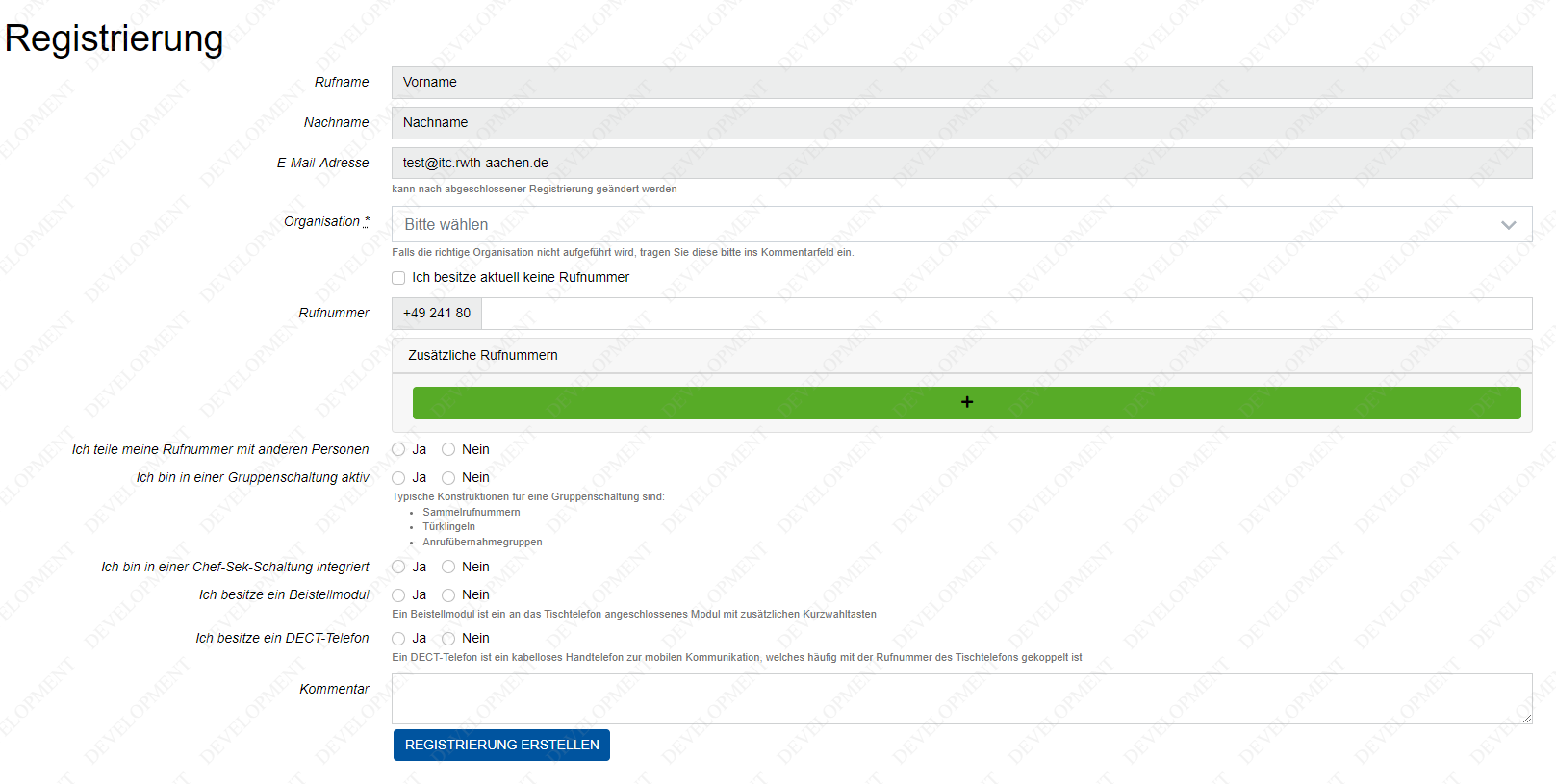 |

