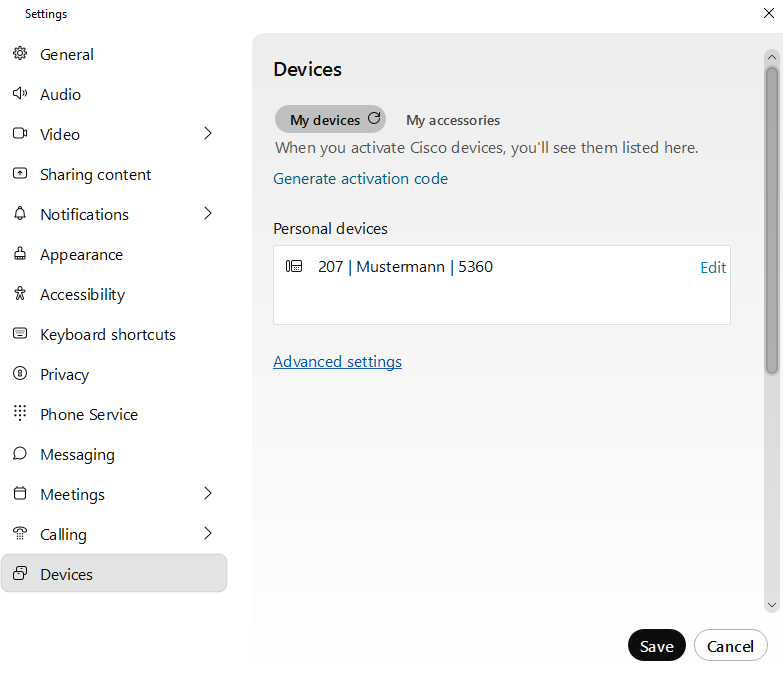Activation Webex Softphone

Once you have activated Webex in the TC portal and signed in (activation and login of Webex account), you can decide whether you want to make calls via softphone (via Webex) or via your telephone number.
Activation of the Webex softphone mode:
Click on Calling in the left-hand column of the Webex client.
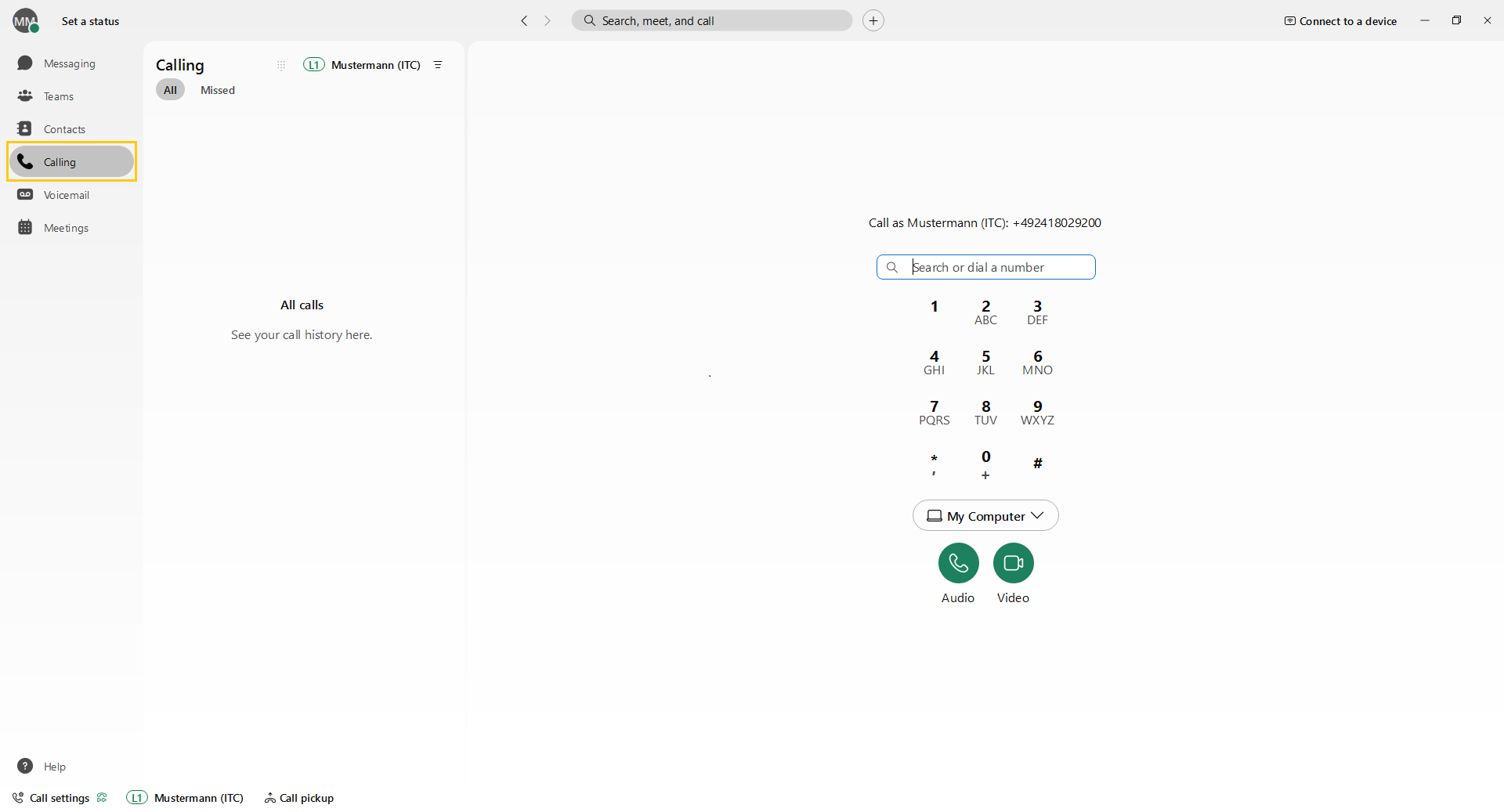
To make the selection, click on "My computer" on the right-hand side at the bottom of the screen.
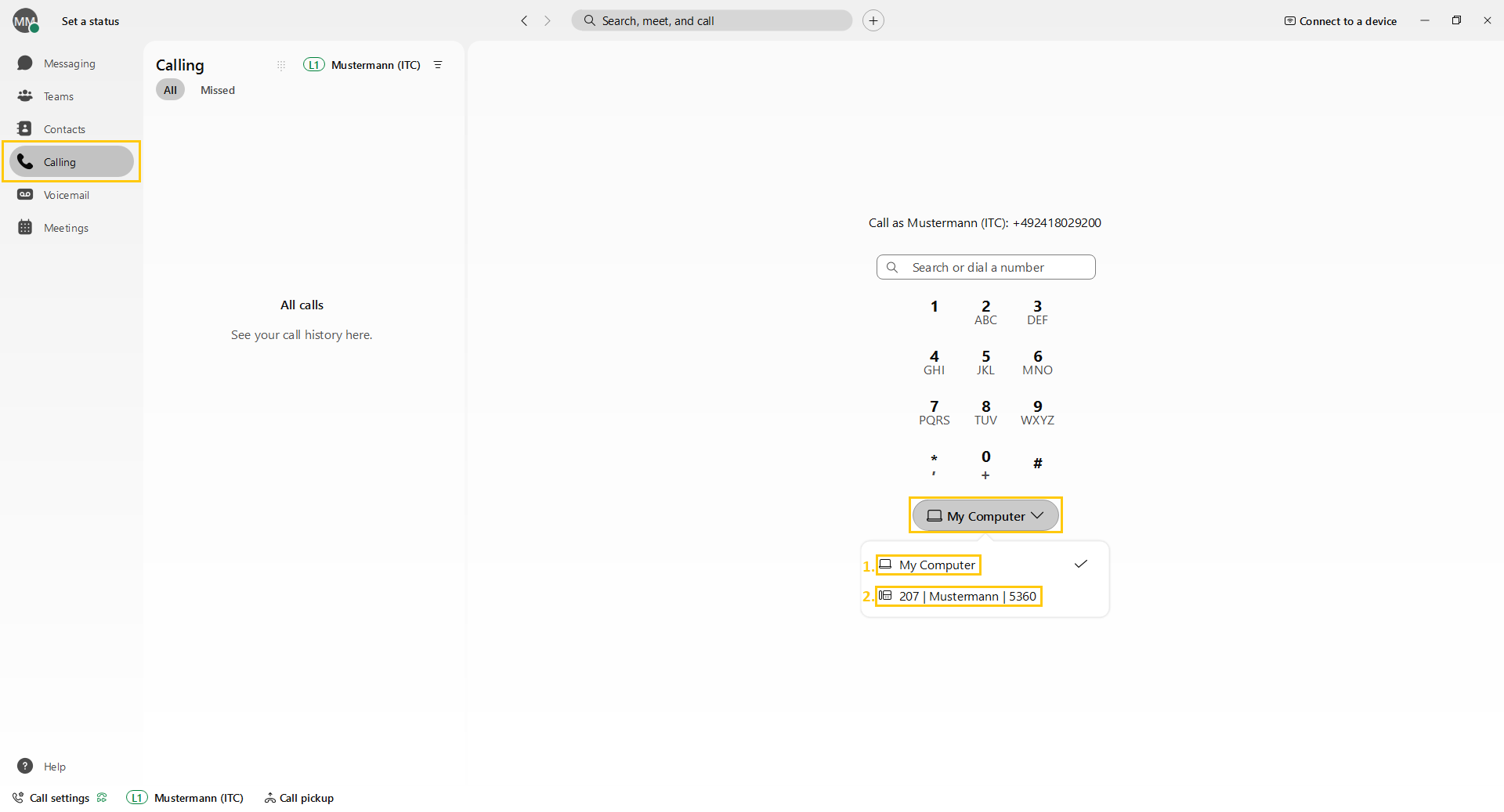
If 1. "My computer" is selected, softphone mode is active and you can make calls using your laptop or PC.
If you would like to make a call using your telephone number, select 2. "Room no. | Name | Building no. " .
You can customize your name in 2. "Room no. | Name | Building no." under the device settings. To do this, click on your profile → settings and then devices.