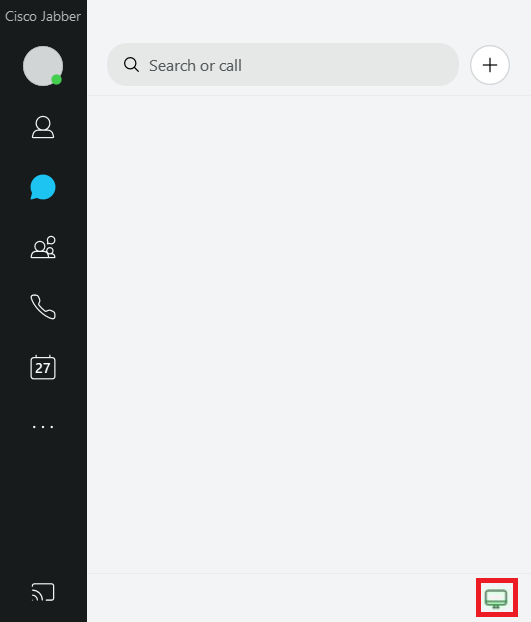Setting up Jabber-softphone

After activating the Softphone feature in the TK-Portal, please close and restart Jabber.
In Jabber, click on the green telephone symbol in the lower right-hand corner of the client.
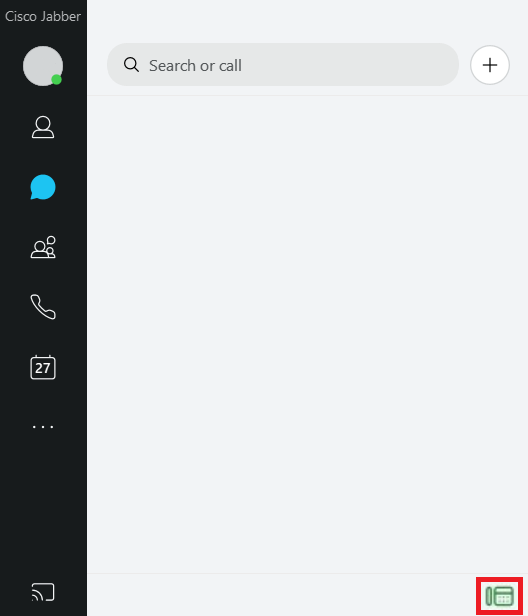
Select 'Use my computer for calls" from the dropdown menu.
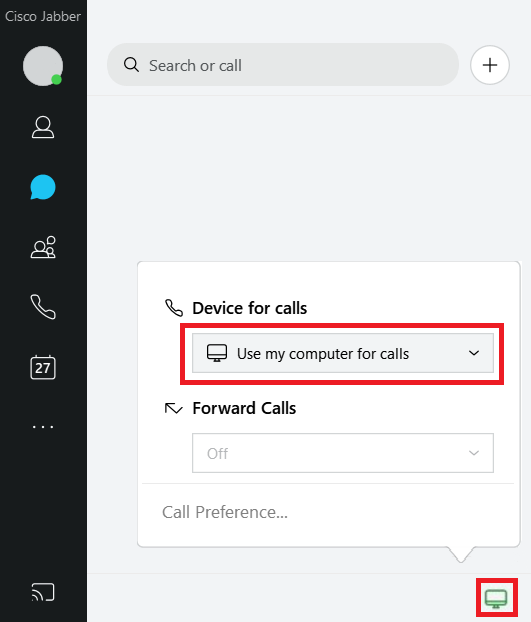
Jabber will take a moment to load the new information. The symbol will then change into a computer.
This indicates that Softphone-mode is active and that you can now use your laptop or PC for calls.