Setting up a Conference via the TK-Portal

Please Note: Due to circumstances caused by the Covid-pandemic, this service is currently partially available. |
The CISCO Meeting Server (CMS) allows video and audio conferences using RWTH systems.
These meetings can be joined using a phone, SIP-Services, or a web browser.

| To create a conference, call up the conference portal. | You will find an overview of your created conferences, as well as permanent conferences for which you have administrative privileges. |
| Then click the button start conference. | 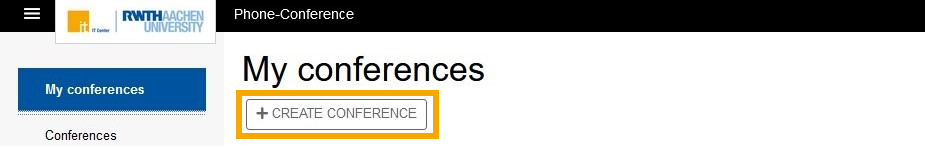 |
This window allows you to set the parameters for the new conference: Conference name: Name of the conference After clicking on create conference to confirm the chosen options, | 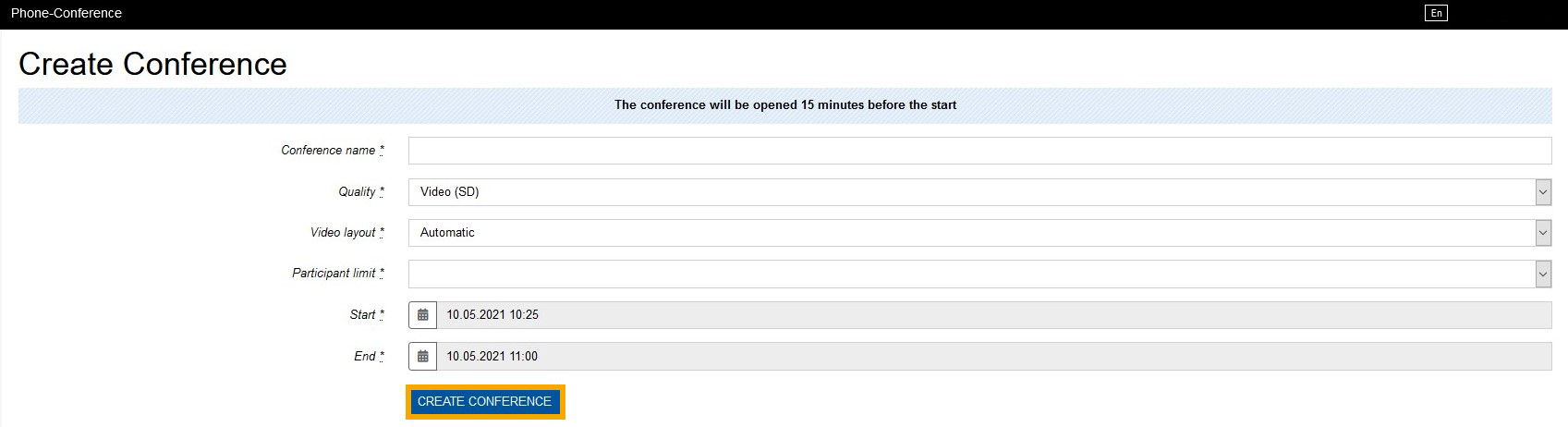 |
| The overview will now show all relevant information for the new conference. | 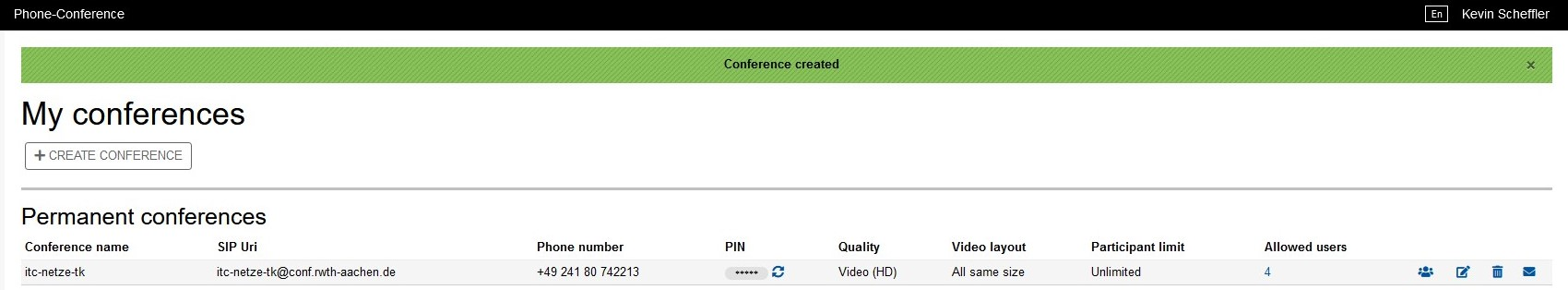 |

