Login to a Hunting Group

Please note: If you are not a member of a Hunting Group, the following information does not apply to you. |
As long as you are a member of a hunting group, you will automatically be logged in and participate in that group.
This documentation is only for users who are in hunting groups with their primary number. Those who are connected to groups with a secondary line are not subject to this information.
It is important to note that logging in or out of hunting groups has to be done separately for each client you use. If you, for example, sign out of a group in Jabber on Windows, all other clients (Telephone, Android Jabber, MAC Jabber, IOS Jabber) will still be logged in to that group.

Windows: In order to get to the item hunting group, you should press the symbol of overlapping squares (1). | 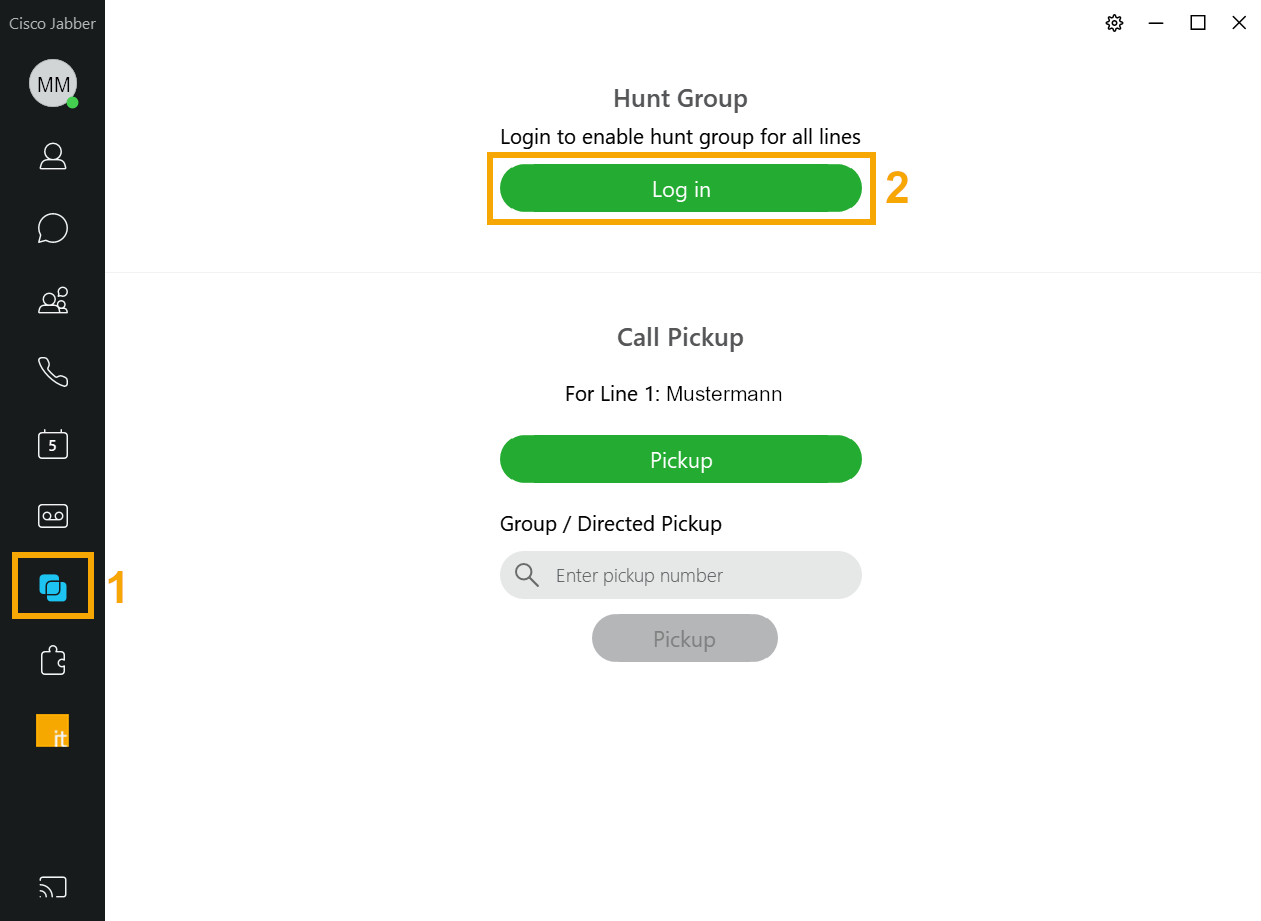 |
Android: You can find the hunting group by clicking on your initials in the top left of the app. | 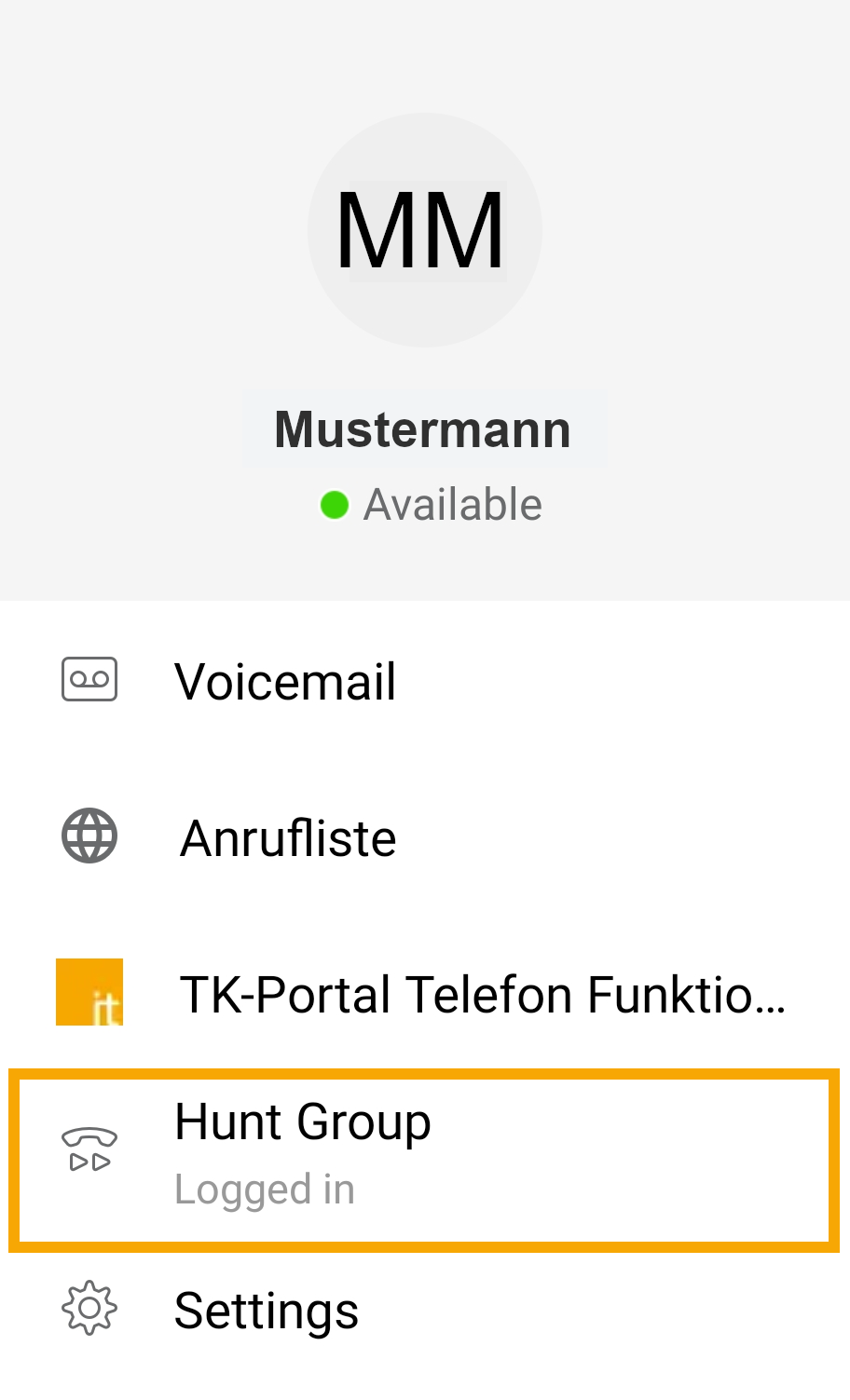 |
| To log in, simply click on the slider. | 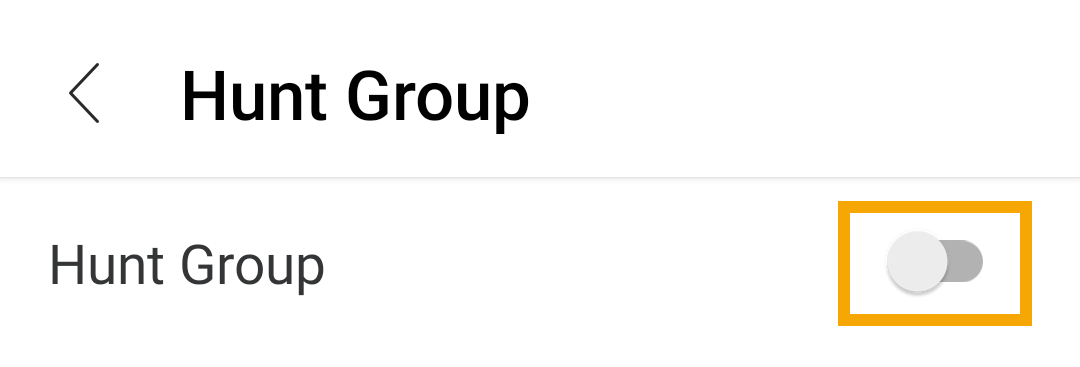 |

