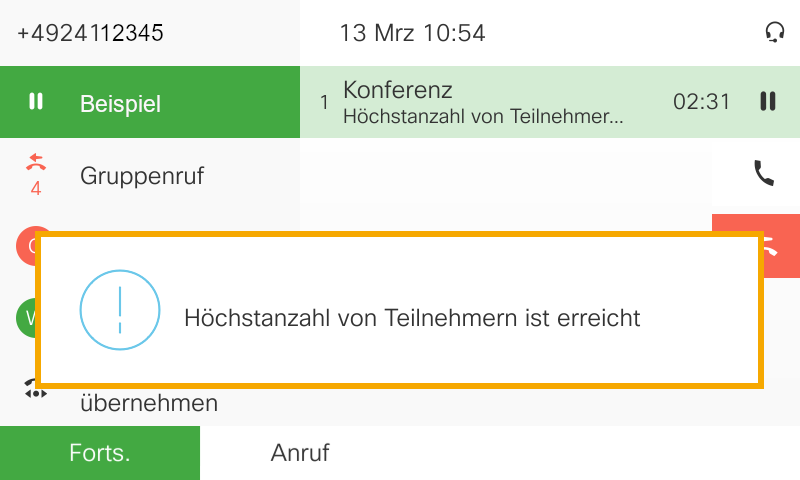Creating a Conference Call using the Cisco Telephone

A direct conference using the Cisco Telephone System allows a maximum number of 4 simultaneous video/audio participants. Sharing Desktops is currently not possible.

Starting a conference using CISCO phones
You can initiate a conference via the telephone as follows:
Call the first participant and start a conversation.
During the call use the physical conference button on your phone:

The participant has been added to a new conference call. The initial call is put on hold.
Add an additional participant to the call by typing their number using the search function.
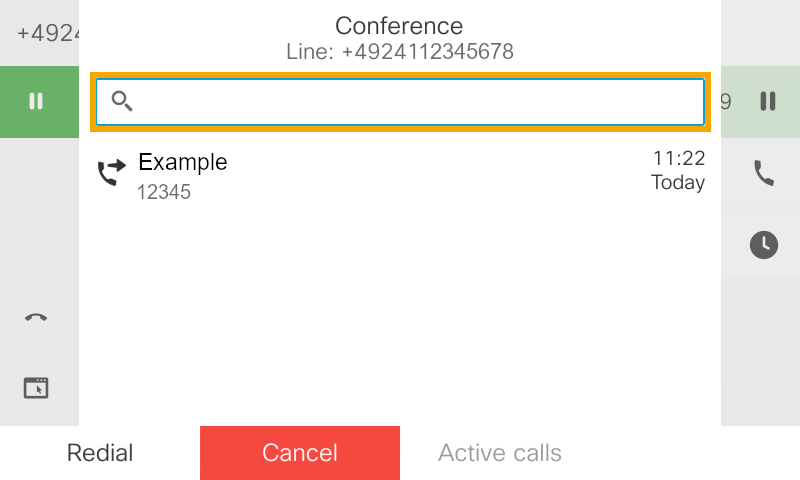
After entering the number, press the on screen Conference button to add the participant and add them to the conference call.
Repeat the process for a third participant.
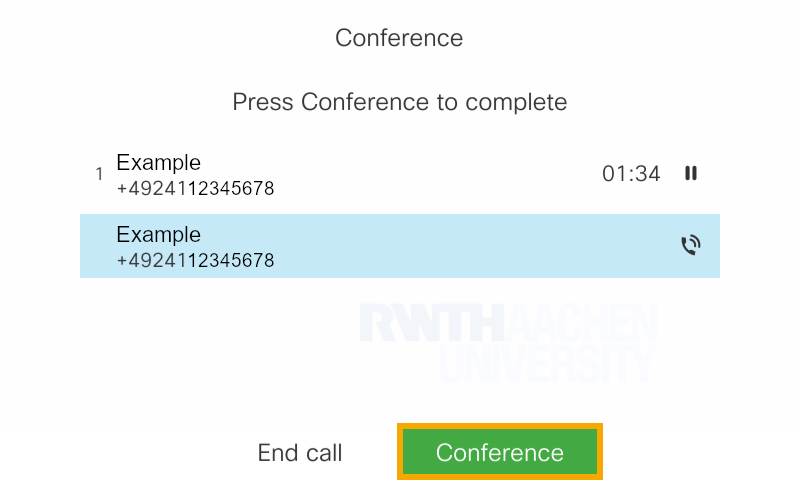
If you want to add more than 4 (creator + 3 others) participants to a conference, you will get the following advice.