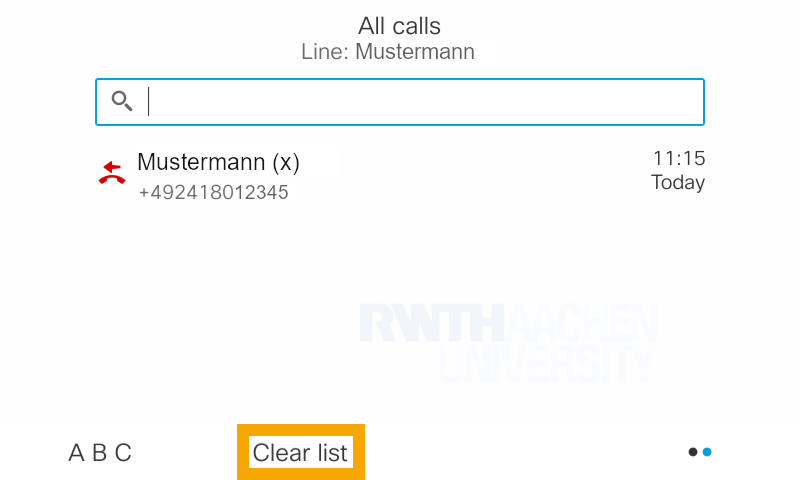Deleting Calls on a Cisco Telephone

Deleting missed calls
To delete the missed calls, click on the call list icon on the right side.
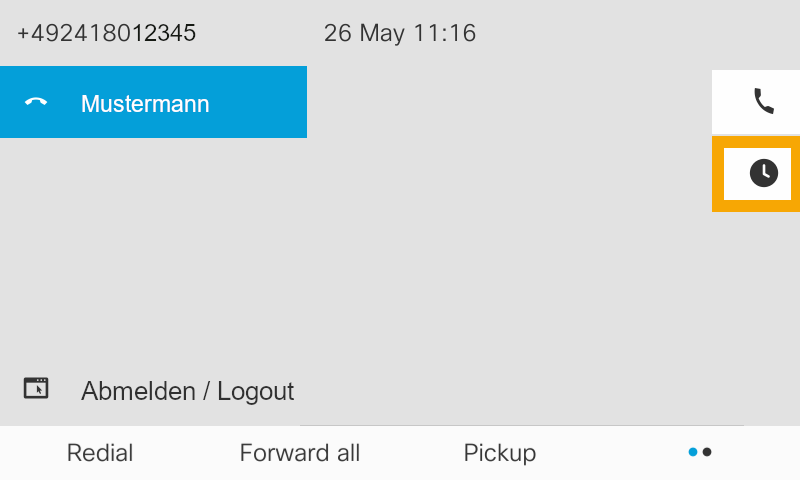
Then click on the button with the 2 dots.
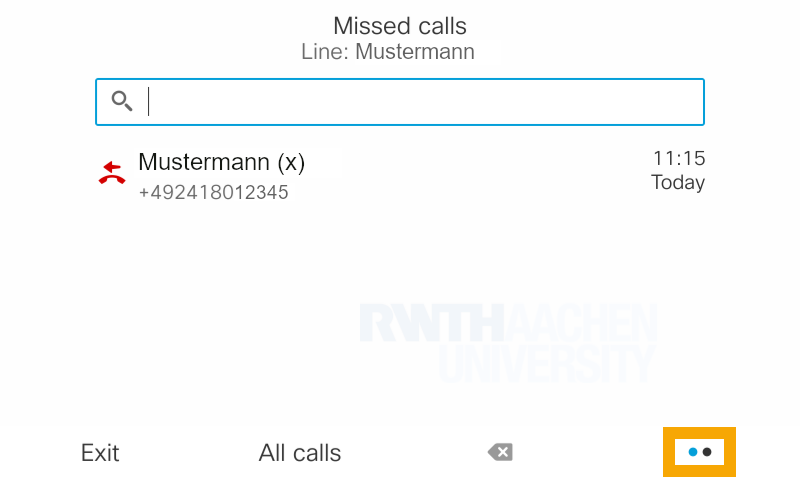
Then click clear list, and your missed calls will be deleted.
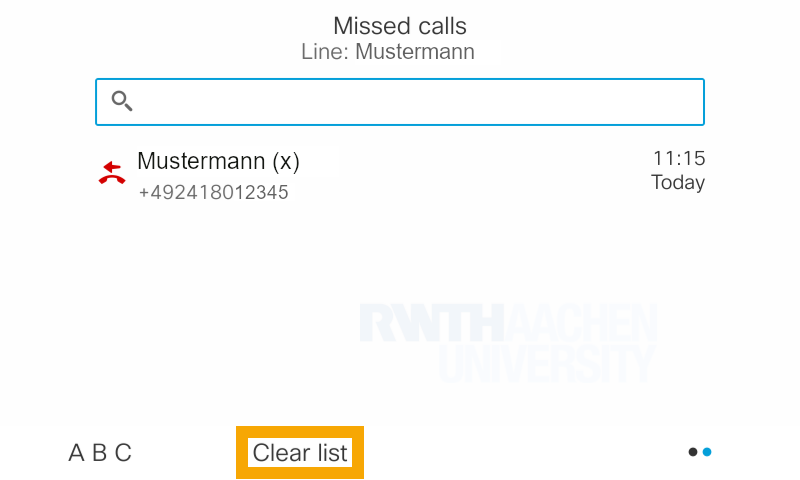
Deleting all calls
To delete all calls you need to click on the call list icon on the right side.
Then press All calls.

Here you click on clear list.