Forwarding using the TK-Portal

The easiest way to set up call forwarding is to use the TK-Portal.
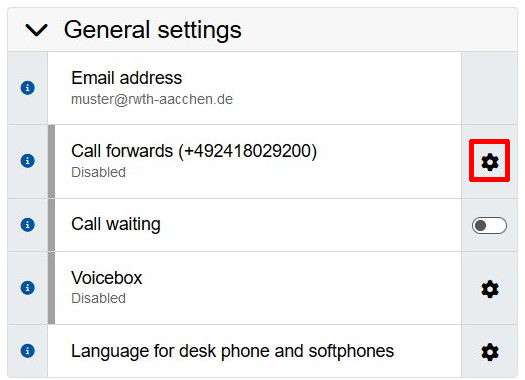
To set up call forwarding click on the gear next to the Call forwards function. This will open a pop-up window.
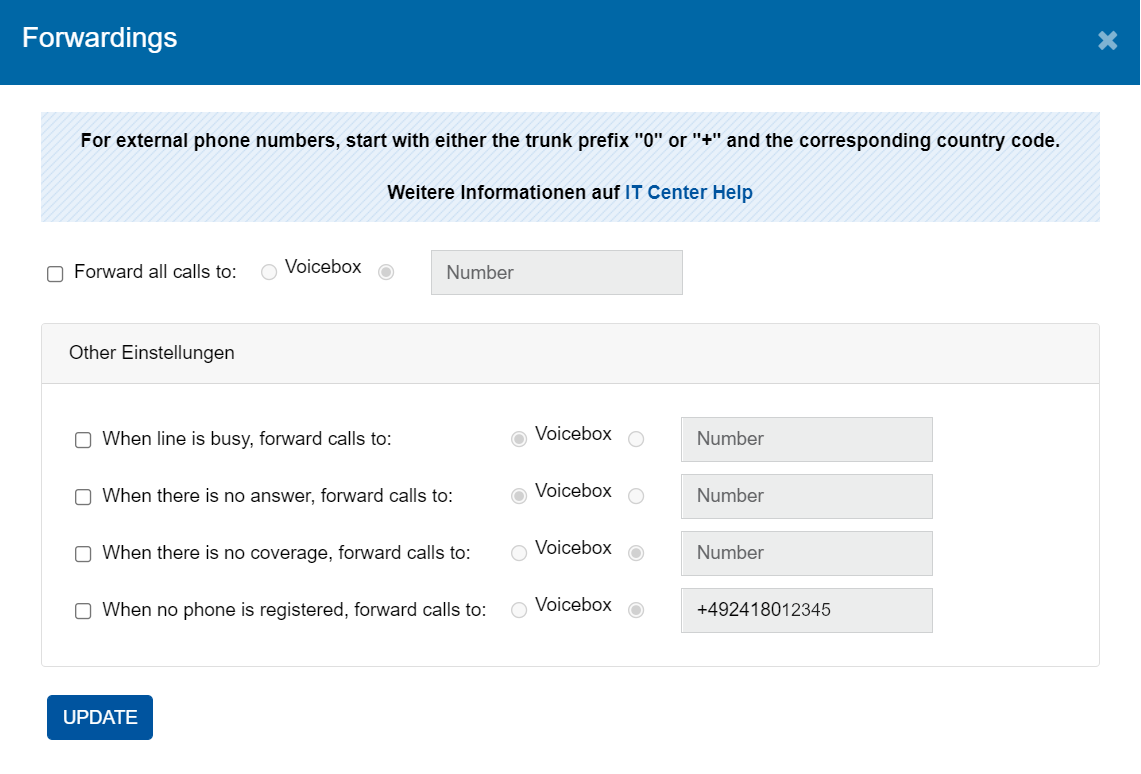
In this window you have the possibilities to set up call forwarding for different states:
- all calls
- calls received when line is busy
- unreceived calls
- calls during no network coverage
- calls while no phone is registered
You will receive three options for where calls are forwarded:
- Do not forward (deactivates call forwarding)
- Voicebox (forwarding to a Voicebox (which must be active))
- New number (forwarding to a phone number). Please ensure that the correct notation is used:
- XXXXX (for RWTH internal numbers)
- External numbers with a leading 0 (0151xxxxxxxx)
- or external numbers in the E.164 format (+49151xxxxxx)
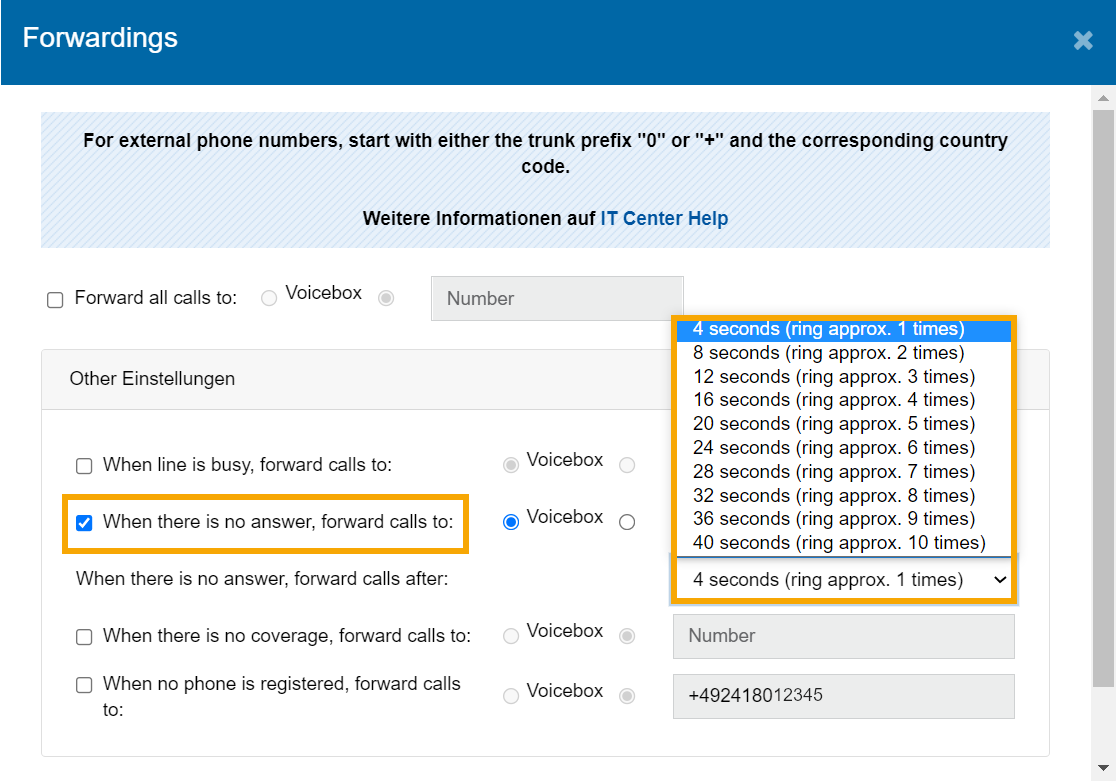
If you select the call not received, you can also select a time limit, after which a given call will count as not received.
The 4 second steps for this option are roughly equivalent to one ring of the phone.

