Forwarding to Voicebox CISCO Jabber (Windows)

| To activate call forwarding on Jabber, click on the small green icon (this can be a computer or a small phone depending on your device and set-up) in the lower right-hand side of the client. | 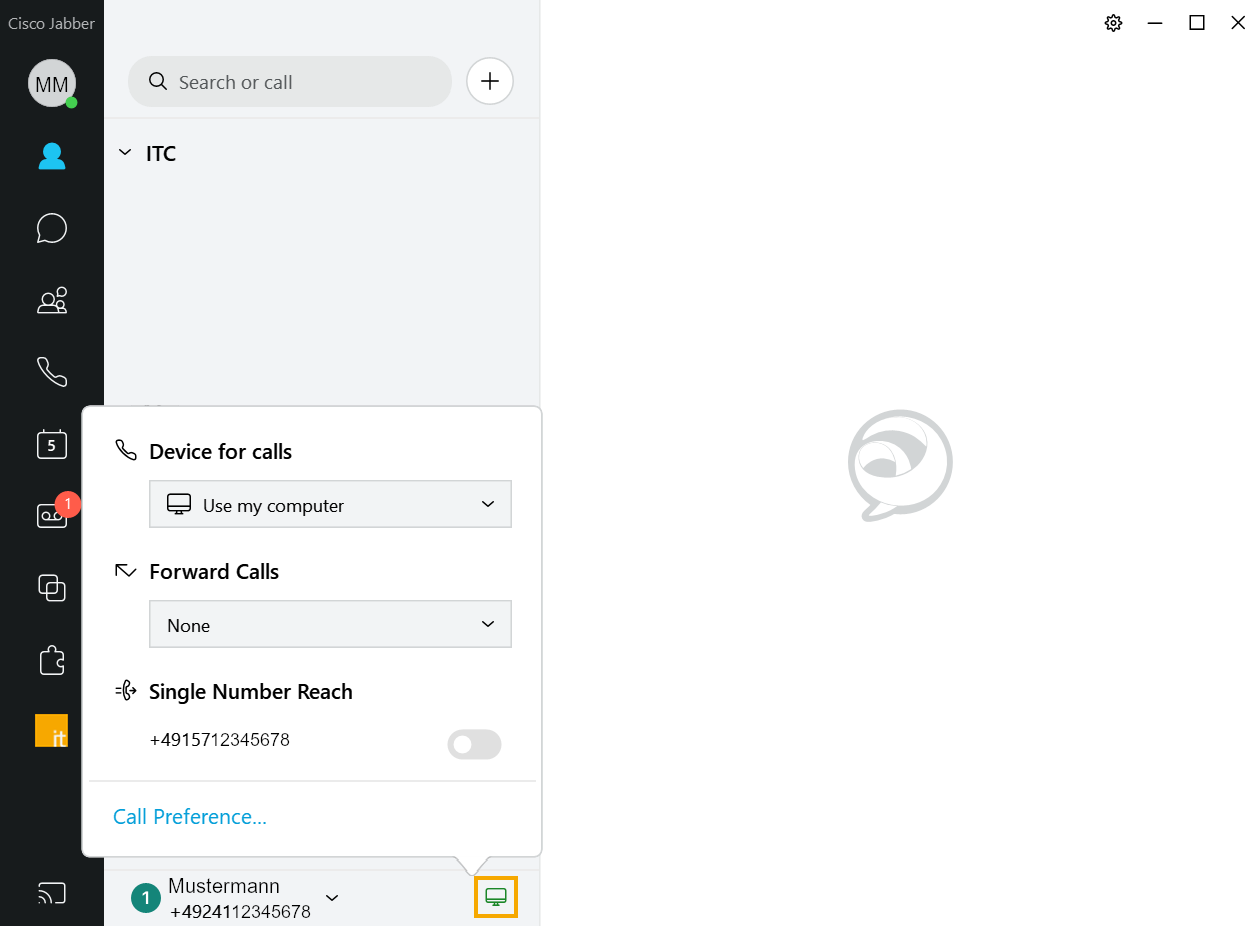 |
| To activate call forwarding, select the line you wish to forward to. Head to the dropdown menu under forward calls. To set up call forwarding now, click Forward calls → None (1) Select line 1 (2) by moving the mouse over it. | 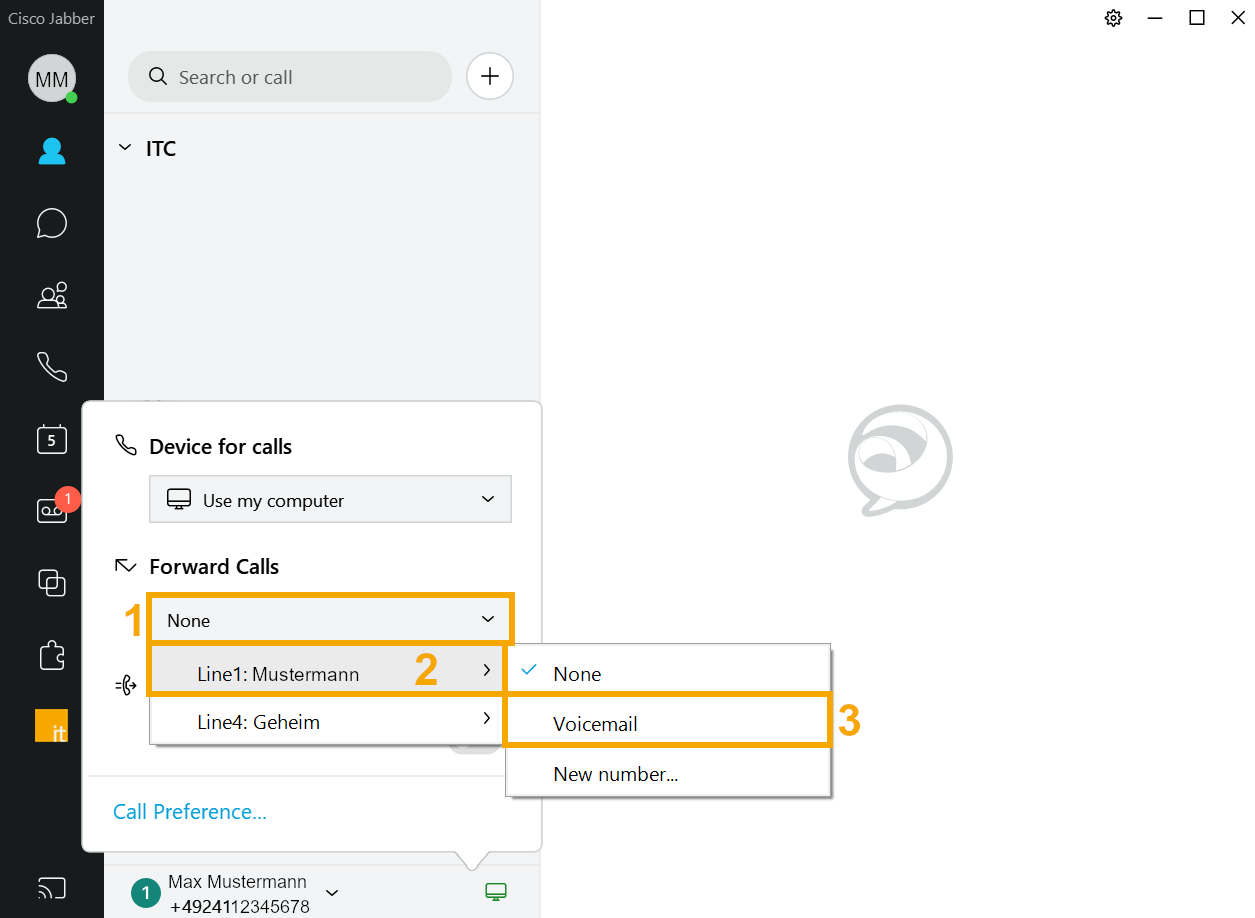 |
| To disable call forwarding, you just need to click on the reminder window. | 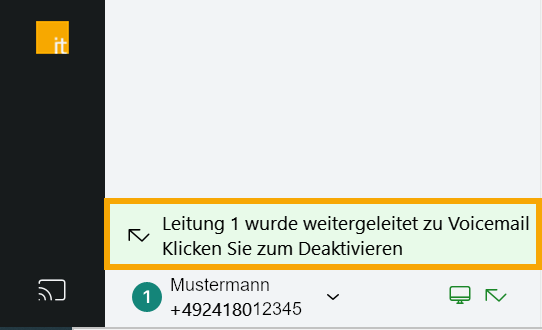 |

