Quick Access Toolbar
With the Jabber quick access toolbar you have the possibility to access the Jabber client with just one click. In addition, you can use it to call a contact or any number and access your voicebox.
Activation/deactivation of the quick access toolbar
First click on the gear icon (1) in the upper right corner to enter the settingsmenu. | 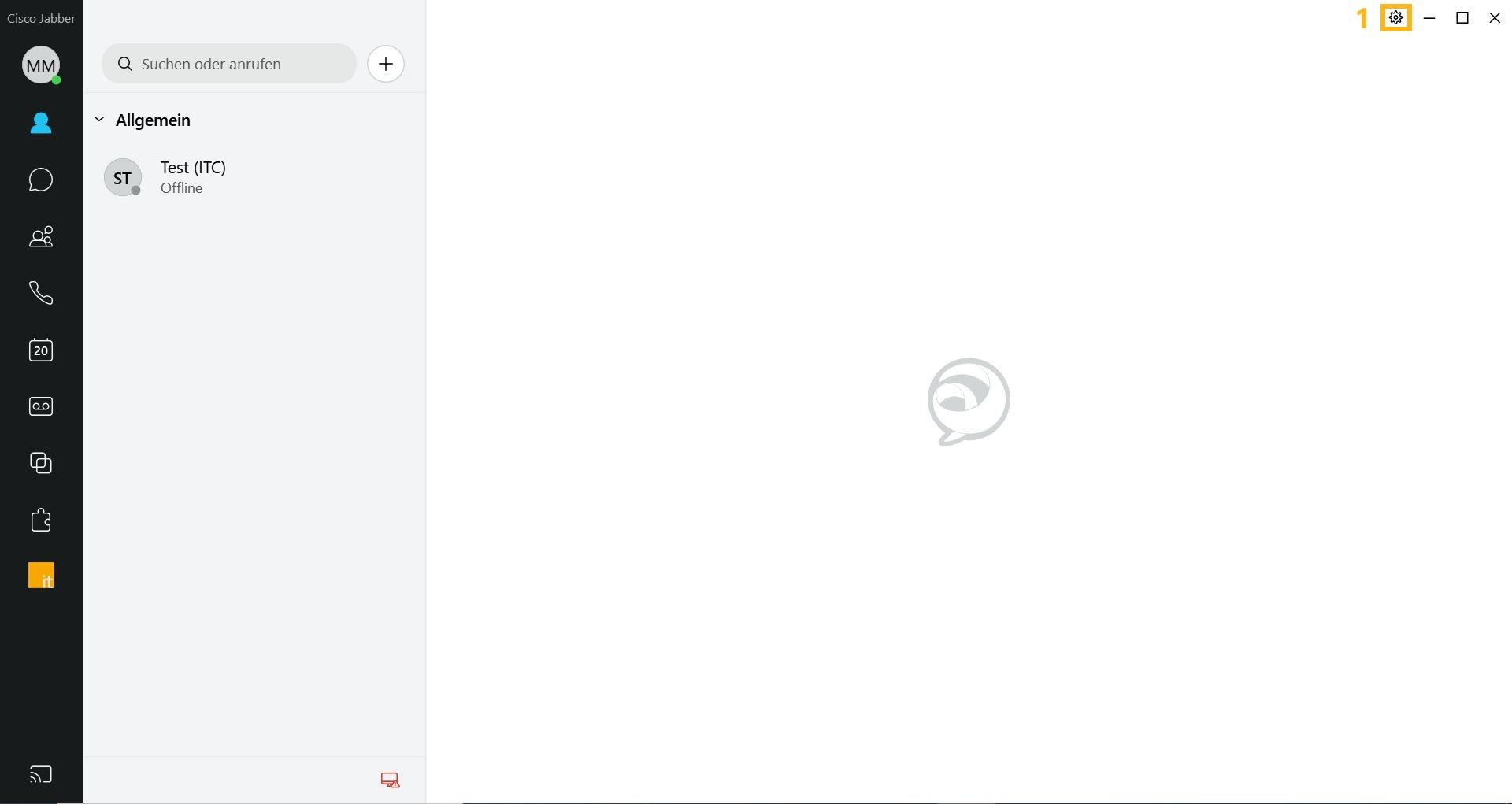 |
| Now move the mouse over View (2). | 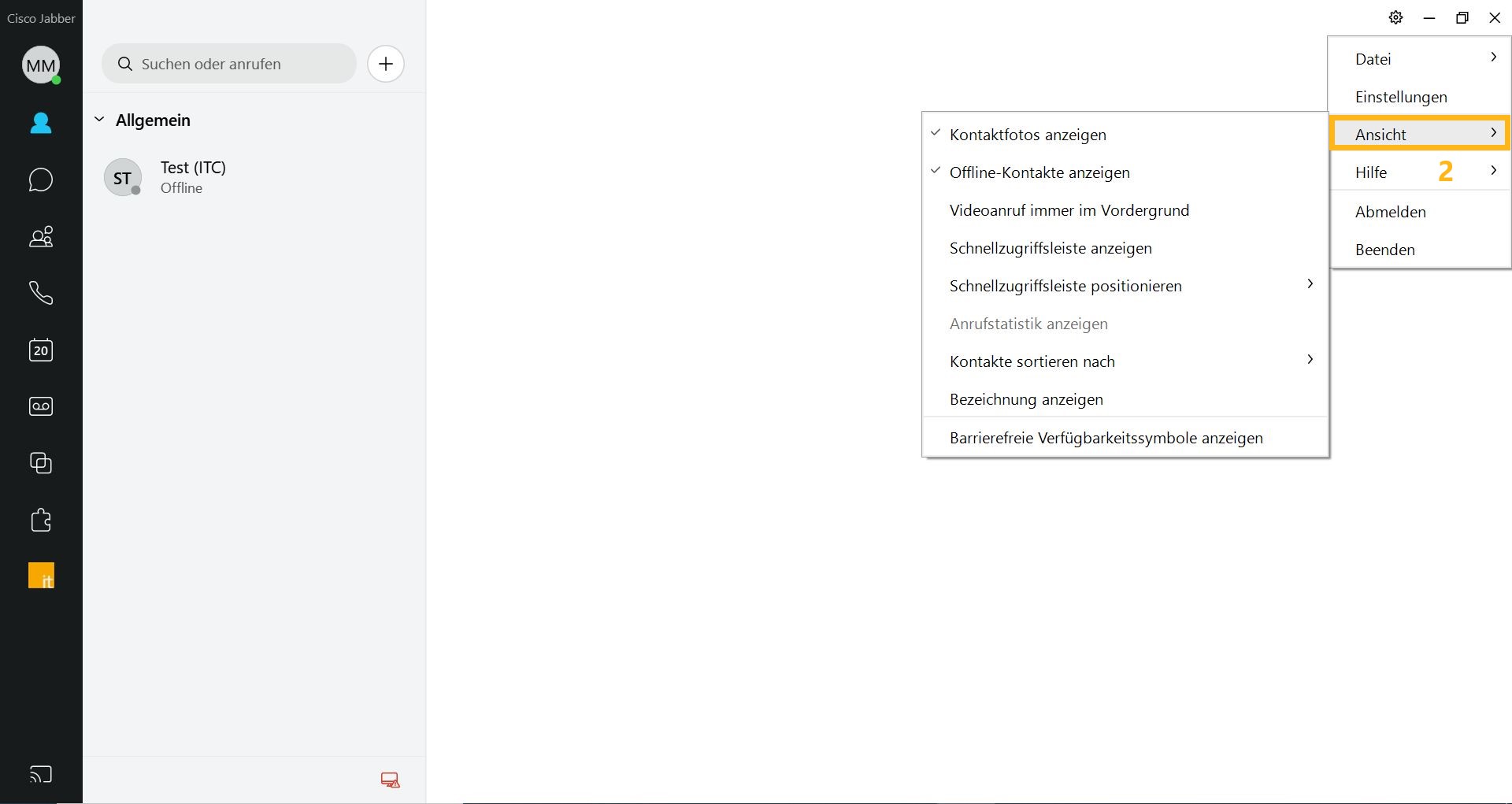 |
| In the new window, click on show quick access toolbar (3) to activate the quick access toolbar. Now the Jabber icon should be at the edge of your desktop. To deactivate it, proceed in the same way so that the checkmark next to show quick access toolbar (3) disappears. | 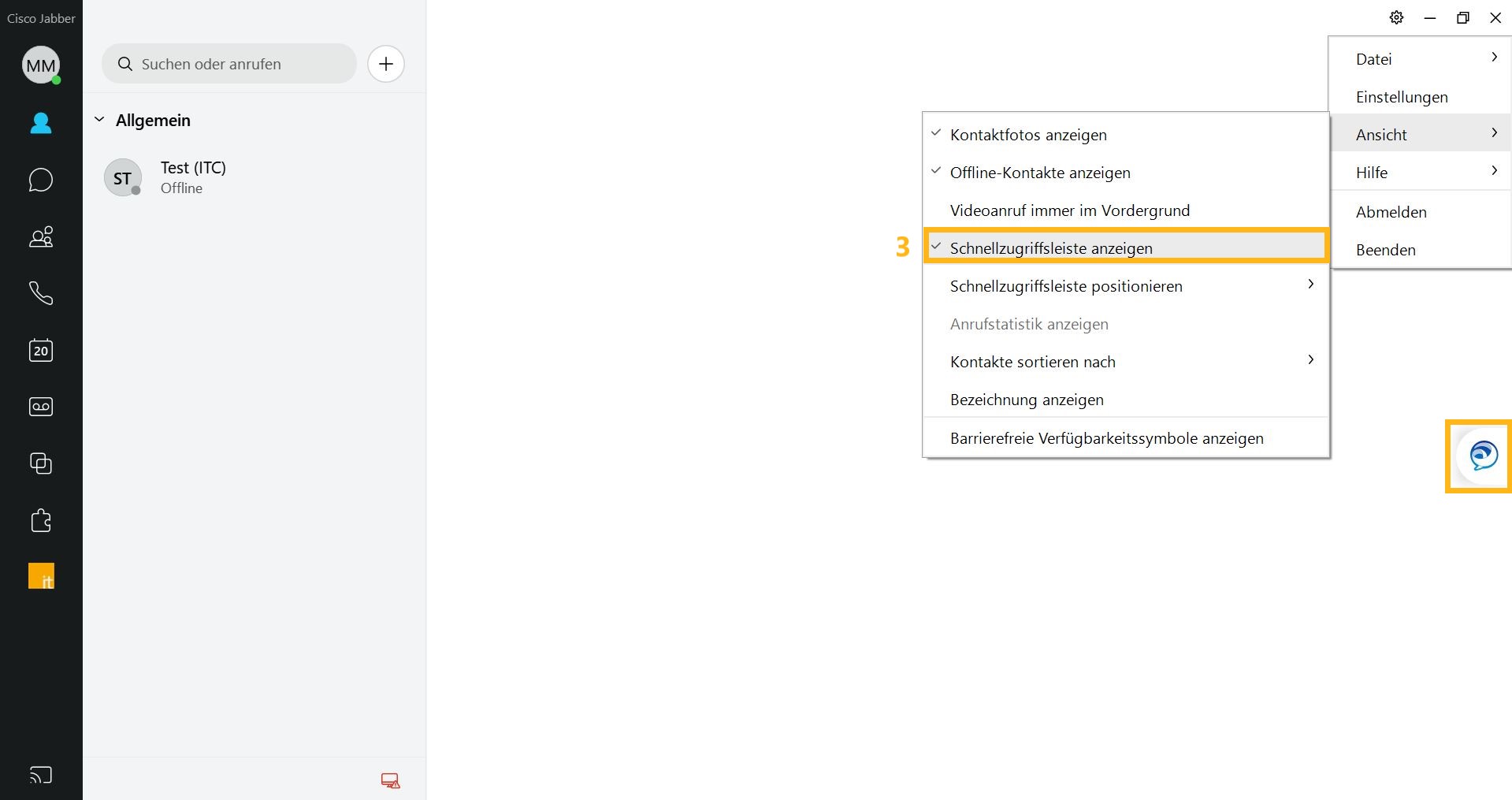 |

