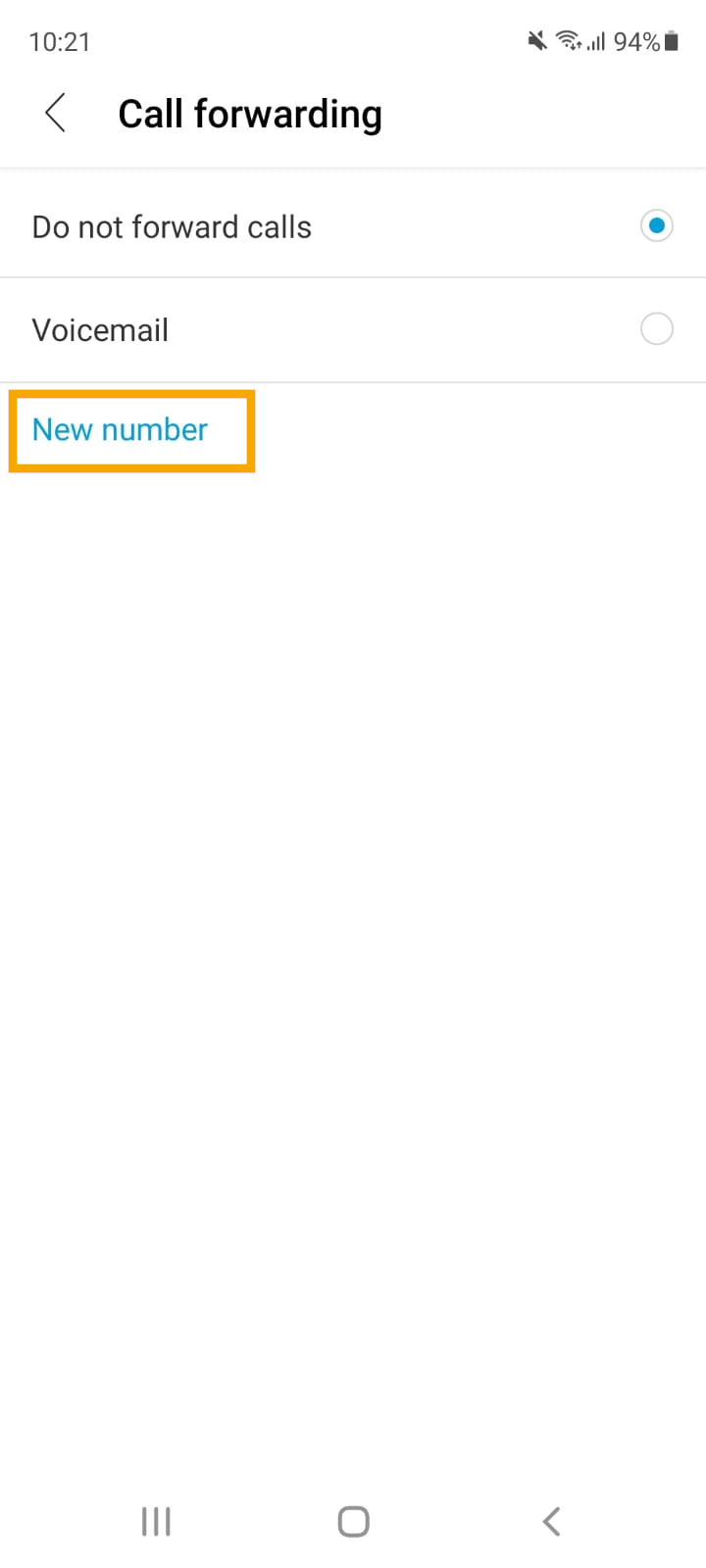Forwarding using CISCO Jabber (Android)

| You can access call forwarding by clicking on your initials (1) in the top left corner of the app. Then click on the Settings item (2). |  |
| Select the Call forwarding item there. | 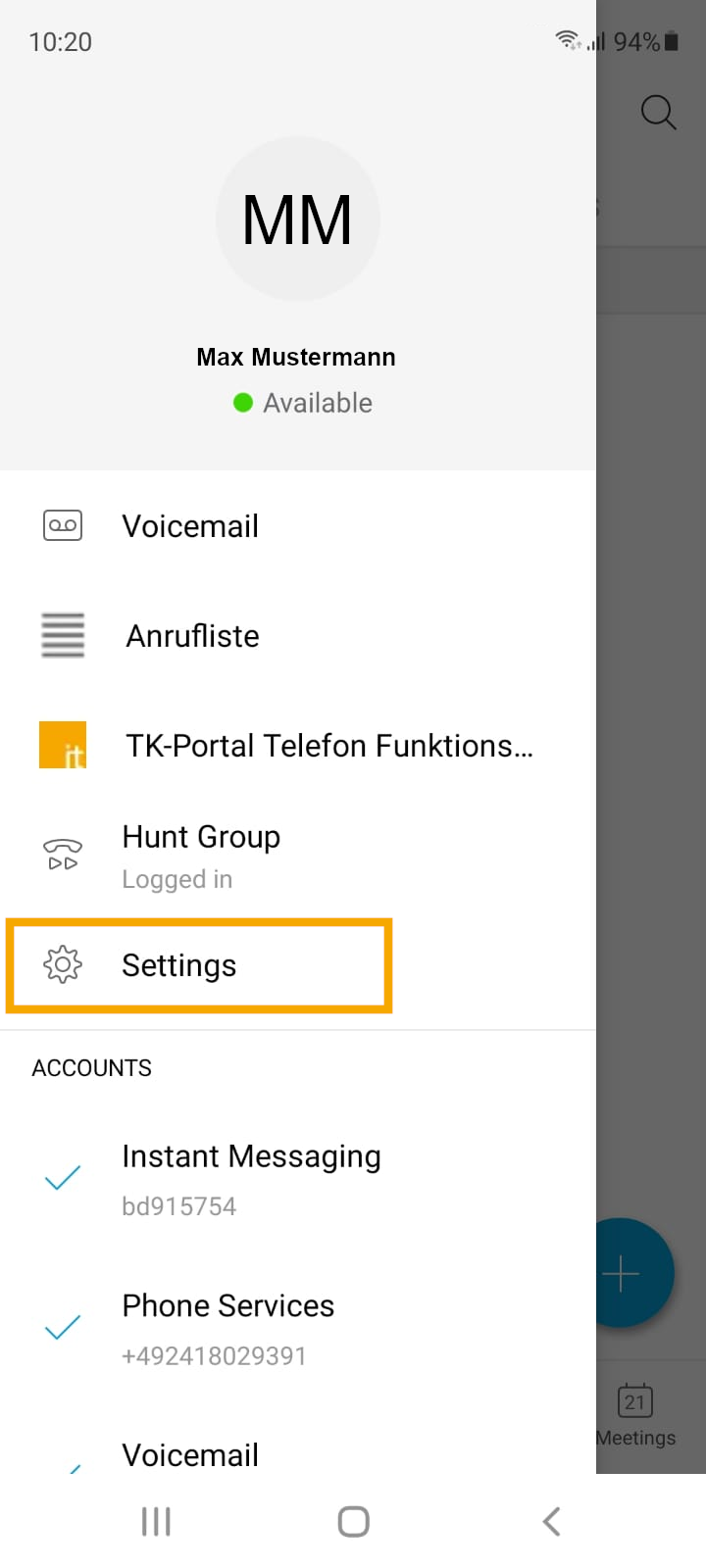 |
You have the following 3 options:
| 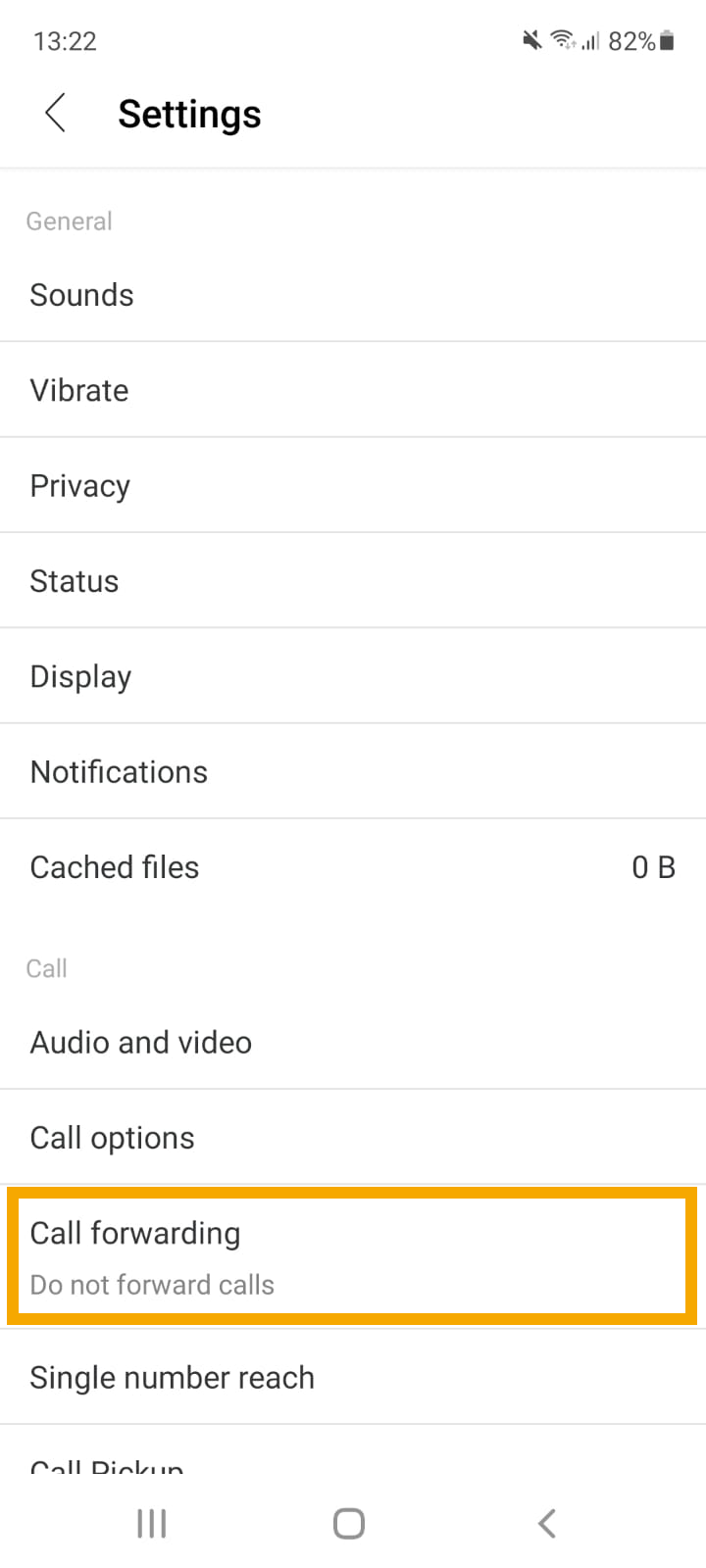 |
After entering the forwarding, it will be marked by the forwarding icon (1) in the Calls tab. |
|