Access to the Voicebox CISCO Jabber (Android)

Voice box access differs depending on the device you use, as does the signalling for an unanswered voicemail.
Cisco Jabber (Android)
| To enter the menu for calling the voicebox, press your initials (1) at the top left of the screen. After that the following window will open and you will reach the voicebox by pressing the voicemail button (2). | 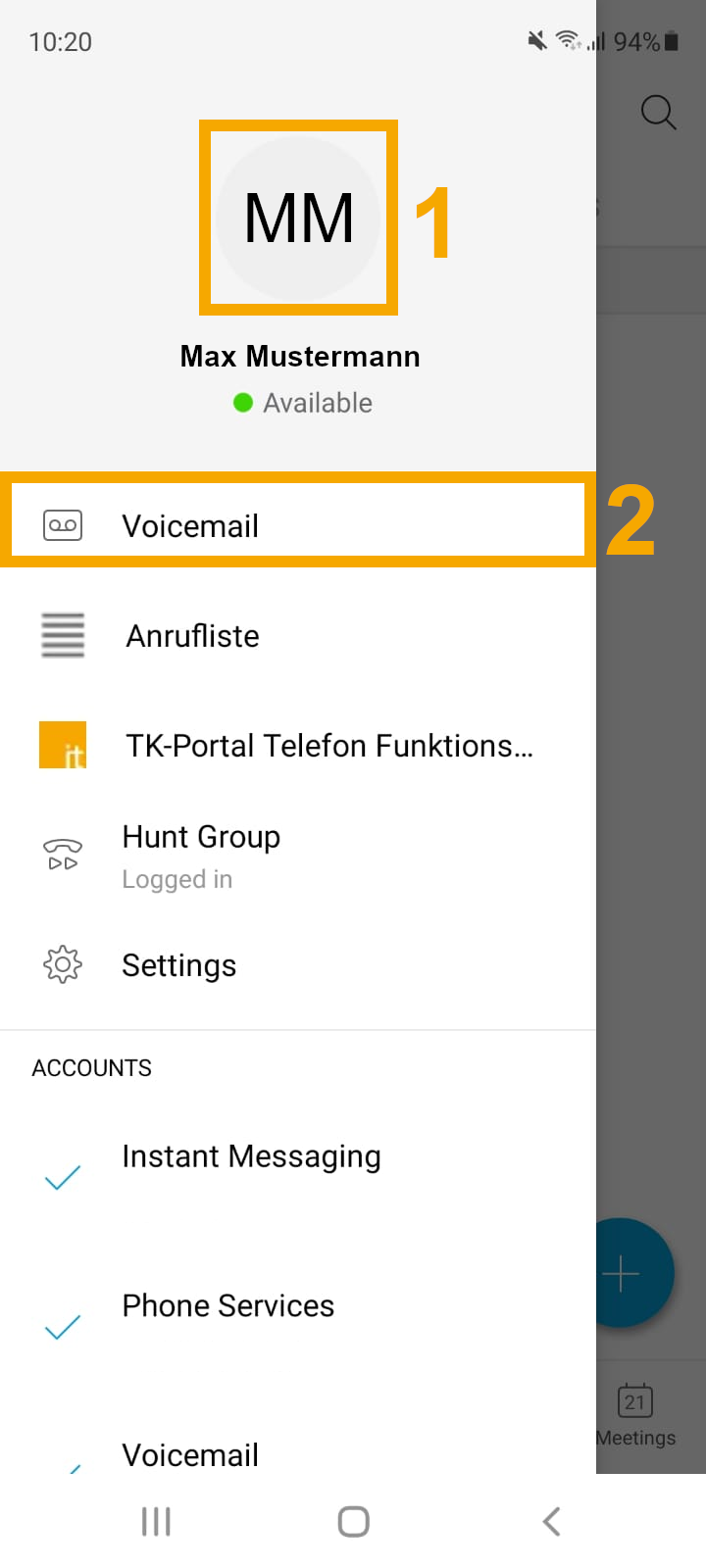 |
| After pressing the voicebox button the list of received messages will be displayed. Here you can switch between the different folders.
|
|
| After selecting the message, the message is displayed and can be played. In addition, other options such as call back, mark as unread and delete are available. | 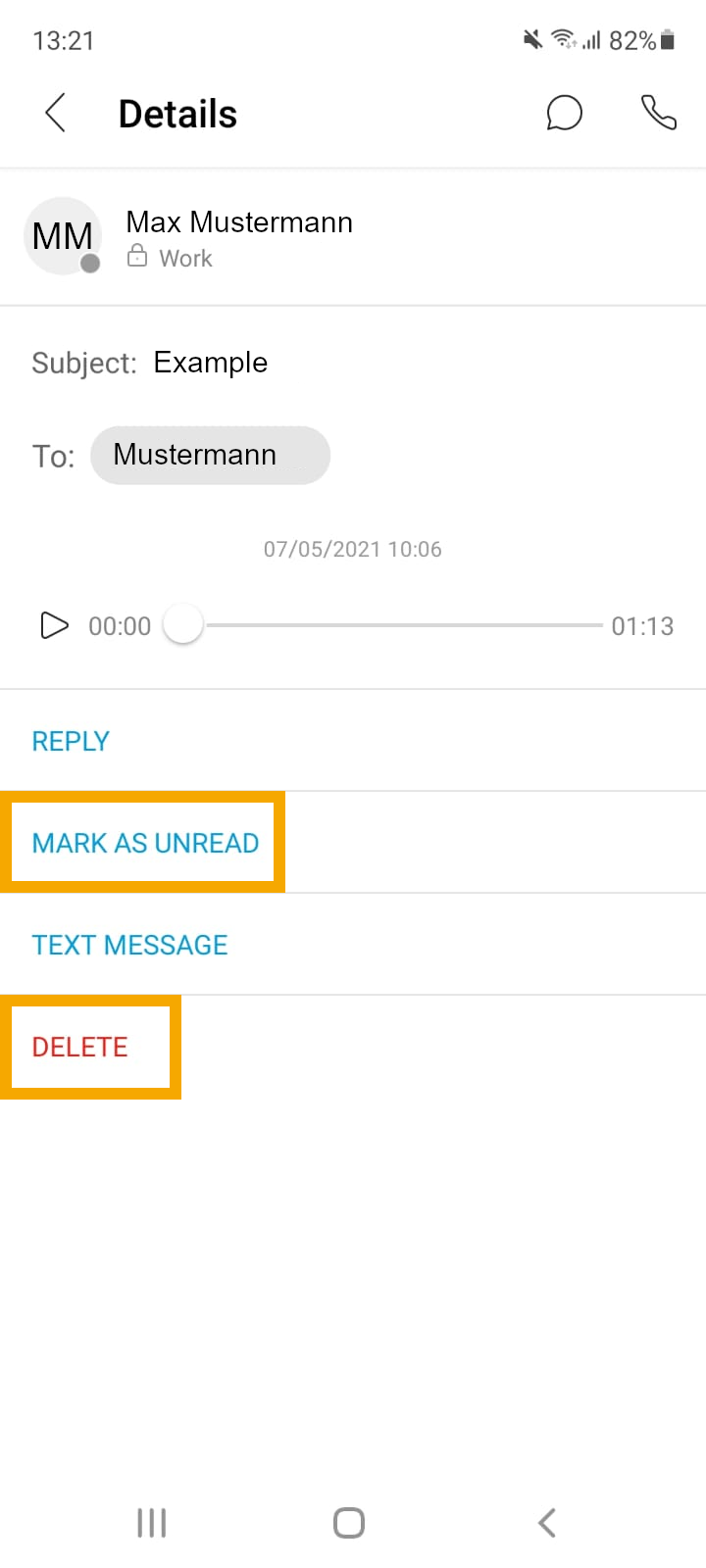 |


