Forwarding to Voicebox CISCO Jabber (Android)

| You can access call forwarding by clicking on your initials (1) in the top left corner of the app. Then click on the Settings item (2). | 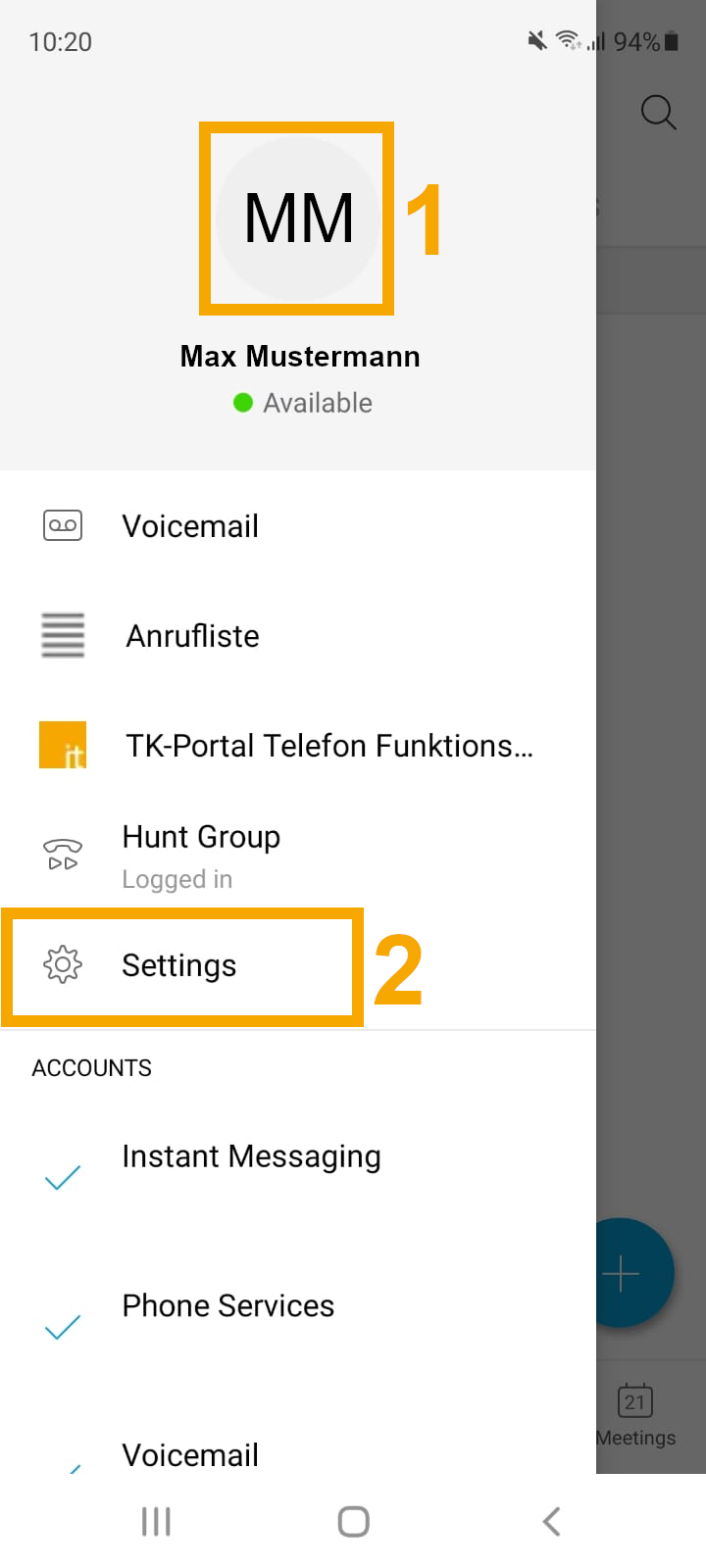 |
| Select the call forwarding item in the settings. | 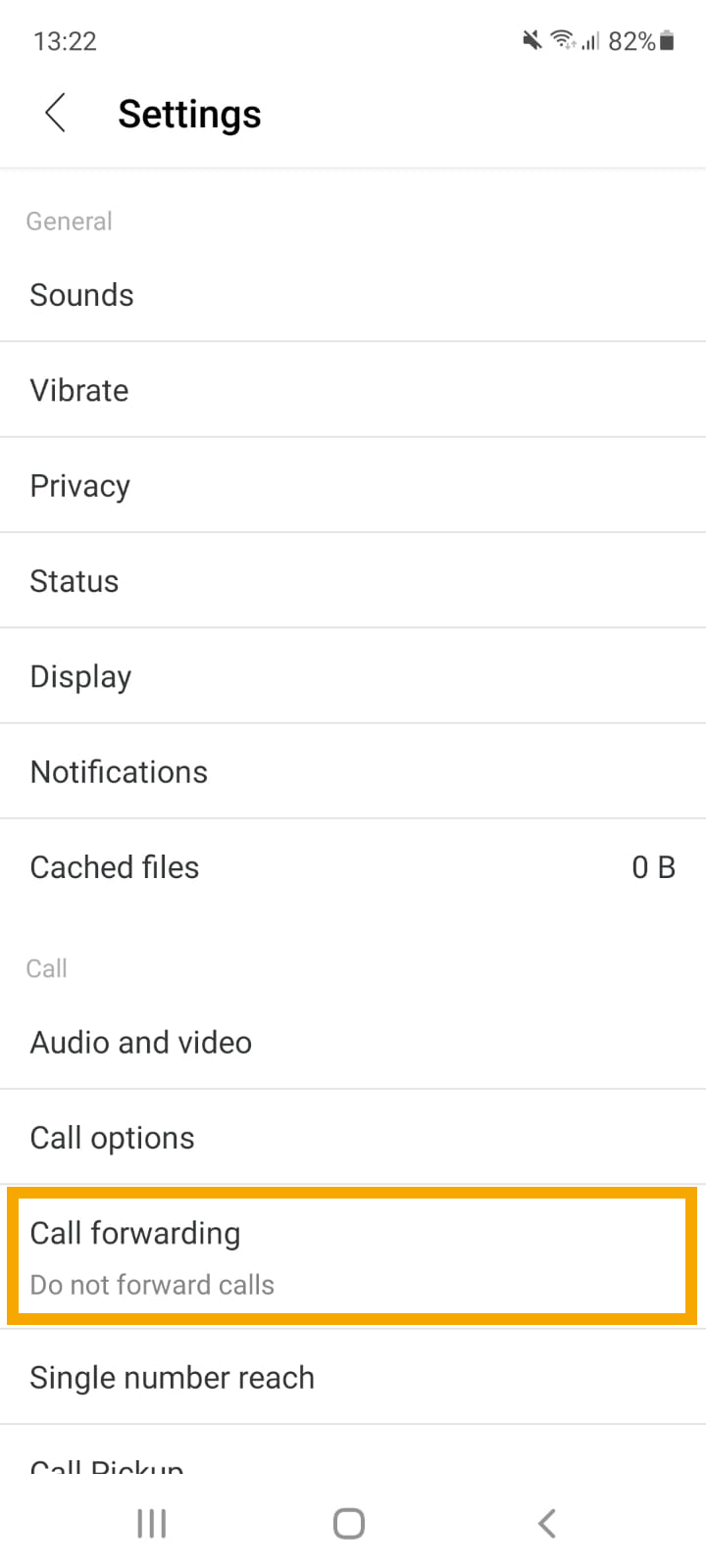 |
| In the call forwarding, click on the voicemail item. | 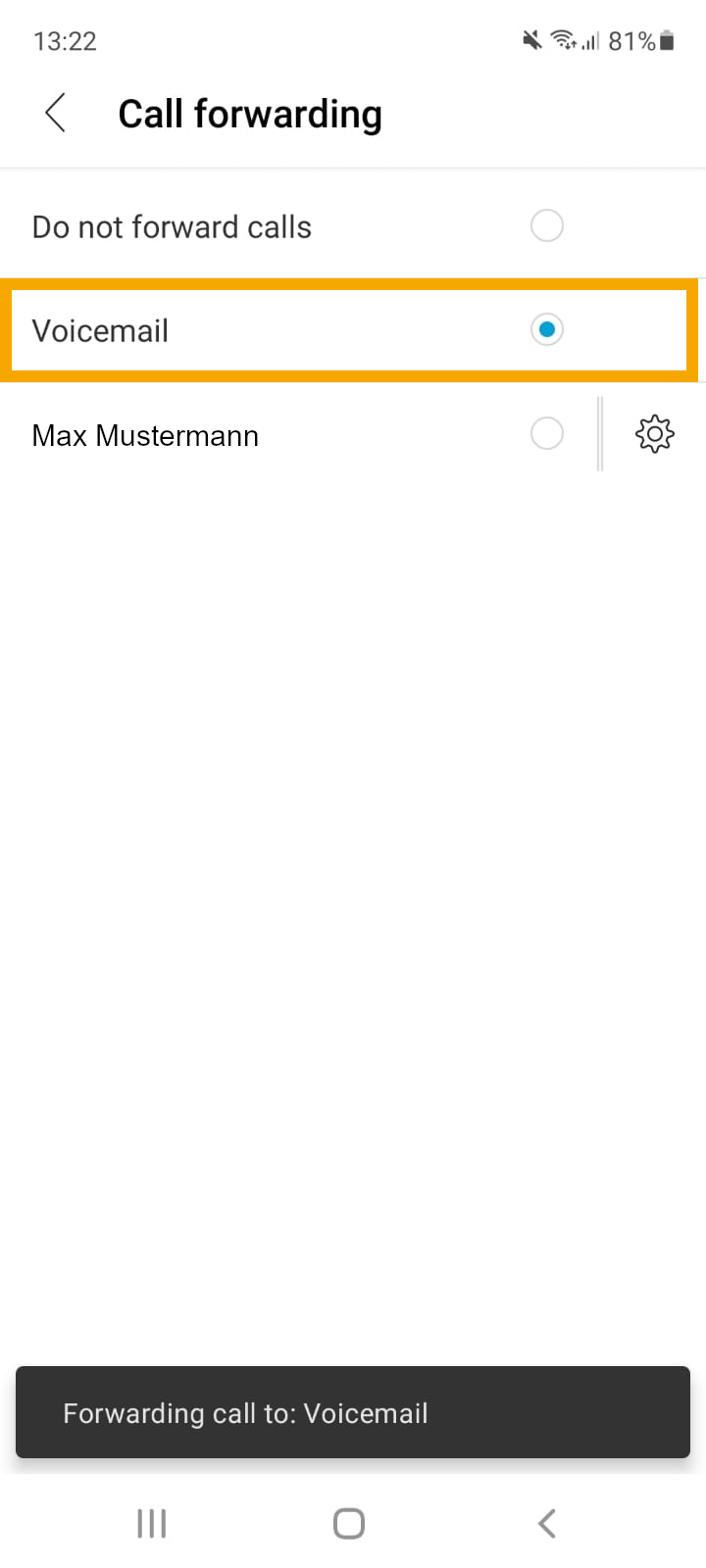 |
| After the forwarding has been entered, it is indicated by the forwarding icon (1) in the calls tab. In addition, the forwarding destination (2) is displayed in the tab at the top. |  |

