Permanent mailbox access

Right-click on your mailbox to open the menu item “Folder Permissions”.
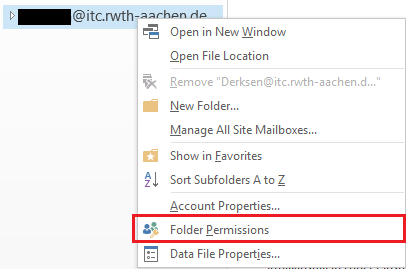
In the new window you can add persons and adjust their permissions individually.
- (1) Here you can select the person, whom you want to have permanent access to your mailbox, from your address register.
- (2) Here you can chose the authorization level.
- (3) The settings of the authorization level are displayed here. If necessary you can change or adjust the permissions yourself.
- (4) The “Folder visible” option must be checked, if you want the selected person to be able to access your mailbox or folders.
- (5) To finish your settings, click “Apply” and “OK”. Your delegate does now have permanent access to your mailbox.
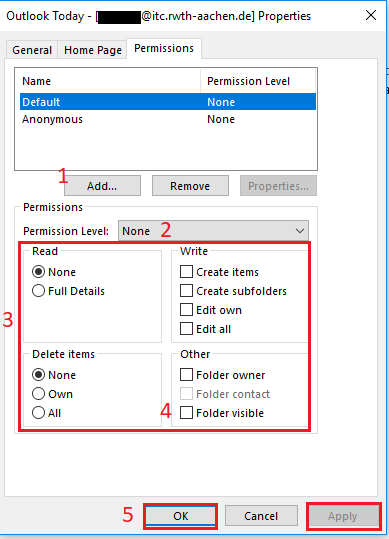
The entitled person can now integrate your mailbox in Outlook.

