Entry in the Outlook/OWA address book

In this article you will find instructions on how to add your RWTH e-mail address to the RWTH address book in RWTH Selfservice and thus make it visible RWTH wide.
With this option in the self-service you can decide whether your name and e-mail address should be published in the address book of your mail server.
These can be visible within the central Exchange mail server of RWTH Aachen University, if necessary across all institutions.
The entries in the address book are used, for example, to search for and book participants in the address book when arranging appointments.
But they cannot be added to distribution lists in your domain if you do not set this option.
To do so, please follow the steps below:
Step 1
First, log in to Selfservice and select Accounts and Passwords under Account Overview.
Step 2
Click on the pencil icon in the RWTH e-mail line.
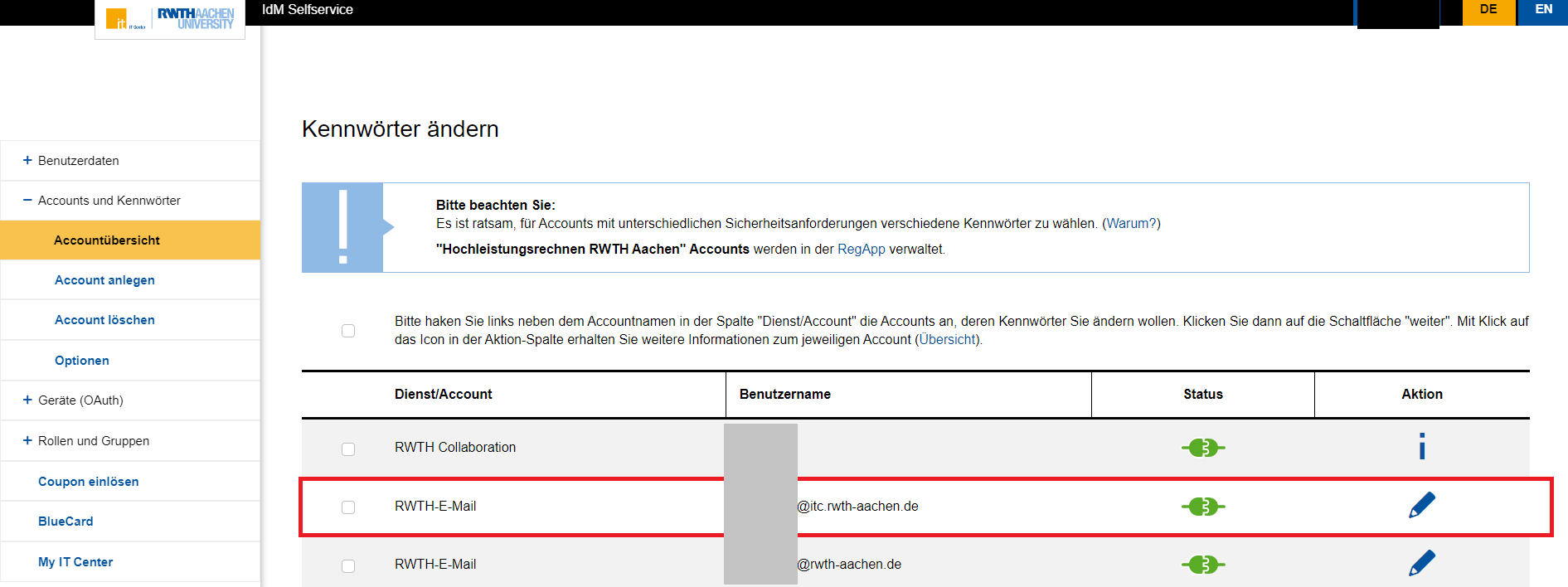
Step 3
Scroll down to the bottom and check the option Visible in global address book.
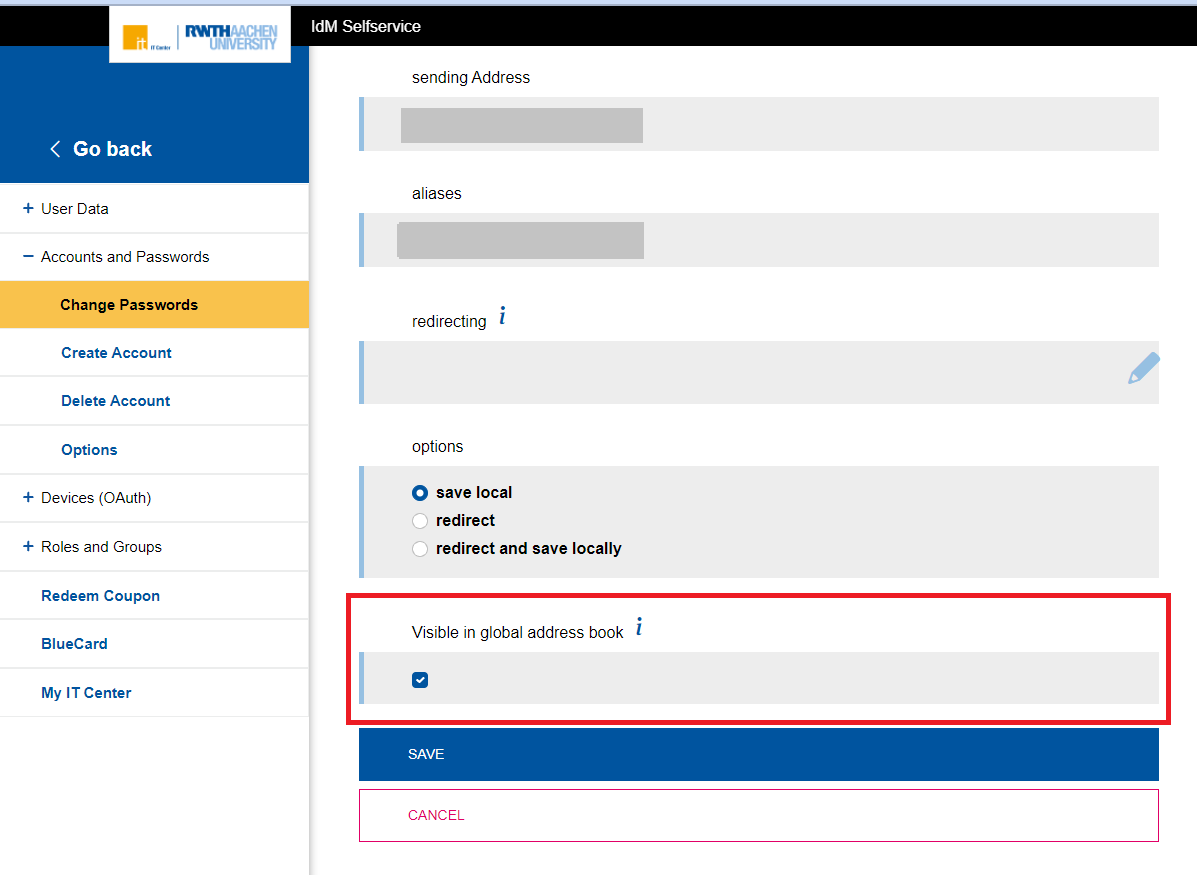
Step 4
Once you have entered your data, press Save to complete the process.
Whenthe changeover was successful, it will be announced to you in the bottom right-hand corner.
Additional Information

