Synchronization of e-mail addresses with die Identity Management
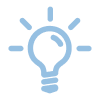
This page describes how RWTH e-mail addresses are connected to Identity Management (IdM).
All e-mail accounts of the central Exchange server are linked to the Identity Management. This way, all clients are provided the same services as in other central services, e.g. Eduroam.
As a result the users can manage all their personal accounts on their own. These accounts are displayed in the IdM Selfservice. Here the users can personally set their passwords and configure e.g. e-mail forwarding for their mailbox.
Process Sequence
Setting up a new e-mail address in the course of the linkage to the Identity Management is a two-stage process. Both the e-mail administrator and the user are involved. The process sequence is similar to sequences of the role assignment in the role management and the setup of new RWTH-Partners.
The e-mail administrator initiates the process by entering the new e-mail address with the corresponding parameter in the new MailAdm. A coupon code, which is valid only once, is generated. By means of this coupon code the user can start the synchronization process.
This code is entered at www.rwth-aachen.de/go. In the first step users have the possibility to decide whether they already have a user name in the Identity Management. If this is the case they can enter their user name. To guarantee that the linkage is correct, an e-mail with a validation link is sent to the contact e-mail address stored in the Identity Management. They can review this contact e-mail address in the Selfservice and if need be change it. To verify the linkage, the validation link in the e-mail must be activated. From that moment on the exchange account has been set up.
If the user is not yet registered in the Identity Management, they have the possibility to register during the linking process. To this end, personal data are collected.
The e-mail administrator has the possibility to shorten this procedure by directly entering the PVZID or the matriculation number of the user when generating the new e-mail address. Thereby an e-mail, requesting the linking process, is directly sent to the contact e-mail address registered in the Identity Management (see above).

