Edit distribution groups

The following information and configurations of a distribution group can be edited:
Please note: only owners of a distribution group can add or delete members of the distribution group. See: Adding users to a Distribution Group
- Display name
- E-Mail / Sender address
- Alias
- Shown in address book
- Owners
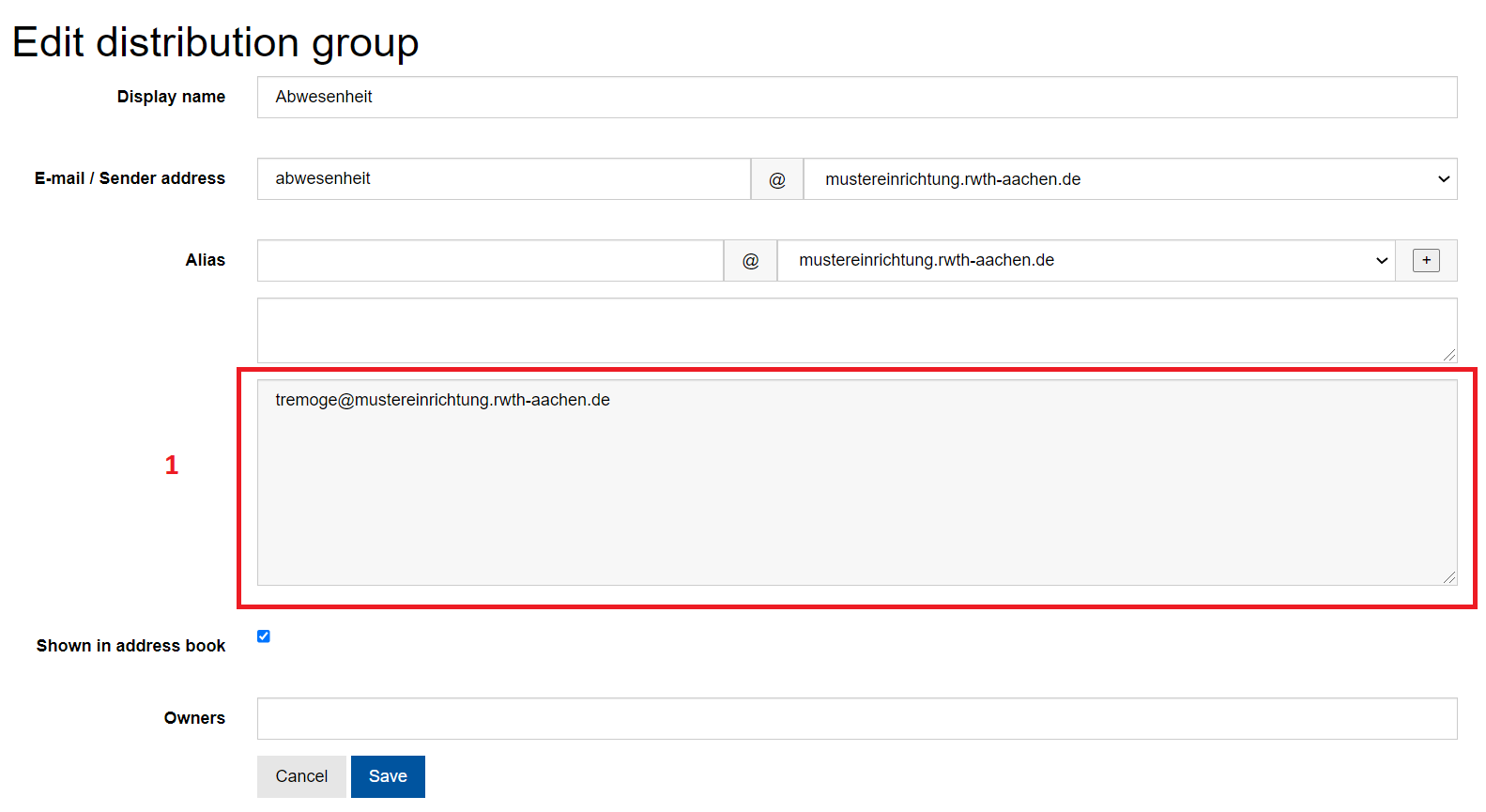
Further definition of the individual editing options:
- Alias
- An e-mail alias is an alternative e-mail address that points to an existing user account.
Example:
The user "m.mustermann@sample-institution.rwth-aachen.de" wants to receive e-mails sent to "m.musterfrau@rwth-aachen.de" as well.
If you create "m.musterfrau@rwth-aachen.de" as an e-mail alias for "m.mustermann@sample-institution.rwth-aachen.de", the e-mails of both accounts will be delivered to the same inbox.
Any number of aliases can be created for an existing e-mail address.
Please note: Creating an alias that does not belon to the domain is not possible. Sample address: name1@institut.rwth-aachen.de
|
- Members
- Members of the distribution group are listed in the field 1
- Shown in address book
- With this option it is possible to include the distribution group in the Outlook-clients' address book and in the RWTH-Mail-App (OWA).
- Owners
- An owner is a person who manages the distribution group primarily.
Please note: Only mailaccounts of the same maildomain can be chosen as owners. |

